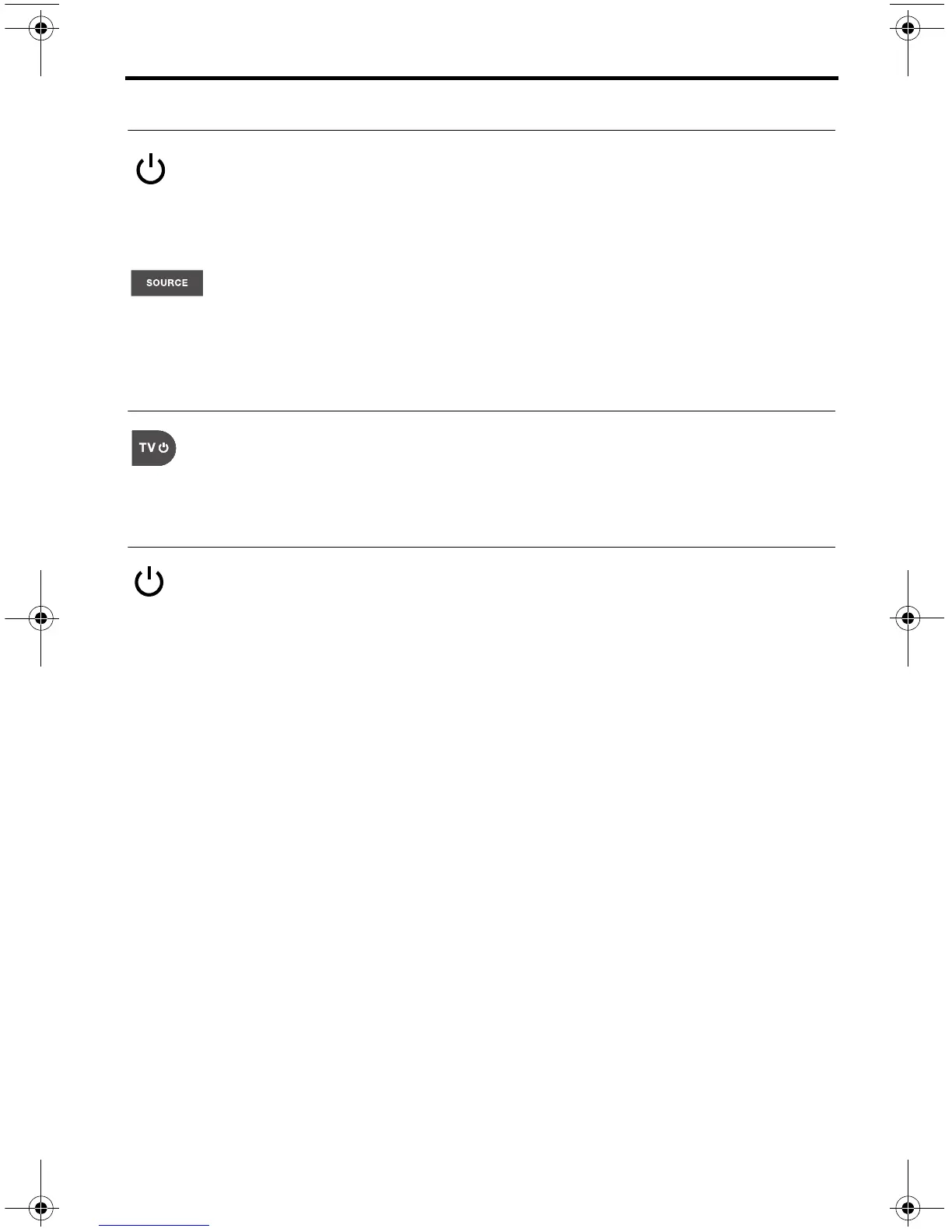Español – 9
CONTROLES DE ENCENDIDO/APAGADO
Iniciar el sistema
Presione el botón de encendido del control remoto o de la consola para iniciar el
sistema.
En varios segundos, el LED de alimentación de la consola pasará de intermitente
a verde sin parpadeo. El sistema está ahora listo para usar.
También puede iniciar el sistema de otros dos modos:
Si presiona el botón SOURCE del control remoto también se iniciará
el sistema y aparecerá el menú FUENTE en la pantalla del televisor.
Si presiona el botón Setup en la consola también se iniciará el
sistema y aparecerá el menú UNIFY
®
en la pantalla del televisor.
Encender el televisor
Si ha programado el control remoto durante la configuración inicial, presione el
botón de encendido de TV en el control remoto para encender el televisor.
En caso contrario, utilice el control remoto del televisor.
Apagar el sistema
Presione el botón de encendido del control remoto o dela consola de control.
El sistema se apagará automáticamente después de unos segundos.
Sin embargo, si decide acceder a los controles de alimentación para dispositivos
conectados, se detendrá el apagado automático y deberá terminar de apagar
empleando los controles de la pantalla.
