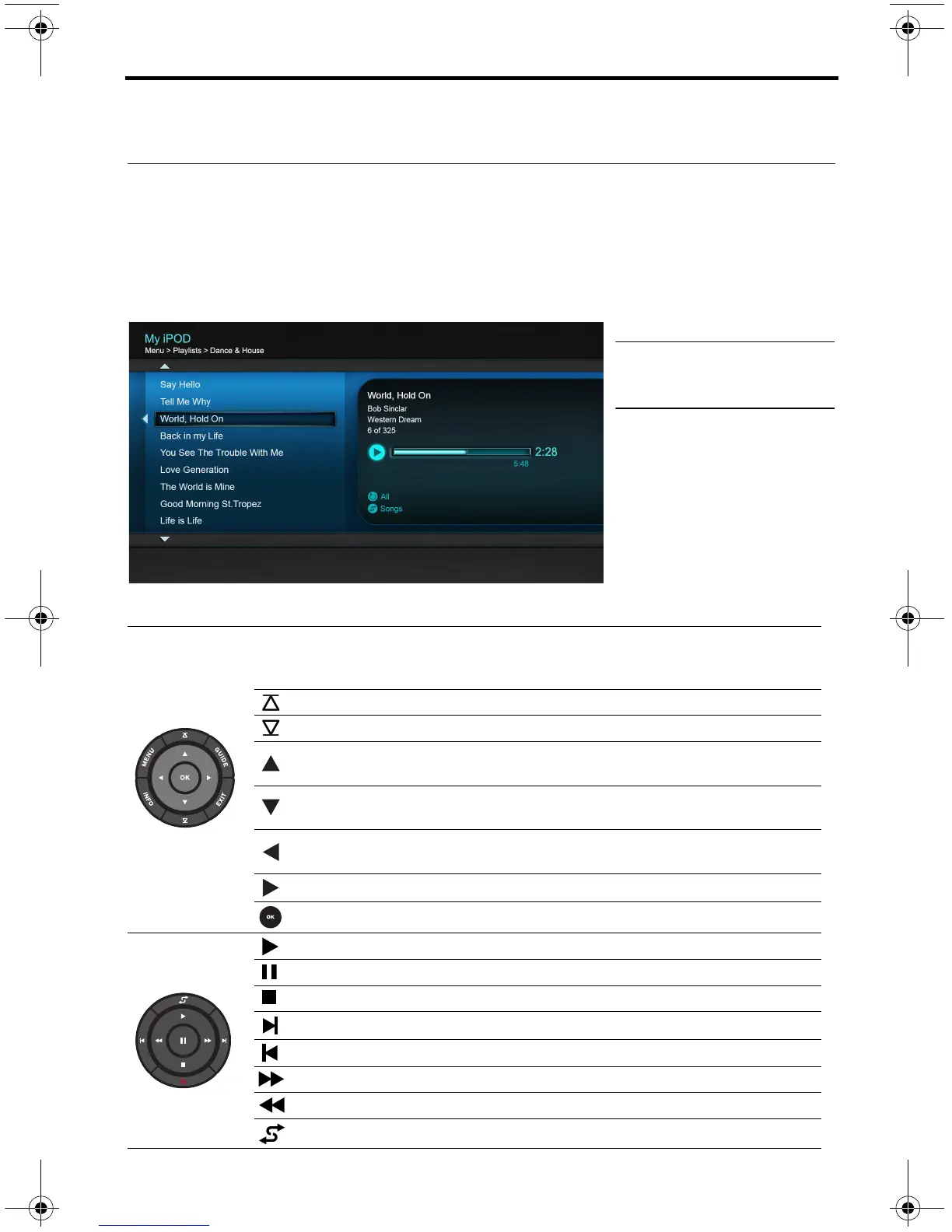Español – 13
UTILIZAR LOS DISPOSITIVOS CONECTADOS
Reproducir un iPod o iPhone
(sólo sistemas 235/135 o V35/V25)
El sistema LIFESTYLE
®
puede reproducir audio y vídeo de su iPod o iPhone.
No olvide acoplar su iPod antes de intentar seleccionarlo. No aparecerá en la
lista SOURCE hasta que esté acoplado.
Los menús y el contenido del iPod o iPhone aparecen en el lado izquierdo de la pantalla,
como se muestra en el ejemplo siguiente. A la derecha aparecerá la pista que se está
“Reproduciendo ahora”.
Los controles siguientes están disponibles para manejar el iPod conectado.
MENU
Sube un nivel en el menú (mantenga presionado para pasar al
nivel superior del menú) (si reproduce vídeo, realiza una pausa y
vuelve al menú)
Sube una página
Baja una página
Sube un elemento del menú (mantenga presionado para
desplazarse rápidamente)
Baja un elemento del menú (mantenga presionado para
desplazarse rápidamente)
Sube un nivel del menú (si reproduce vídeo, realiza una pausa y
vuelve al menú)
Baja un nivel del menú
Baja un nivel del menú
Reproducir
Pausa
Detener
Favorito de pista o audio siguiente
Favorito de pista o audio anterior
Avanzar rápidamente
Rebobinar
Aleatorio sí/no
