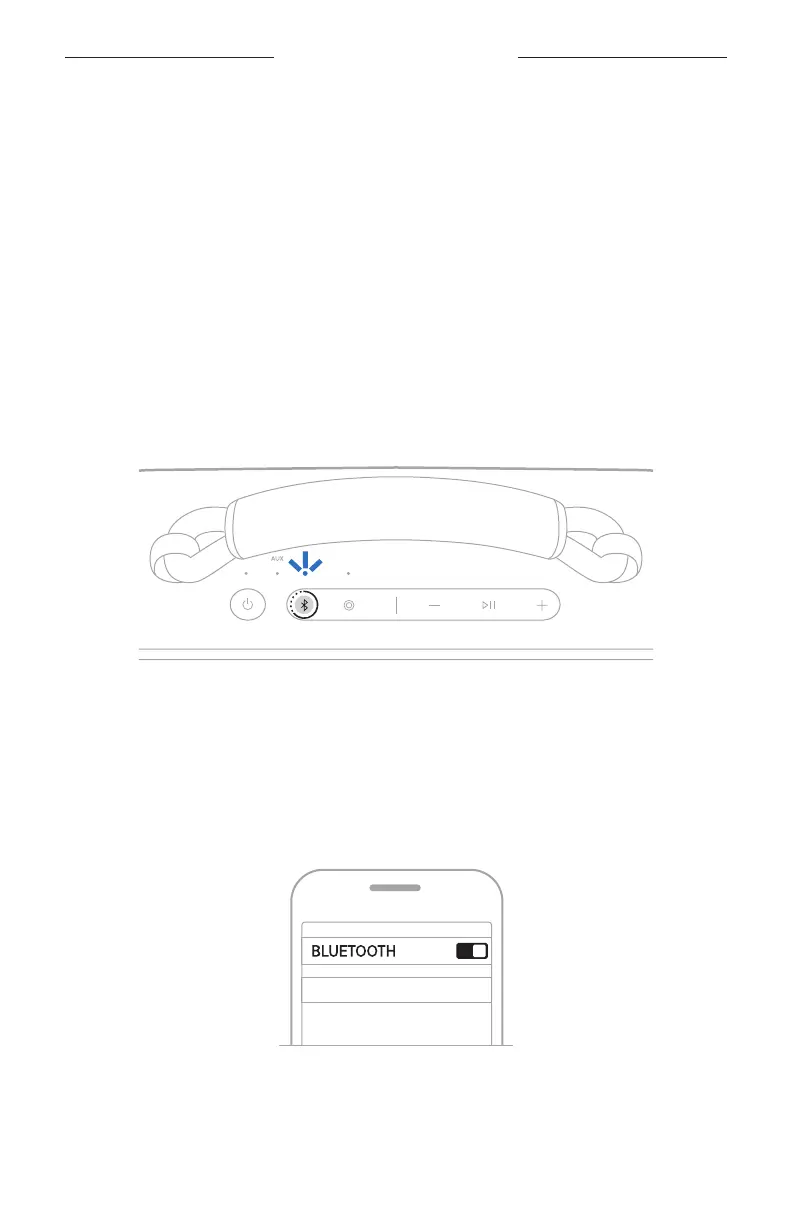12
|
ENG
BLUETOOTH CONNECTIONS
You can store up to eight devices in the speaker device list, and the speaker can be
actively connected to up to two devices at a time. You can play audio from only one
device at a time.
CONNECT TO A DEVICE
You can connect the speaker to your device using any of the following:
• Your device’s Bluetooth seings (see “Using your device’s Bluetooth seings”)
• The Bose app (see page 13)
• Fast Pair (Android devices only) (see page 17)
Using your device’s Bluetooth settings
1. Press and hold the Bluetooth buon l until you hear “Ready to connect” and the
Bluetooth light slowly blinks blue.
NOTE: If a device is already connected, you hear “Ready to connect
another device.”
2. On your device, access Bluetooth seings.
3. Select the speaker from the list of available products.
NOTE: Look for the name you entered for your speaker in the Bose app. If you
didn’t name the speaker, the default name appears.
Bose SoundLink Max
The speaker appears in the list of connected products. The Bluetooth light glows
solid white (see page 27).
