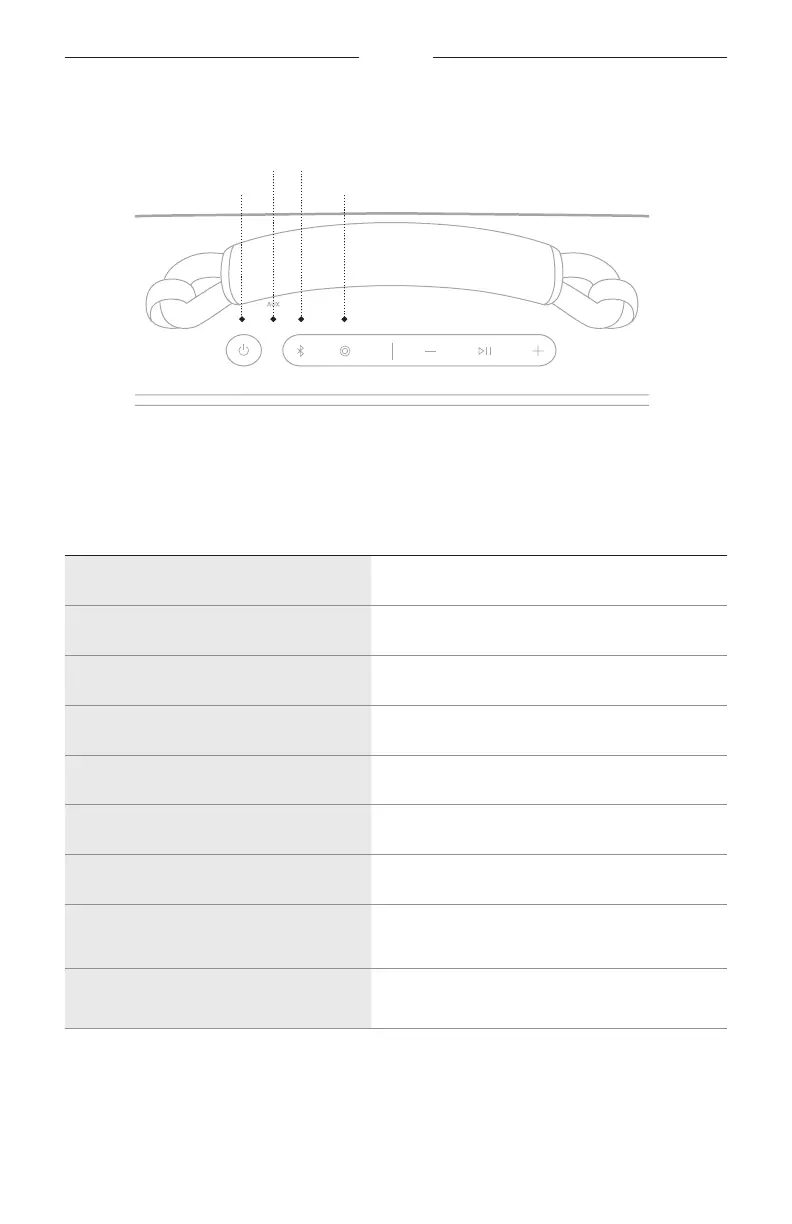26
|
ENG
STATUS
The Power, AUX, Bluetooth, and Shortcut lights are located on the top of the speaker.
Power light
AUX light
Bluetooth light
Shortcut light
POWER LIGHT
Shows the baery, charging, update, and error status.
LIGHT ACTIVITY SYSTEM STATE
Solid white Full charge
Solid amber Low charge
Blinks amber Need to charge
Slowly blinks white Charging
Blinks white 3 times (repeated) Updating software (wirelessly)
Quickly blinks white (10 seconds) Updating software (USB-C port)
Quickly blinks white (3 seconds) Restore complete
Slowly blinks white and amber
(alternating)
Moisture detected - fully dry the USB-C port
before charging
Quickly blinks white and amber
(alternating)
Error - contact Bose customer service
