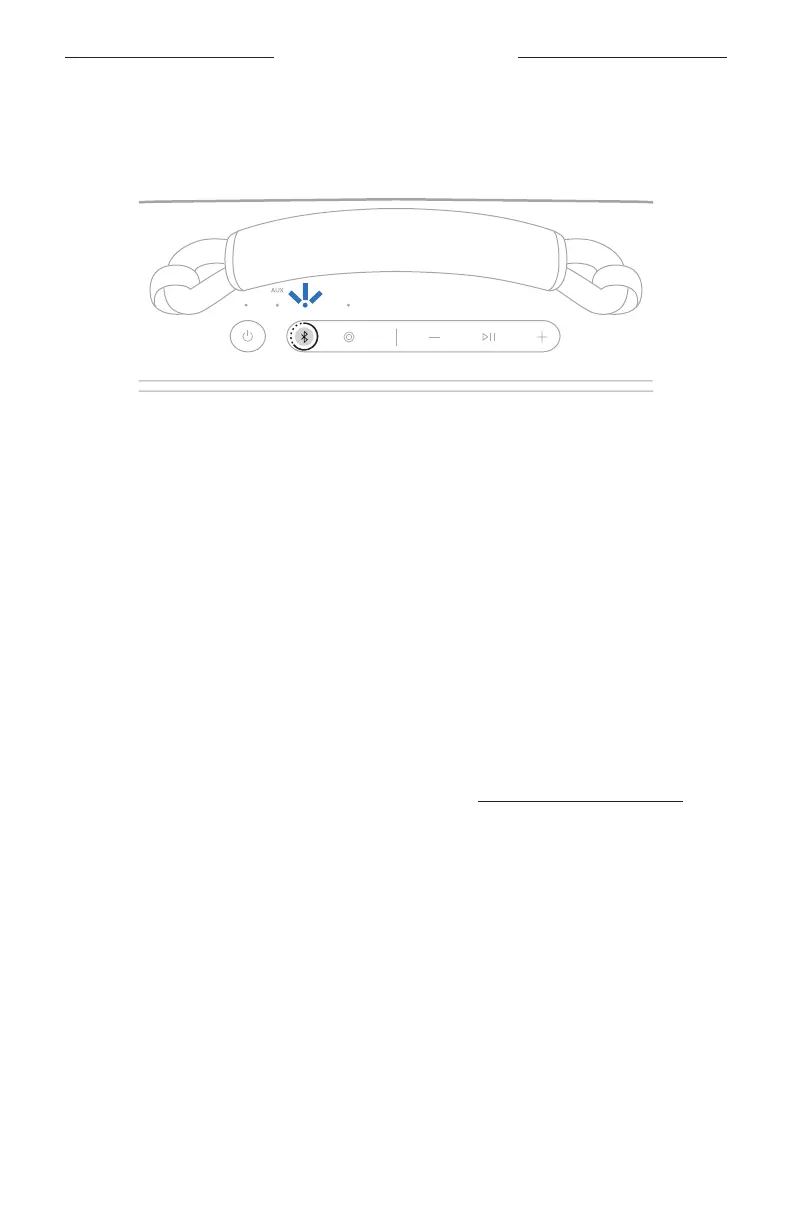31
|
ENG
CONNECT BOSE PRODUCTS
Connect using the product controls
1. Press and hold the Bluetooth buon l until you hear “Ready to connect” and the
Bluetooth light slowly blinks blue.
NOTE: If a device is already connected, you hear “Ready to connect
another device.”
2. On your soundbar remote or the top of your speaker, press and hold the Bluetooth
buon until the light bar or light ring pulses blue.
The speaker connects to your soundbar or speaker, and you hear the same audio
through both devices.
NOTES:
• It could take up to 30 seconds to connect.
• Make sure that the speaker is within 30 ft (9 m) of your speaker or soundbar.
• You can connect the speaker to only one product at a time.
RECONNECT TO A BOSE SMART SPEAKER OR SOUNDBAR
Use the Bose app to reconnect the speaker to a previously-connected
compatible Bose product. For more information, visit: support.Bose.com/Groupssupport.Bose.com/Groups
NOTES:
• Your speaker or soundbar must be within range (30 ft or 9 m) and powered on.
• If the speaker doesn’t connect, see “Speaker doesn’t reconnect to a previously-
connected Bose Smart Speaker or Soundbar” on page 38.
