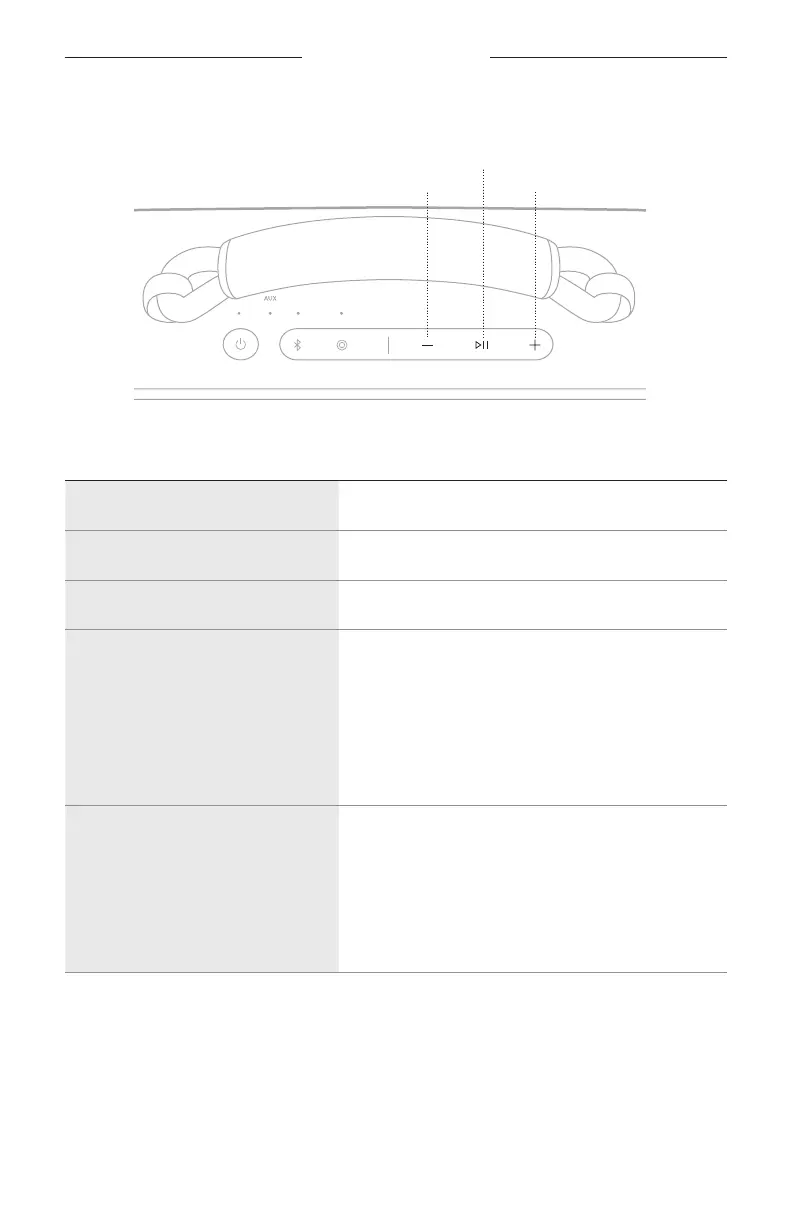21
|
ENG
SPEAKER CONTROLS
MEDIA PLAYBACK AND VOLUME
Volume down
Volume up
Play/Pause buon
FUNCTION WHAT TO DO
Play/Pause Press F.
Skip forward Double-press F.
Skip backward Triple-press F.
Volume up
Press H.
NOTES:
• To quickly increase the volume, press and hold H.
• When the maximum volume is reached, the
Bluetooth light or AUX light (depending on your
source) blinks white 2 times.
Volume down
Press z.
NOTES:
• To quickly decrease the volume, press and hold z.
• When the minimum volume is reached, the
Bluetooth light or AUX light (depending on your
source) blinks white 2 times.
TIP: You can also increase or decrease the volume using the volume controls on
your device or in the Bose app. You can access this option on the product
control screen.
