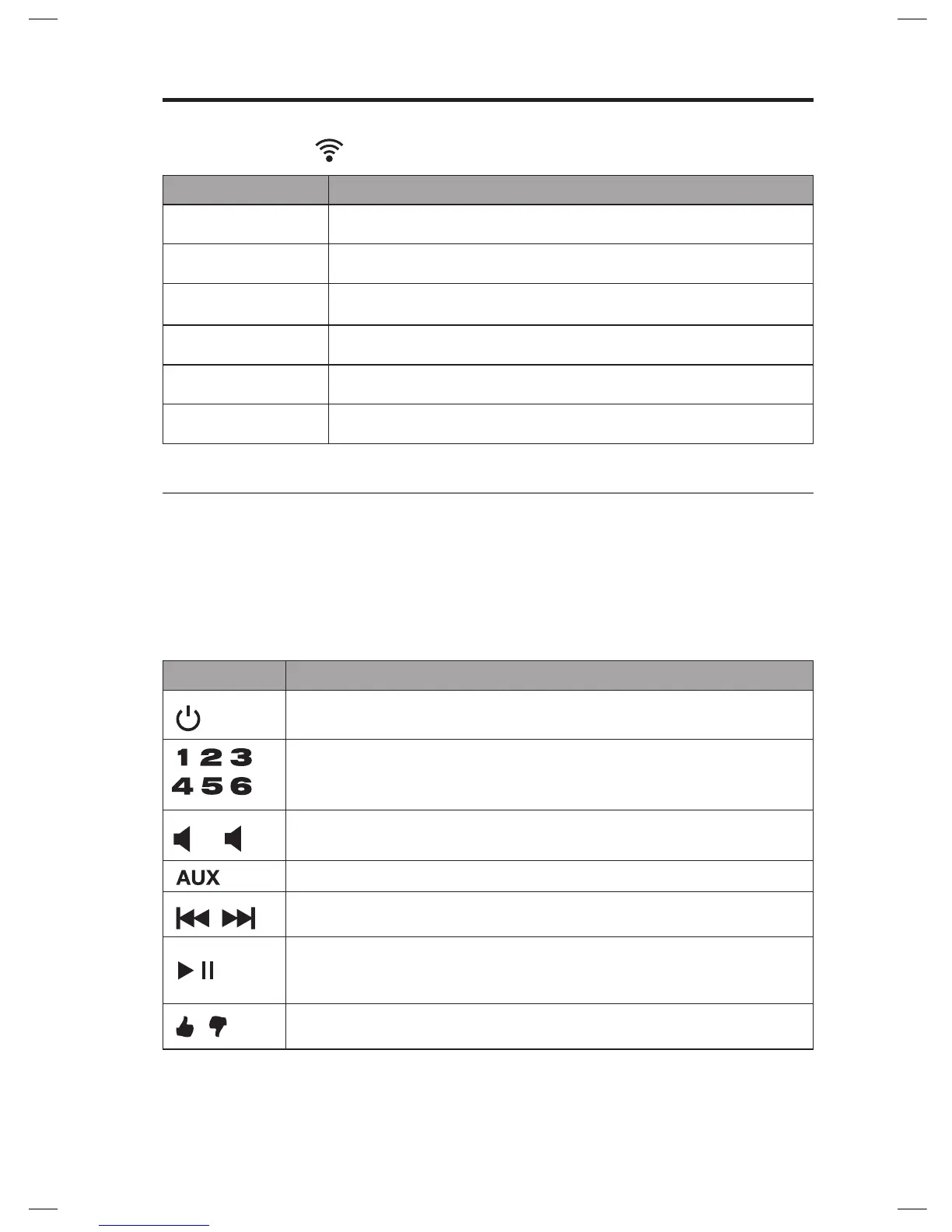English - 15
Using the System
Wi-Fi
®
Indicator
The Wi-Fi indicator on the front of the system indicates Wi-Fi status.
Indicator activity System state
Blinking white Connecting to Wi-Fi network
Solid white (dim) Power saving mode and connected to Wi-Fi network
Solid white (bright) System is on and connected to Wi-Fi network
Blinking amber Disconnected from Wi-Fi network
Solid amber System is in setup mode
Off Networking disabled or system connected to Ethernet
System control buttons
The system controls reside on the button pad and on the remote control.
You can also control the system using the SoundTouch
™
app (see page 16).
• Button pad: enables you to power the system, set and play your Presets,
adjust the volume, and activate auxiliary mode.
• Remote control: enables the same functionality as the button pad, plus:
skip backward/skip forward and play/pause, and Thumbs up and Thumbs down.
Button Description
Power: Press to power on/off the system
Six Preset buttons:
• Press and hold to set a Preset to what is currently playing
• Press a Preset to play it
Volume Up/Volume Down: Press to increase/decrease volume
Auxiliary mode: Press to listen to device plugged into AUX connector
Skip Backward/Skip Forward: Press to skip tracks (remote control only)
• Play/Pause: Press to toggle play or pause audio
• Mute/Unmute: Press to mute or unmute a device connected to AUX
(remote control only)
• Thumbs Up/Thumbs Down: Press to like/dislike the currently playing
selection
