
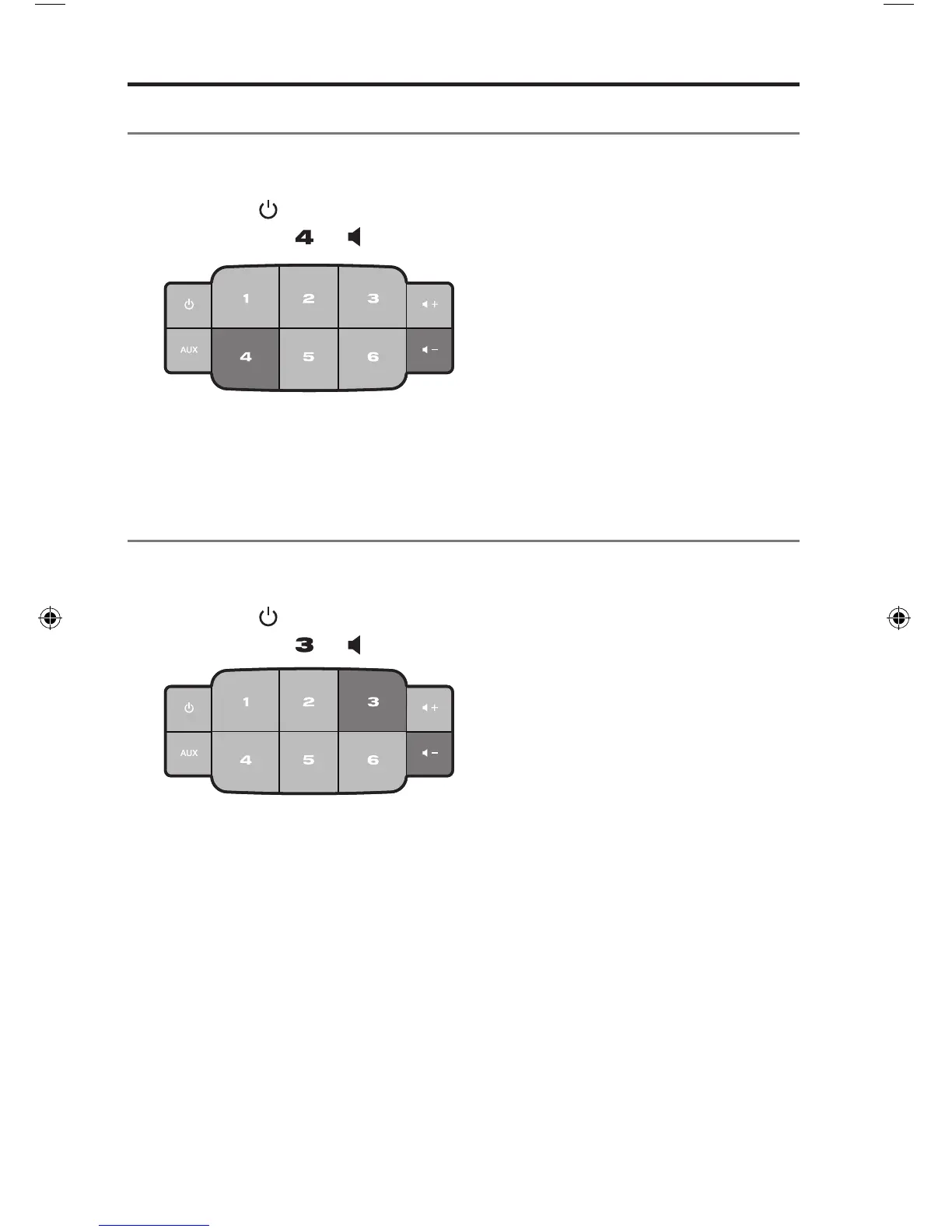 Loading...
Loading...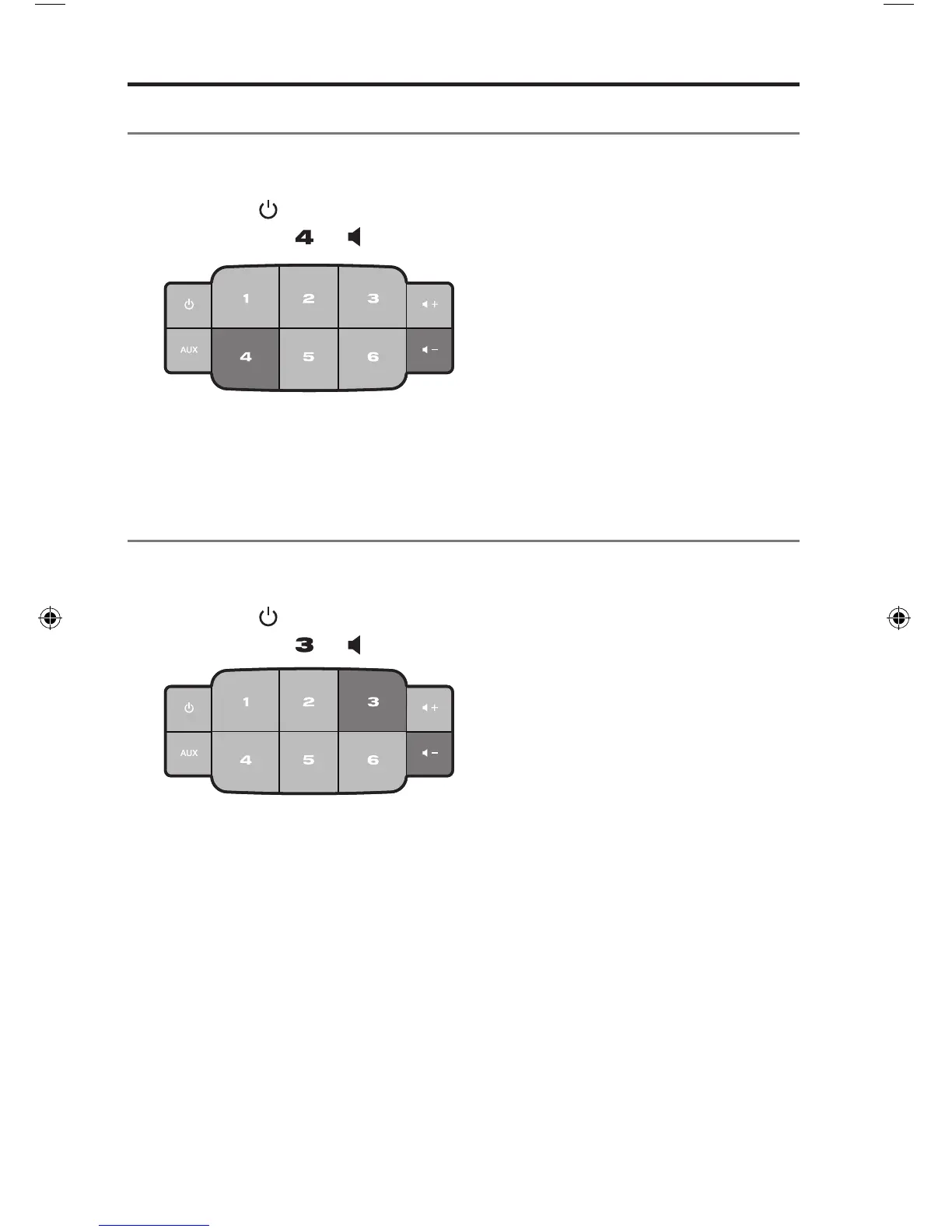
Do you have a question about the Bose SoundTouch 30 series II and is the answer not in the manual?
| Control type | Buttons |
|---|---|
| Volume control | Digital |
| Remotely operated | Yes |
| Supported radio bands | Not supported |
| Built-in storage media | No |
| Audio formats supported | AAC, MP3, WMA |
| Internet radio services supported | iHeartRadio, Pandora, Spotify |
| Network streaming services supported | Pandora |
| Display type | OLED |
| Product color | Black, White |
| RMS rated power | - W |
| Number of drivers | - |
| Audio output channels | 2.0 channels |
| Wi-Fi standards | 802.11b, 802.11g |
| Cables included | AC, USB |
| Depth | 181 mm |
|---|---|
| Width | 435 mm |
| Height | 247 mm |
| Weight | 8390 g |