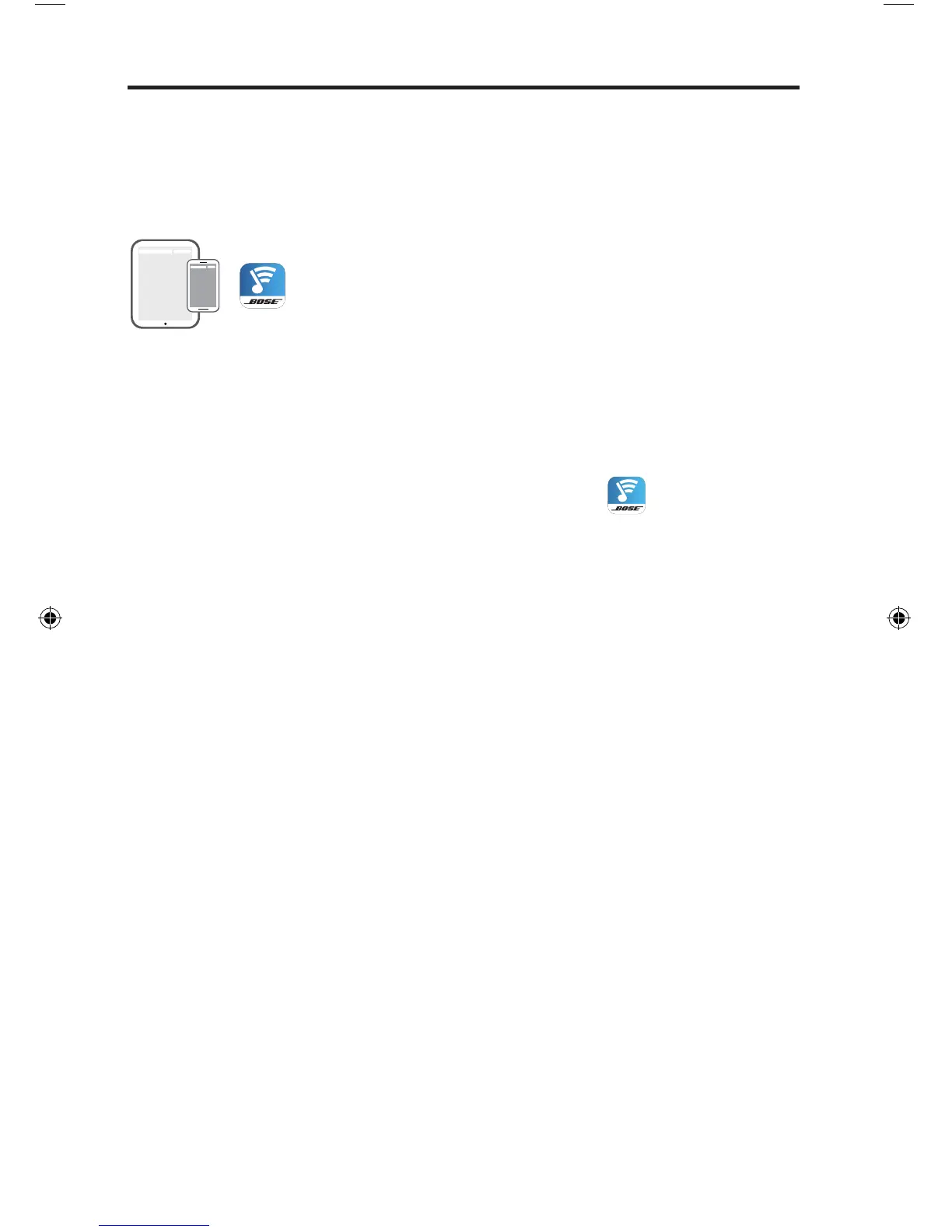12 - Français
Installation du système
Téléchargement et installation de l’application
SoundTouch™
Si c’est la première fois que vous utilisez un système SoundTouch
™
, vous devez
installer l’application. Sur votre smartphone ou tablette, téléchargez l’application
de contrôle SoundTouch
™
.
Bose SoundTouch
TM
controller app
• Pour iOS : téléchargez l’application sur l’App Store
• Pour Android
™
: téléchargez l’application sur Google Play
™
Store
Connexion du système à votre réseau Wi-Fi
®
Après l’installation de l’application, ajoutez le système à votre réseau :
1. Sur votre smartphone ou tablette, sélectionnez l’icône
pour lancer
l’application.
L’application vous guide pour connecter le système au réseau Wi-Fi.
2. Suivez les instructions de l’application pour terminer l’installation, notamment
la création d’un compte SoundTouch
™
, l’ajout de votre bibliothèque musicale
et l’inscription aux services musicaux.
