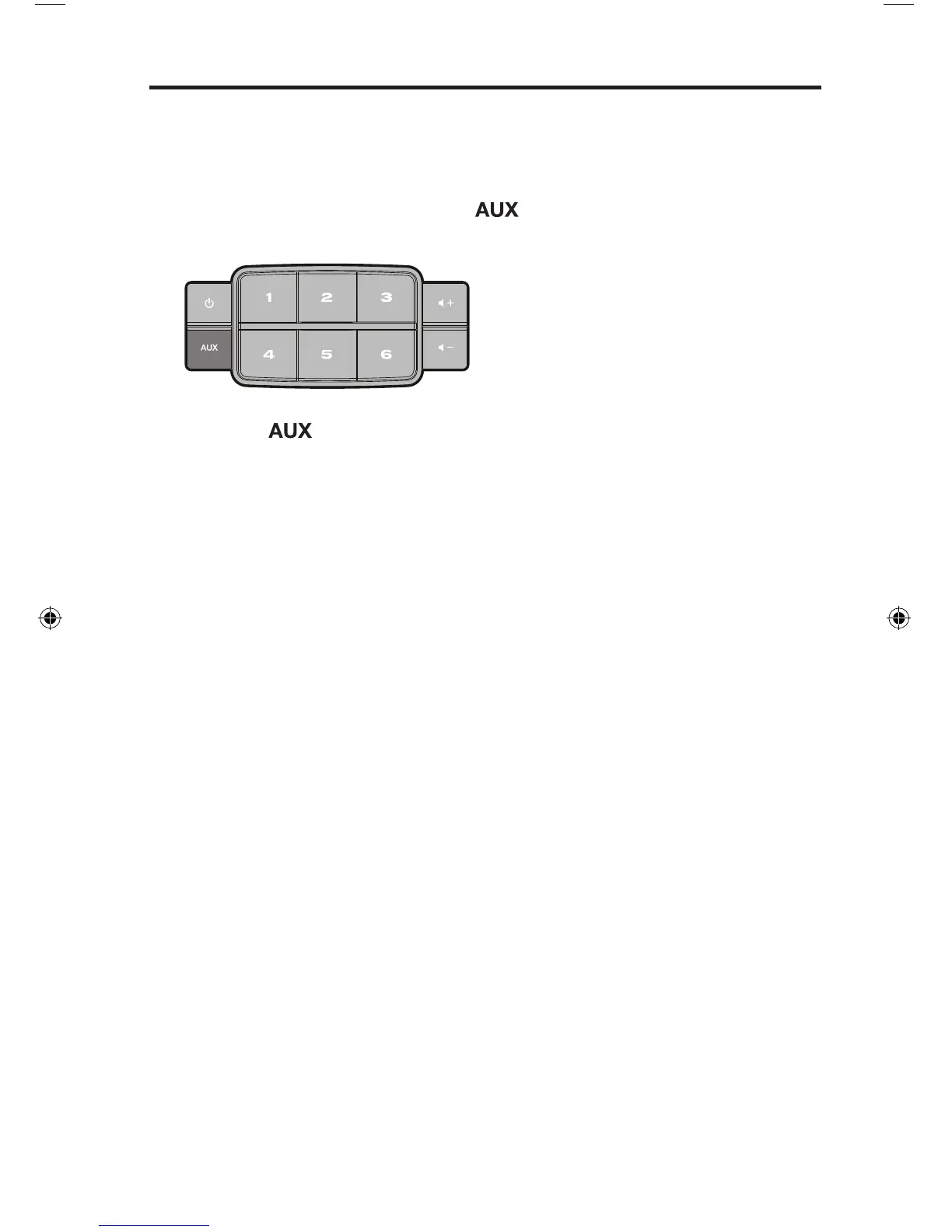Italiano - 23
Manutenzione
Riavvio del sistema
È possibile riavviare il sistema utilizzando il pulsante AUX. Se il sistema non
risponde, è possibile forzarne il riavvio. La procedura di riavvio non cancella le
impostazioni o i preset del sistema.
1. Sul pad, premere e tenere premuto
finché il display non si spegne
(circa 15 secondi).
2. Rilasciare .
Sul display viene visualizzata una barra di avanzamento e il sistema viene
riavviato.
Nota: Potrebbe essere necessario chiudere e riaprire l’app sui dispositivi.
