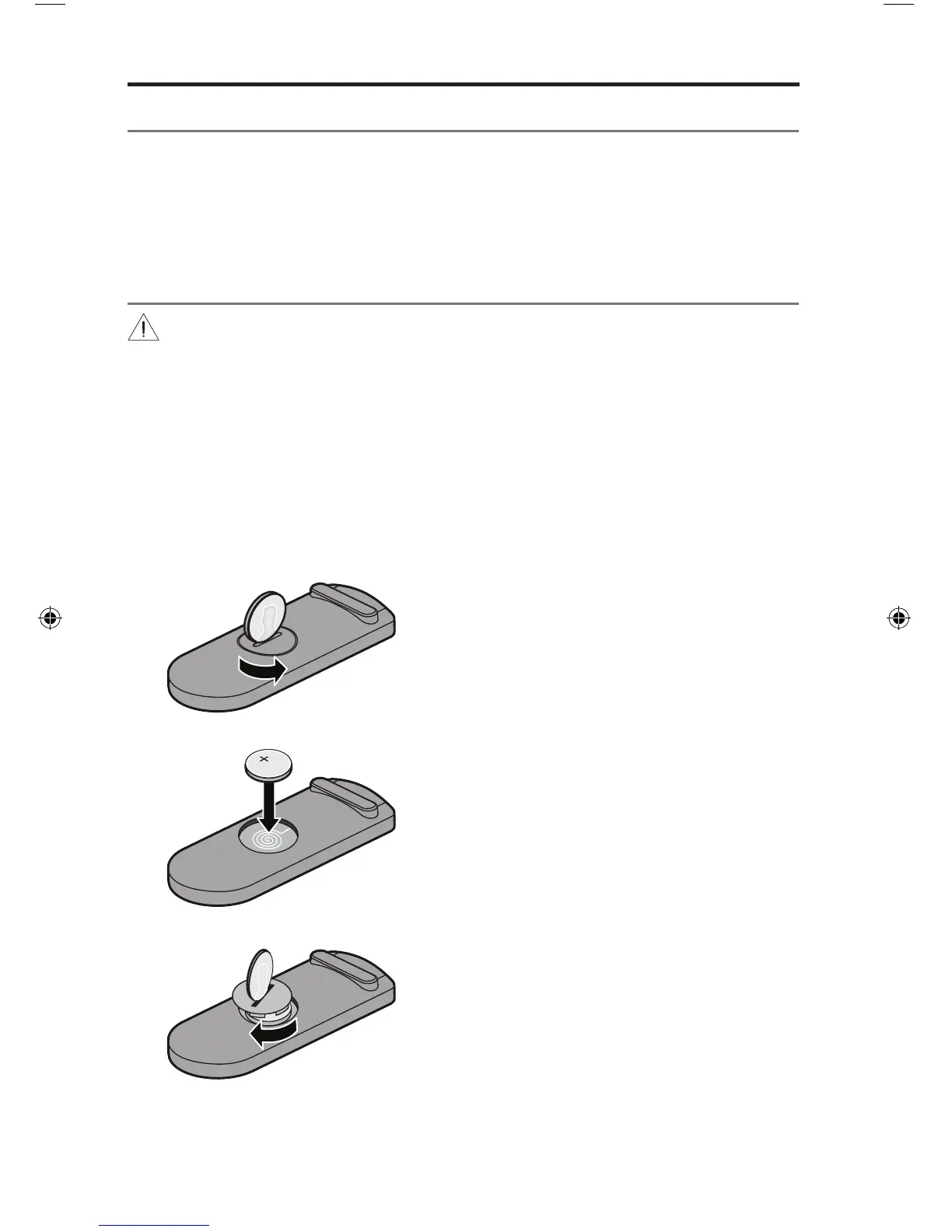24 - 한국어
관리 및 유지보수
청소
SoundTouch
™
시스템을 청소하려면 부드럽고 마른 천으로 제품 외부를 닦습니다.
진공 청소기로 시스템 그릴을 가볍게 청소할 수도 있습니다.
• 용제나 화학 약품 또는 스프레이를 사용하지 마십시오.
• 기기에 액체가 흘러 들어가거나 물체가 떨어져 들어가지 않도록 주의하십시오.
리모콘 배터리 교체
경고:
새 배터리든 사용한 배터리든 어린이 손이 닿지 않는 곳에 보관하십시오. 배터리 연소 화학
위험물을 흡입하지 마십시오. 이 제품에 포함된 리모콘에는 동전/버튼형 건전지가 들어
있습니다. 동전/버튼형 건전지를 삼켰을 경우 단 2시간 만에 심각한 장기 화상을 일으켜 사망에
이르게 할 수 있습니다. 배터리 격실이 단단히 닫히지 않을 경우 제품 사용을 중단하십시오.
배터리를 삼켰거나 몸속 어딘가에 있다고 생각되는 경우 즉시 의사의 도움을 받으십시오. 동전/
버튼형 건전지를 잘못 교체 또는 취급할 경우 폭발 또는 화재나 화상을 입을 수도 있습니다.
배터리를 재충전 또는 분해하거나 100ºC 이상으로 가열 또는 소각하지 마십시오. 인증기관이
허가한(예: UL) CR2032 또는 DL2032 3볼트 배터리로만 교체합니다. 사용한 배터리는 즉시
폐기합니다.
1. 동전을 사용하여 배터리 덮개를 가볍게 반시계 방향으로 돌립니다.
2. 덮개를 제거합니다. 새 배터리는 넓은 면이 위로, + 기호가 보이게 삽입합니다.
3. 덮개를 다시 닫고 시계 방향으로 돌려 제 위치에 끼웁니다.
