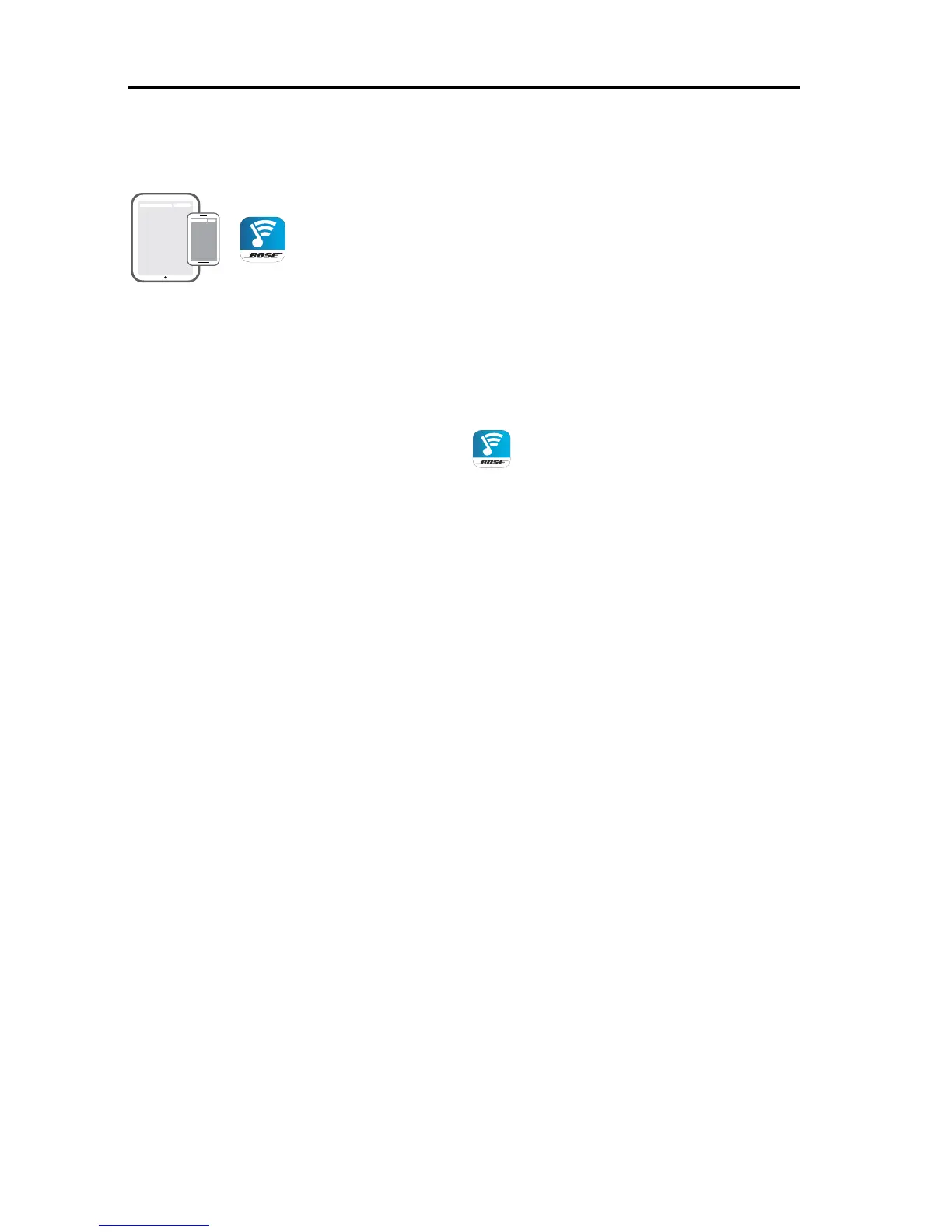12 - English
Setting up the System
Download and install the SoundTouch™ app
If this is your first time setting up a SoundTouch
™
system, you must install the app.
On your smartphone or tablet, download the SoundTouch
™
controller app.
Bose SoundTouch
TM
controller app
• iOS users: download from the App Store
• Android
™
users: download from the Google Play
™
store
Connect the system to your home Wi-Fi
®
network
After you install the app, add the system to your network:
1. On your smartphone or tablet, select
to launch the app.
The app guides you through connecting the system to your Wi-Fi network.
2. Follow the instructions in the app to complete setup, including creating a
SoundTouch
™
account, adding a music library and music services.
