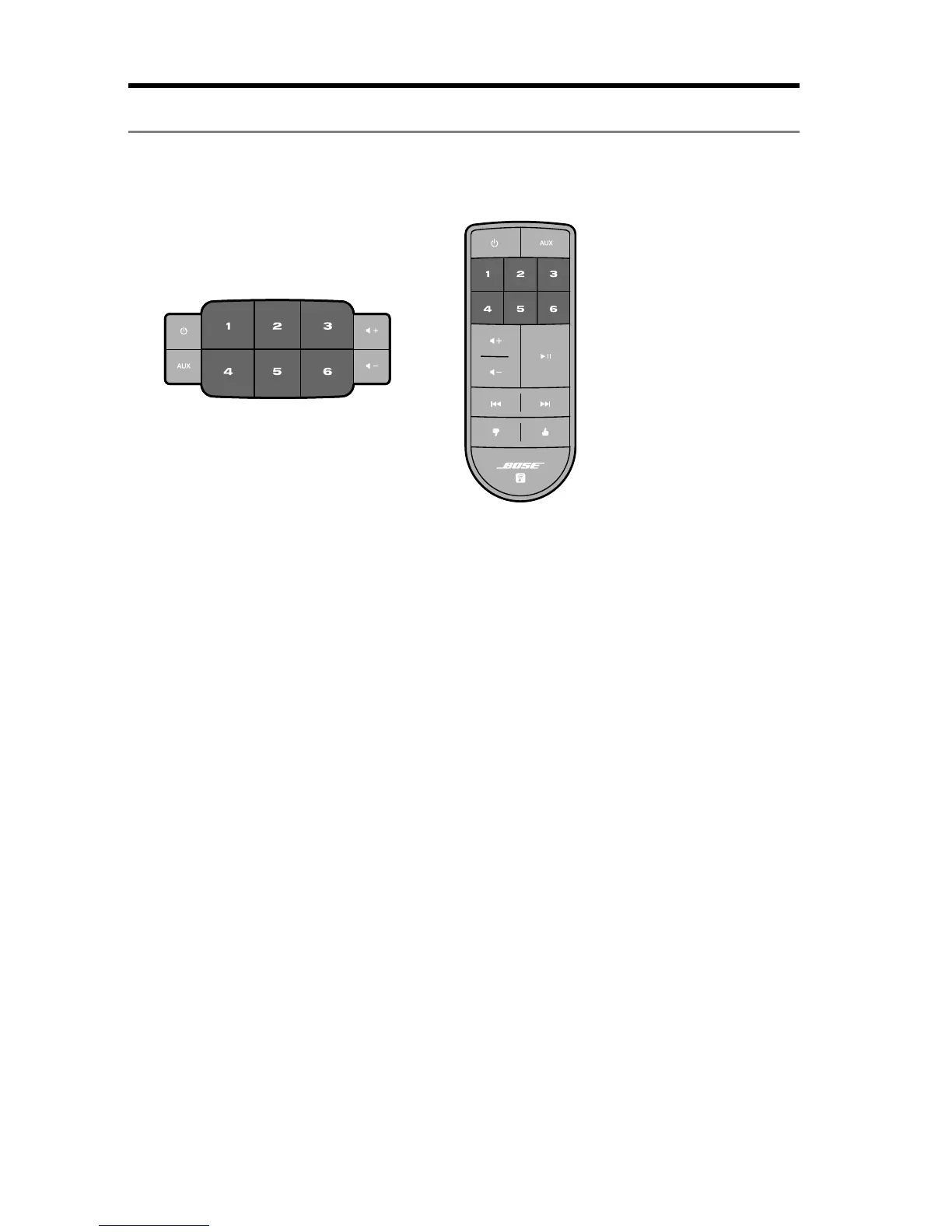18 - English
Personalizing your Presets
Setting a Preset
1. Stream music to the system using the app.
2. While the music is playing, press and hold a Preset on the button pad or
remote control (about 2 seconds).
The system emits a tone when the Preset is set. A New Preset assigned
message appears on the display.
Note: For information on using the SoundTouch
™
app to set and change your
Presets, refer to the in-app help.
