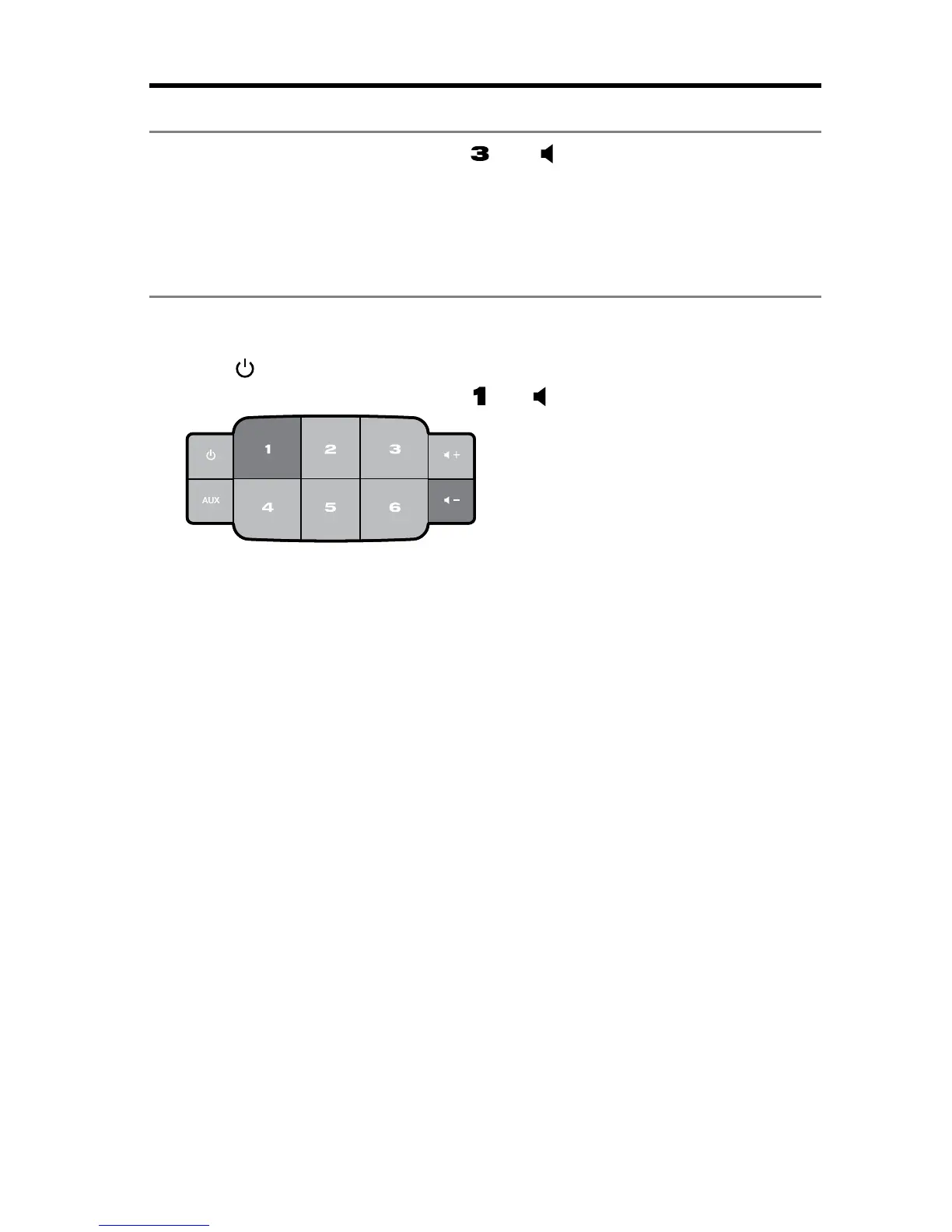(about 5 seconds).
The display shows a countdown from 5-1 and a message similar to
Hold to enable networking appears on the display.
The Wi-Fi indicator illuminates when Wi-Fi is enabled.
Resetting the system
Factory reset clears all source, volume, and network settings from the system and
returns it to original factory settings.
1. Press
to power the system on.
2. On the button pad, press and hold
and
(about 10 seconds).
The display shows a countdown from 10-1 and a message similar to
Hold to restore factory settings appears on the display.
The system restarts.
3. Launch the SoundTouch
™
app on your computer and add the system to your
network (see page 11).
