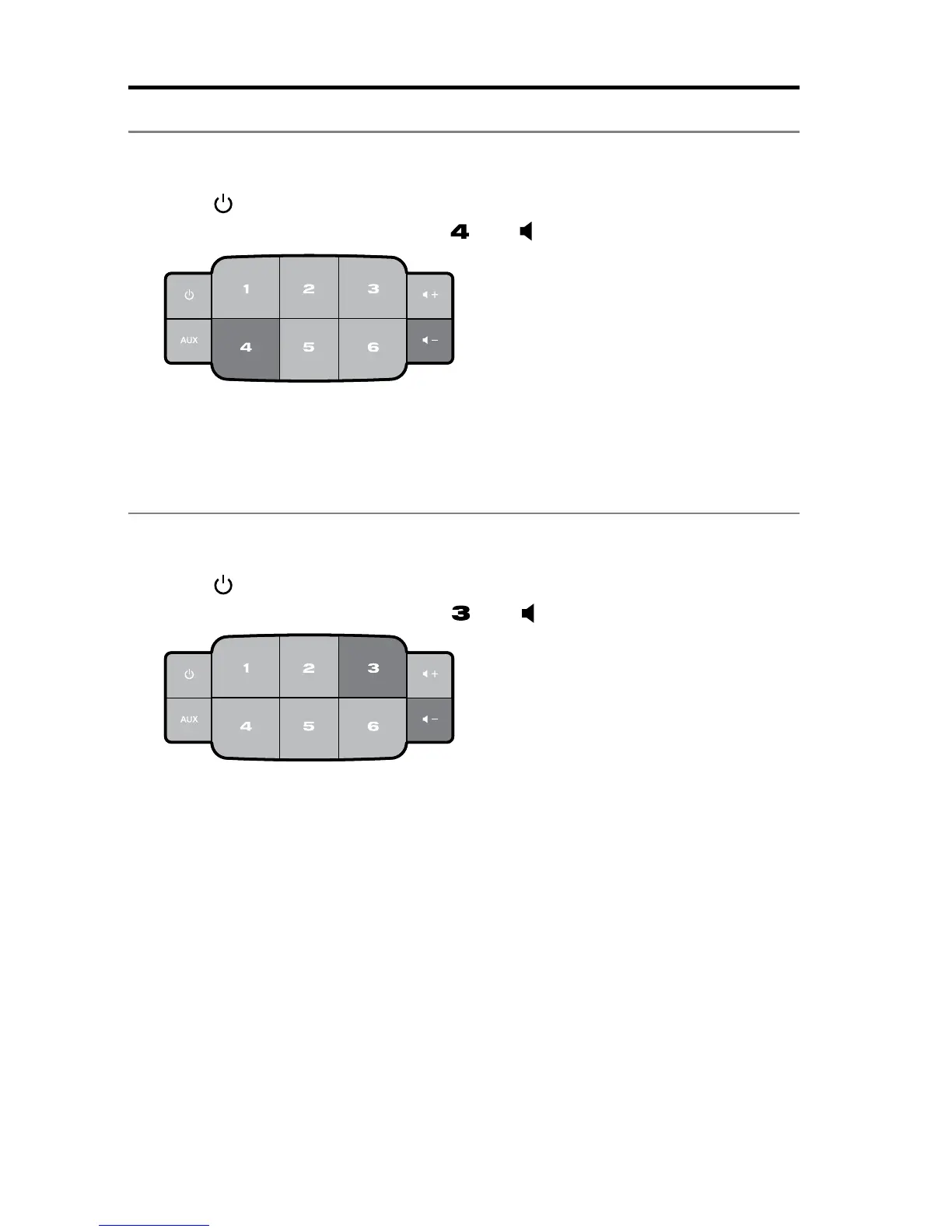20 - English
Advanced Features
Updating system software
The app alerts you when a software update is available. However, you can also
update system software using the button pad.
1. Press
to power the system on.
2. On the button pad, press and hold
and
(about 5 seconds).
The display shows a countdown from 5-1. A progress bar indicates status.
An update complete message appears on the display.
Disabling Wi-Fi
®
capability
The system has built-in Wi-Fi capability that enables wireless connectivity
and AirPlay.
1. Press
to power the system on.
2. On the button pad, press and hold
and
(about 5 seconds).
The display shows a countdown from 5-1 and a message similar to
Hold to disable networking appears on the display.
The Wi-Fi indicator turns off when Wi-Fi is disabled.
