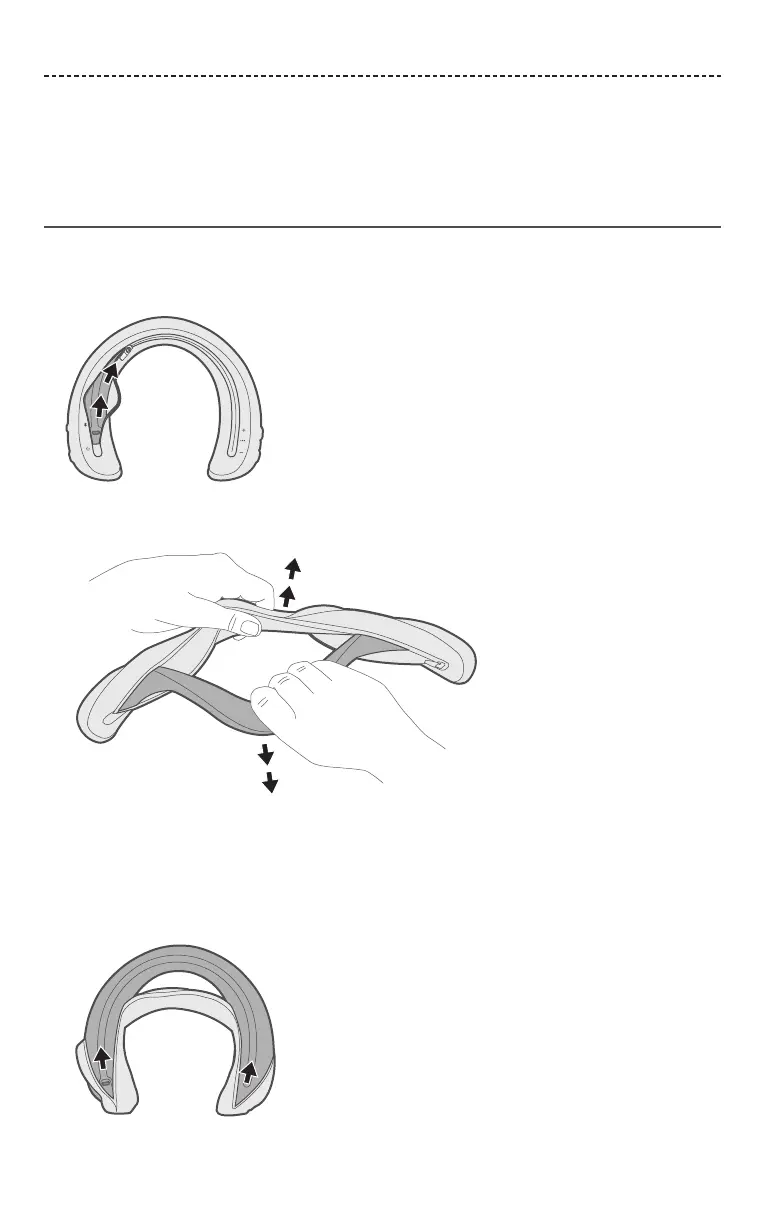30 - ESPAÑOL
CAMBIAR LA CUBIERTA
Puede personalizar el altavoz con diferentes cubiertas de colores (no suministradas).
Las cubiertas se pueden adquirir a través del servicio al cliente de Bose.
Visite: global.Bose.com/Support/SWC
Retirar la cubierta
Retire la cubierta para limpiar el altavoz o para colocar una nueva cubierta.
1. Abra el cierre de la cubierta.
2. Doble los extremos del altavoz hacia afuera para aplanar el altavoz y retírelo de
la cubierta.
Nota: Si bien el altavoz es flexible y se puede doblar de forma horizontal,
NOdoble el altavoz hasta que se pliegue sobre sí mismo. Minimice doblarlo
excesivamente.
3. Doble los extremos del altavoz hacia adentro y retire las puntas del altavoz de
lacubierta.
