
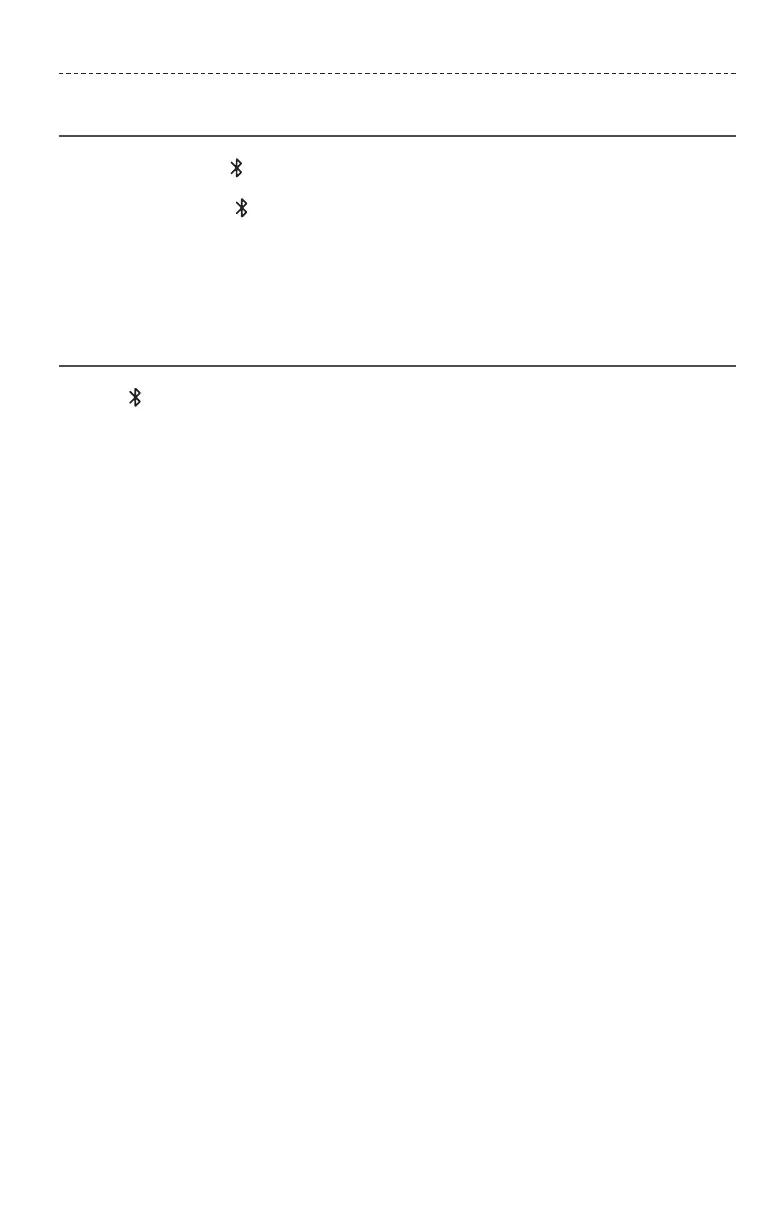 Loading...
Loading...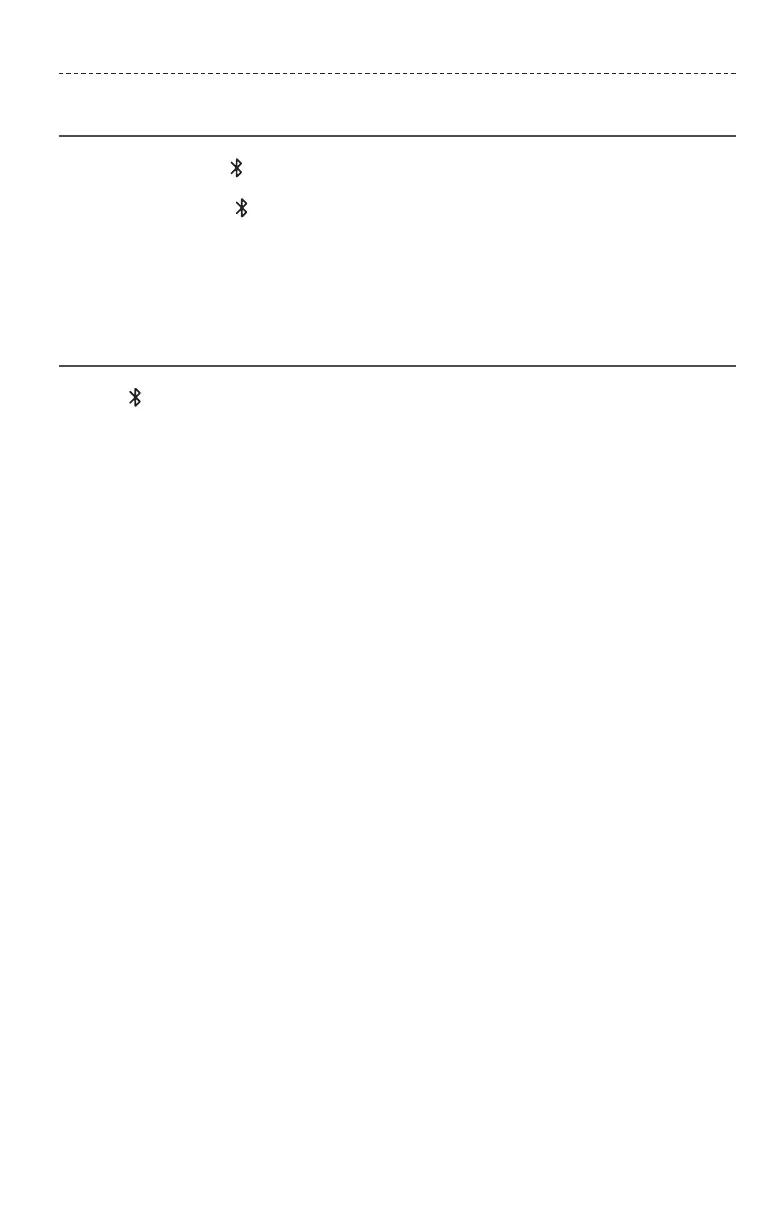
Do you have a question about the Bose SOUNDWEAR Companion and is the answer not in the manual?
| Headset type | Binaural |
|---|---|
| Product type | Headset |
| Product color | Black |
| Wearing style | Neck-band |
| Recommended usage | Calls/Music |
| USB connector | Micro-USB |
| Wireless range | 9 m |
| 3.5 mm connector | No |
| USB connectivity | Yes |
| Connectivity technology | Wireless |
| Impedance | - Ω |
| Ear coupling | - |
| Headphone frequency | - Hz |
| Microphone type | Built-in |
| Charging time | 3 h |
| Continuous audio playback time | 12 h |
| Quantity | 1 |
| Cables included | USB |
| Depth | 44.45 mm |
|---|---|
| Width | 177.8 mm |
| Height | 190.5 mm |
| Weight | 266.49 g |












