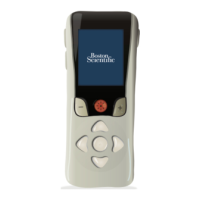Modo IRM
Instrucciones de uso de control remoto 4 de ECP Vercise™
92378769-02 265 de 1157
Deshabilitación del modo IRM
Tras nalizar la exploración de RM, debe usarse el control remoto para desactivar el modo IRM.
Para desactivar el modo IRM:
1. Desbloquee el control remoto pulsando el botón Bloquear/Desbloquear
en la parte derecha del
control remoto.
2. Una vez desbloqueado el control remoto, aparece la pantalla Inicio.
3. Pulse el botón de echa derecha para ir al Main Menu (Menú principal).
4. Seleccione
System Settings (Conguración del sistema).

