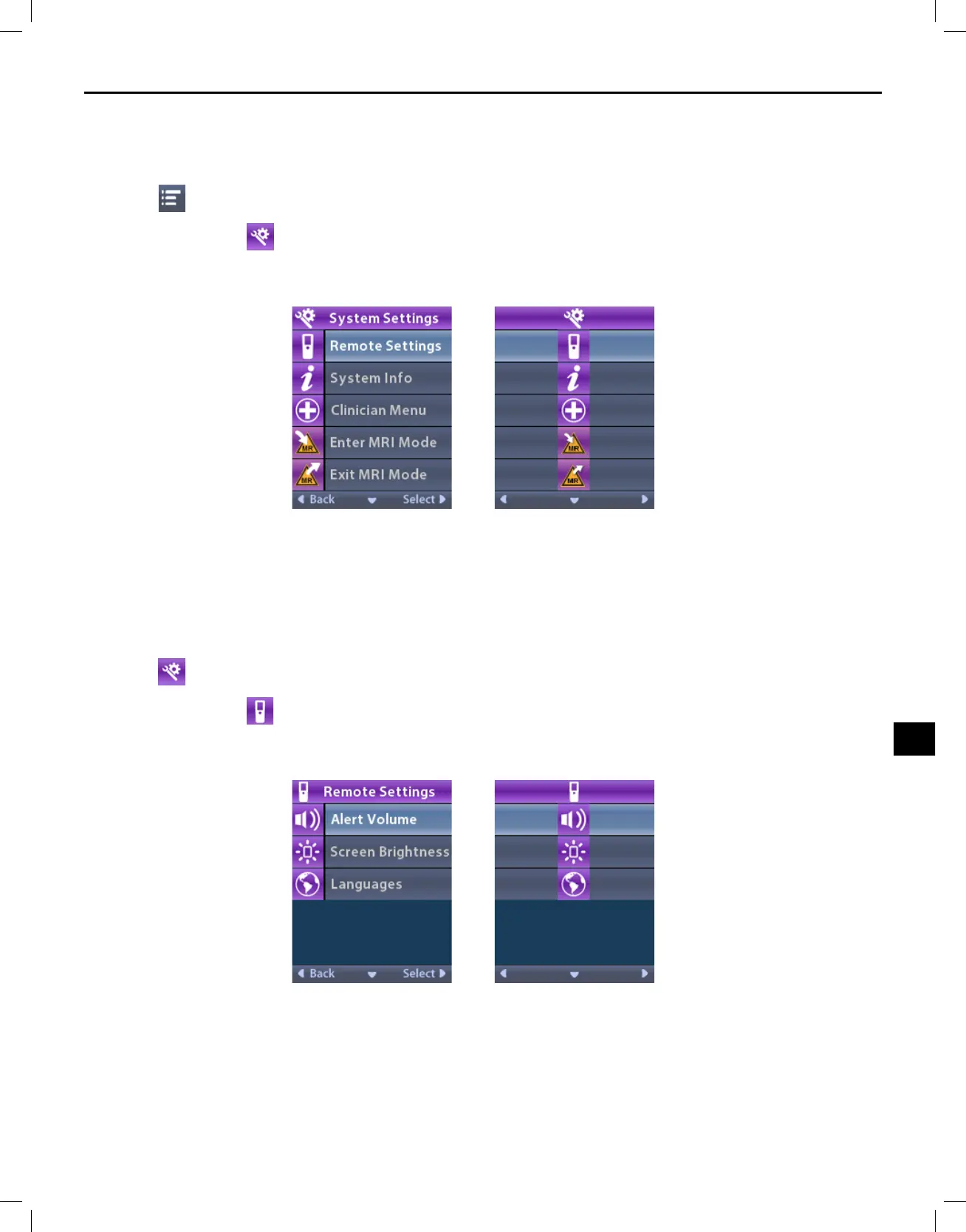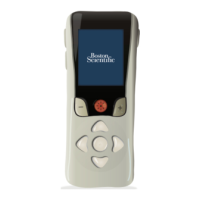Prístup k nastaveniam systému
Vercise™ DBS – Návod na použitie diaľkového ovládača 4
92378769-02 767 z 1157
Prístup k nastaveniam systému
Ponuka System Settings (Nastavenia systému)
Z ponuky Main Menu (Hlavná ponuka):
1. Výberom položky
System Settings (Nastavenia systému) sa zobrazí ponuka System Settings
(Nastavenia systému).
Nastavenie diaľkového ovládača
V ponuke Remote Settings (Nastavenia ovládača) môžete nastavovať hlasitosť výstrah a jasnosť
obrazovky, nastavovať jazyk, prenášať údaje stimulátora, vymazávať údaje diaľkového ovládača
a kontrolovať, kedy sa uskutočnila posledná synchronizácia údajov stimulátora.
Z ponuky
System Settings (Nastavenia systému):
1. Výberom položky
Remote Settings (Nastavenia ovládača) sa zobrazí ponuka Remote Settings
(Nastavenia ovládača).