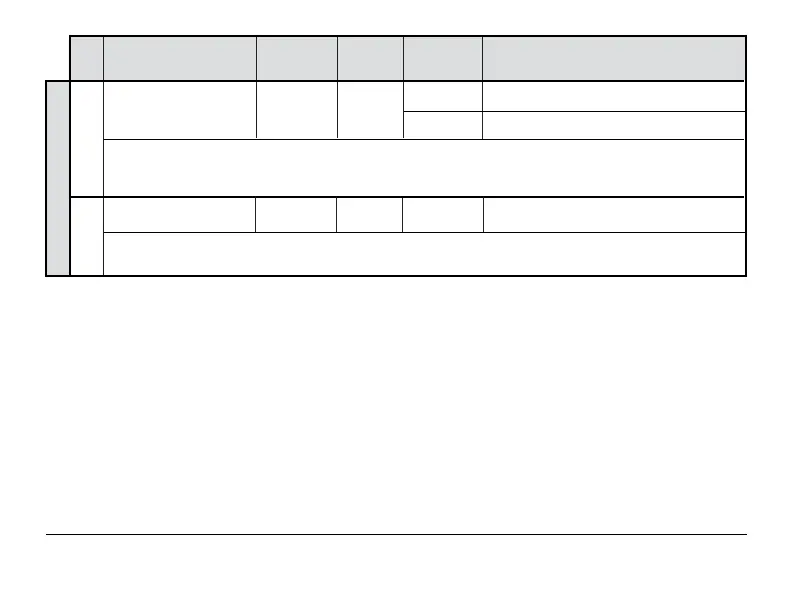11 User Manual
No.
User Setting
Displayed
Default
Available
Description of
Setting Settings Available Settings
4 Current Time of Day SET TIME 12:00
(Hour)
Set the current hour of the day. If thermostat was configured for a 24-hour clock, the settings 0-24 will be available.
5 Current Time of Day
SET TIME 12:00
(Minute)
Set the current minute of the hour.
6 Current Day of Week
SET DAY MON
Set the current day of the week.
7
Humidification Setpoint
HUMID SET 10 RH%
[Only available if humidification was enabled] Select a humidification setpoint. When the relative humidity (RH%) falls
below this setpoint, the thermostat will activate your humidification equipment. During a call for humidification, the
thermostat will display HUMIDIFY in the lower left corner of the display.
8 Dehumidification
DEHUMID 80 RH%
Setpoint
SET
[Only available if dehumidification was enabled] Select a dehumidification setpoint. When the relative humidity (RH%)
rises above this setpoint, the thermostat will activate your dehumidification equipment. During a call for dehumidification
,
the thermostat will display DEHUMIDIFY in the lower left corner of the display. Your thermostat can also be configured to
use the air conditioning system to reduce humidity during the cooling season by running an additional 1-3 degrees below
your cooling setpoint temperature if needed to reduce humidity.
No.
User Setting
Displayed
Default
Available
Description of
Setting Settings Available Settings
9 Constant Backlight BACKLITE AUTO
[Only available if thermostat is hardwired with a 24 VAC common (C) wire] Select AUTO (default) for backlight to
turn on only with the press of a button. Backlight will turn off automatically after approximately 10 seconds. Select ON
for backlight to remain on at all times.
10 Backlight Brightness
BACKLITE 3
Select the level of backlight brightness with 5 being the brightest.
AUTO Backlight only turns on with button press
ON
Backlight is always on
1, 2, 3, 4, 5 Select the level of backlight brightness
Backlight
