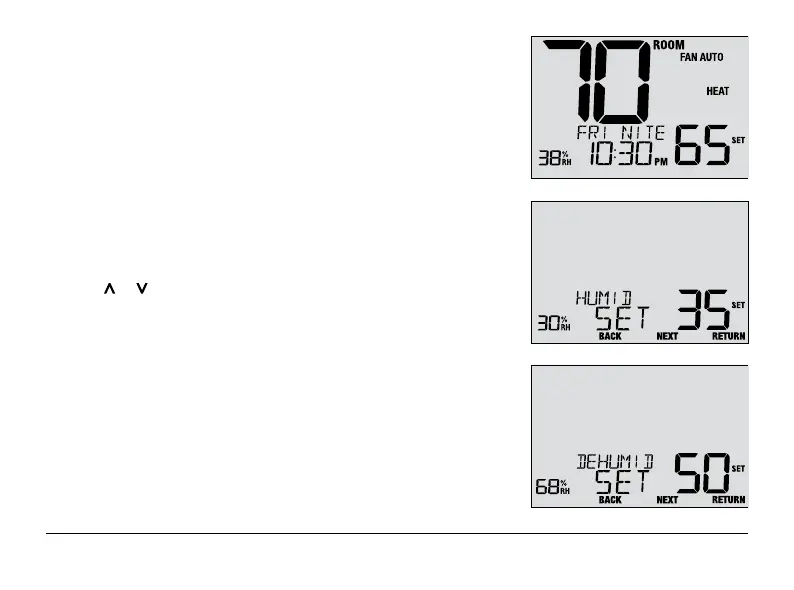Humidification and Dehumidification (4235 only)
This thermostat can be used to control the level of humidity
when connected to an external humidifier and/or dehumidifier.
The cooling system can also be used to help reduce humidity.
The current level of relative humidity (%RH) is always displayed on
the left side of the display screen, even if humidity control is not
enabled (Figure 1). If humidity control is enabled, you can set your
humidification and/or dehumidification setpoint in the User
Settings mode:
• Press and release the MENU button to enter User Settings.
• Press NEXT to advance to User Settings 7 and 8 (Figures 2 and 3).
• Press or to adjust the current setpoint.
• Press RETURN to exit the User Settings mode.
Note: See section 2 for more information.
If dehumidification overcooling is enabled, the air conditioning system
can be used to reduce humidity during the cooling season. If the room
humidity level is above the dehumidification set point, the cooling
system may run until the room temperature is up to 3 degrees lower
than the cooling setpoint, or until the room humidity level reaches the
dehumidification set point (whichever comes first).
Figure 1
Figure 2
Figure 3
User Manual 32
