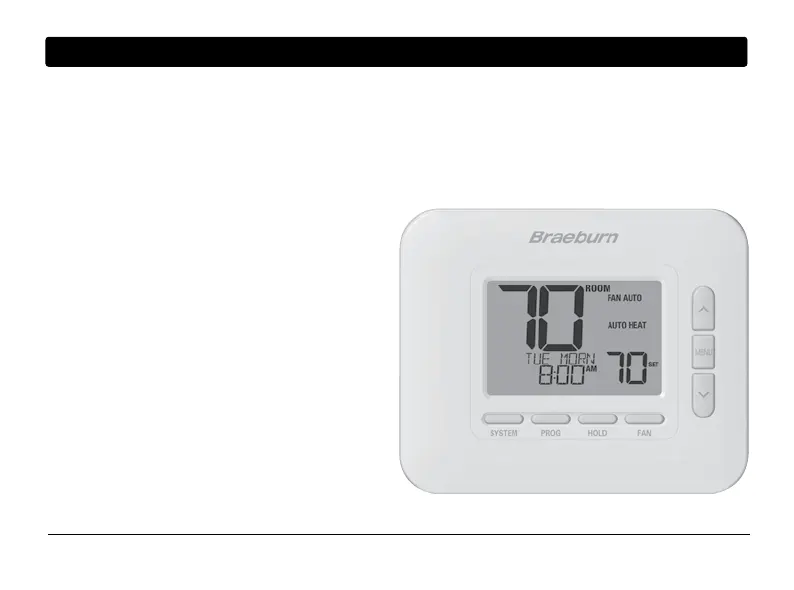4
Operating Your Thermostat
User Manual 20
Setting the SYSTEM Control Mode
The System Control has 5 modes of operation – COOL, OFF, HEAT, AUTO and EMER. The mode can be selected
by pressing the SYSTEM button to scroll through the different system modes.
NOTE: Depending on how your thermostat was configured, some system modes may not be available.
COOL Only your cooling system will operate.
OFF Heating and cooling systems are off.
HEAT Only your heating system will operate
AUTO The system will cycle between heating and
cooling automatically based on your temperature
set points. AUTO will be displayed with either
HEAT or COOL.
EMERGENCY Operates a backup heat source
(Emergency Heat) for heat pump
systems only.
