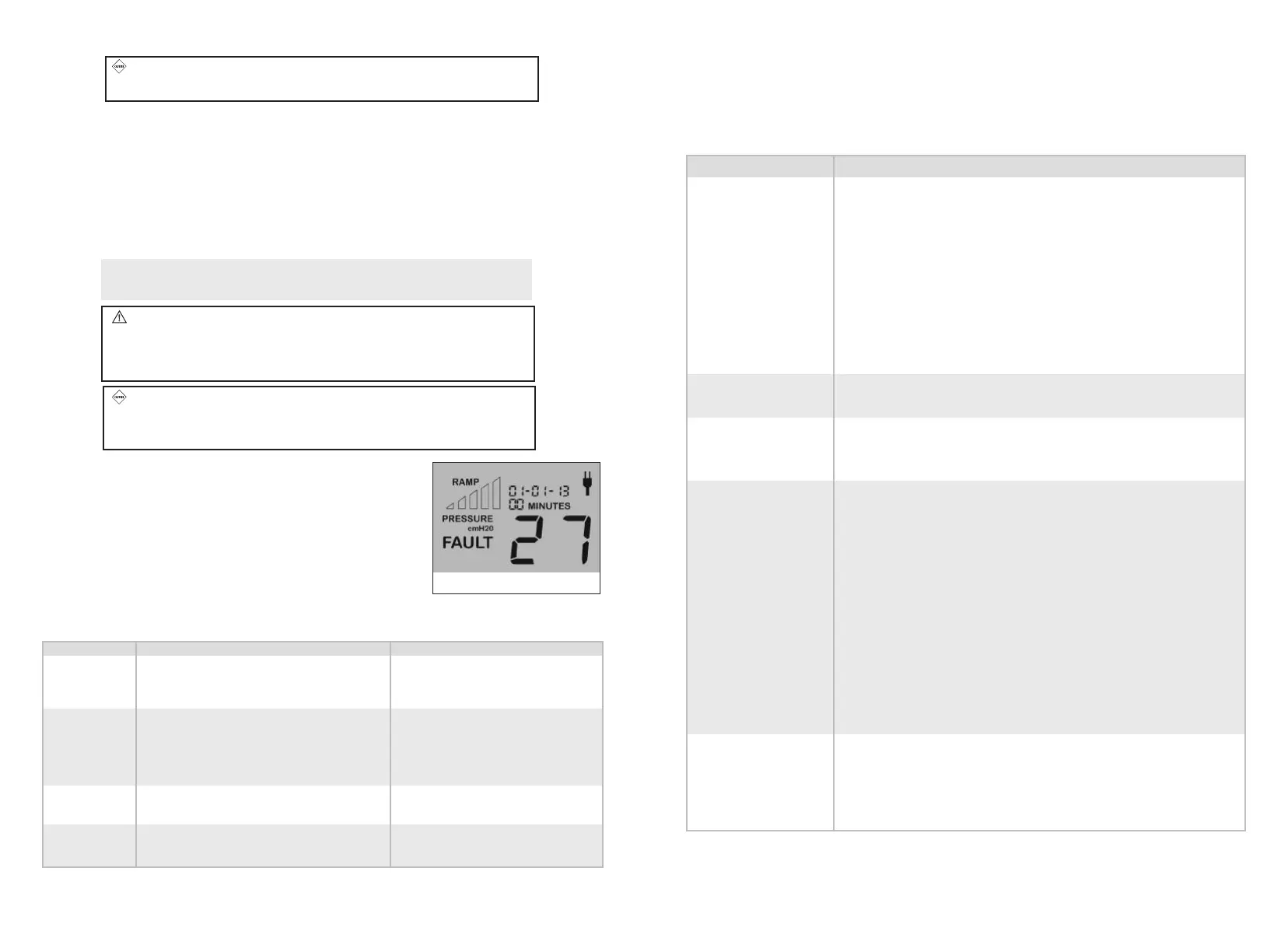16 17
CAUTION: Prolonged exposure to sunlight may cause the CPAP Tube
to discolor and degrade
As Needed
1. Clean the exterior of the Z2 with a soft damp cloth and mild detergent and wipe
clean. Never submerge the Z2 in water. Do not allow soap or water to enter the Z2.
Filter Replacement
The Filter should be inspected weekly for holes and blockage by dirt and dust, and should be
replaced every month (or more often if necessary). The Filter is accessed by removing the End
Cap as described in “Assembling and Powering Up: Filter and End Cap”.
NOTE: The Z2 uses a specially designed Filter that is only available from
your retail medical supplier or at www.smallcpap.com.
WARNING: Do not attempt to use any air filter which is not supplied
by Breas Medical for the Z2. The Z2 is designed to only work with
approved materials. A filter which is not approved may cause damage to
the Z2 from overheating.
CAUTION: Do not operate the Z2 without the Filter. The Z2 must
operate with a filter installed; failure to do so may damage the Z2 and
allow impurities into the respiratory system.
USB Firmware Upgrade
Z2 firmware upgrades and instructions can be found on www.breas.us when they become
available.
Troubleshooting
Problem Possible Causes & Solutions
No Display Power is not present. Ensure the Power Supply is connected and the
power outlet has power.
Loose connection of the Power Supply at the Z2 or loose connection of
the Power Cord at the AC Adapter. Check the connections.
Z2 is not locked into position in the PowerShell. Slide the Z2 into the
PowerShell until it clicks and locks into place.
Battery is not locked into position in the PowerShell. Slide the Battery into
the PowerShell until the Battery Shuttle clicks and locks into place.
Battery is not charged. Charge the Battery.
A power supply not designed for the Z2 is connected to the Z2. Remove
the power supply unit and replace with a Breas Medical approved unit.
Treatment Will Not Start Check the display for a fault condition. Refer to the Fault Codes table in
“Fault Conditions”. Contact the Breas Medical Service Center at 1-855-
436-8724
Treatment Shuts Off Treatment automatically turns off when the mask is removed. Replace
the mask and push the Stop/Start button. If problem continues check
for leaks in the connections between all of the pieces between the mask
and the unit. Or turn off the Auto Stop feature.
Insufficient Air Flow Air filter is dirty or clogged. Replace air filter.
Delivered from Z2 Air intake is blocked. Clear blockage.
CPAP Tube is not connected properly. Check CPAP Tube, Tube Adapter and
connections to your Z2 and your mask
.
Ramp Mode is in use. Wait for air pressure to reach prescribed treatment
pressure or stop treatment and adjust ramp time.
CPAP Tube is blocked, pinched or punctured. Unblock CPAP Tube.
Check the CPAP Tube for punctures. Replace a damaged CPAP Tube
immediately.
Mask and/or headgear are not positioned correctly and mask is leaking.
Adjust position of the mask and headgear until leak ceases.
Incorrect CPAP Tube selected. Do not use tubing which was not
recommended by your clinician.
Check the display for a fault condition. Refer to fault codes in “Fault
Conditions”.
Pressure Rises Talking, coughing or breathing in an unusual manner. For example, avoid
Inappropriately talking with a nasal mask on and breathe as normally as possible.
There may be an air leak caused by improperly connected tubing. Check
for leaks.
Follow mask manufacturer’s instructions.
Figure 11
Fault Conditions
The Z2 has the ability to detect operational problems and will
display the word FAULT on the LCD screen. (Figure 11)
The LCD screen should be checked for any FAULT messages and
visible damage daily.
A fault condition is indicated when the word “FAULT” is displayed
accompanied by a two digit flashing number in place of the
pressure reading.
The table below provides a listing of fault codes and recommended actions to be taken by the user.
Fault Code Explanation Action
21 Flashing Treatment pressure not programmed Discontinue use and contact your
health care provider or Breas.*
27 Flashing Overheating Let cool. Check to see if the fault
code goes away. Discontinue
use and contact your health care
provider or Breas.*
32 Flashing Over current Discontinue use and contact your
health care provider or Breas.*
33 Flashing Over pressure Discontinue use and contact your
health care provider or Breas.*
*Breas Medical Service Center at 1-855-436-8724.
