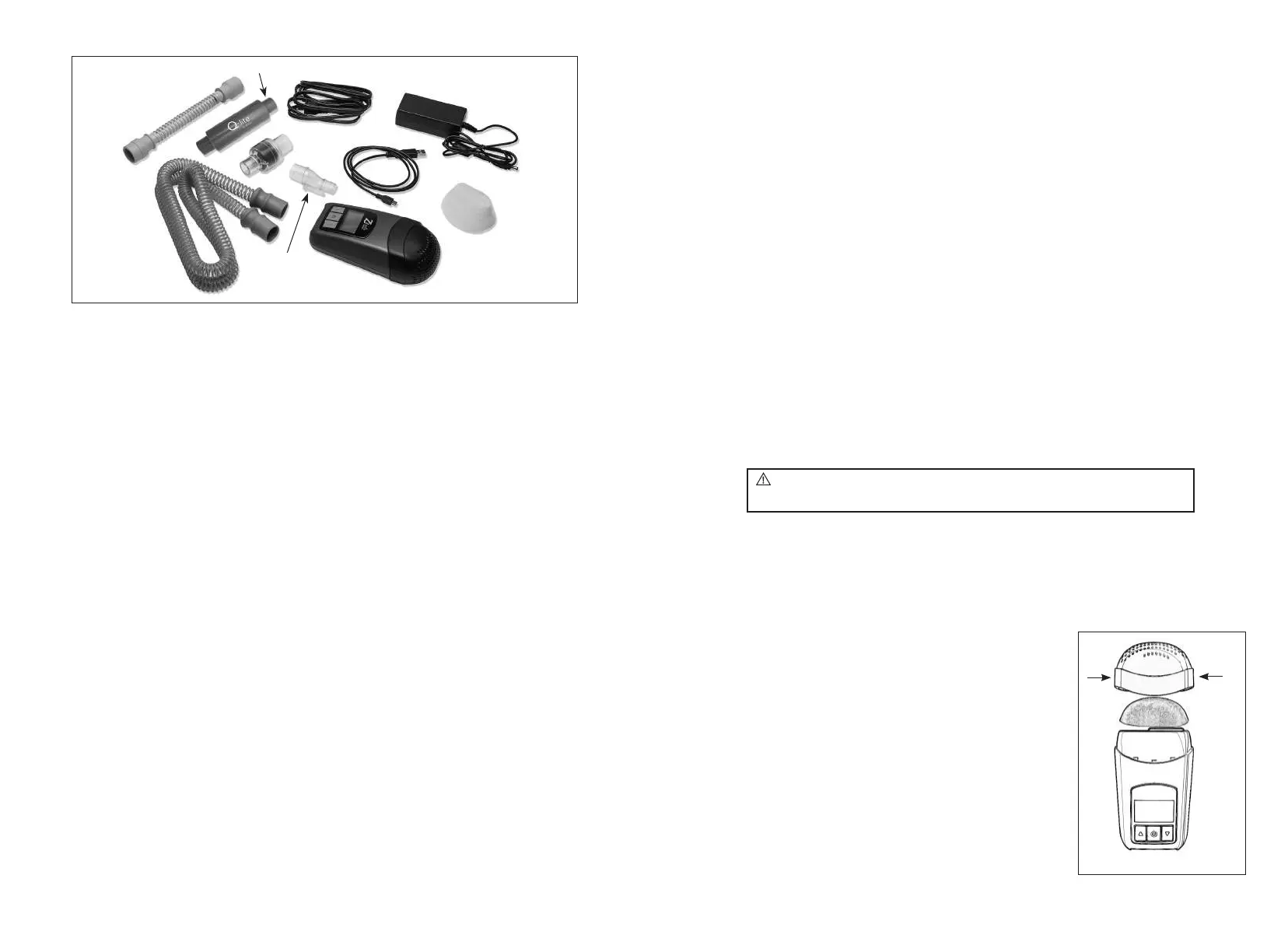8 9
Filter
The Z2 uses a specially designed filter. The material has been specifically chosen for the Z2 and
has been designed to be much larger than other CPAP filters. The unique shape of the lter fits
into the End Cap of the Z2, which was designed to allow for more effective filter surface area.
For proper operation of the Z2, the Filter should be replaced monthly or more often if necessary.
USB A to Micro B Cable
The USB Cable allows the Z2 to communicate with a computer to collect and view user data. It
can also be used to install new firmware when it becomes available.
Heat Moisture Exchanger (HME)
The disposable HME works by capturing moisture as you exhale and provides it back to you
as you breathe. The HME does not use any electricity or complex moving parts and avoids the
problems encountered with electrical humidification systems.
To install the HME, connect the large diameter end of the HME to your mask and the smaller
diameter end to your CPAP Tube. Be sure both connections are fully seated and secure. Store the
HME in a sealed plastic bag between uses to extend its life. Discard after 7 days or when it is no
longer providing humidification.
Q-lite Muffler
The Q-lite is a single patient reusable accessory designed to reduce acoustic noise which may be
transmitted to the patient mask through the CPAP tube. The Q-lite has standard end fittings and
may be used with any standard (22mm) or slim-style (15 mm) CPAP tube. The Q-lite comes ready
for use. There are no owner servicable parts to replace. When cleaning the CPAP tube, disconnect
the Q-lite - do not wash.
PowerShell (Optional Accessory)
The PowerShell houses both the Z2 and the Battery which allows temporary usage of the
Z2 without the Power Supply. It can be purchased at your retail medical supplier or at www.
smallcpap.com.
Set Up Guide
Unpacking the Z2 Box
You will need to perform a few minor setup steps before using your new Z2. The instructions
below will guide you through the setup process. Some of the steps outlined below may have
been performed by your health care provider prior to delivering the Z2 to you. If you have any
questions or problems as you go through the setup process, please call Breas Medical Customer
Service at 1-855-436-8724 for assistance. Breas Medical wants your user experience with the Z2 to
be trouble and frustration free.
1. Carefully remove the contents of the box.
2. Some of the Z2 components have their own packaging material. Remove this material
carefully. Avoid using anything sharp when opening the packaging.
3. Carefully inspect all contents against the Package Contents list on page 7 to assure
all components are present. Keep in mind that your health care provider might have
completed some of the setup steps prior to delivery, so if a component appears to
be missing, check to see if it has already been connected. Also inspect all contents to
ensure there is no obvious or visible damage or defects. If you have any concerns or
questions, contact Breas Medical Customer Service at 1-855-436-8724, or your service
or health care provider before use.
4. Place all the components in an area where you can easily access the Z2 for set up and
programming.
WARNING: Do not use this product if you have any concerns about the
condition of the contents or if there are any missing parts.
Z2 CPAP - Assembling and Powering Up
Filter and End Cap
Your Z2 comes with the first filter already installed. Replacement filters may be installed as follows:
Figure 1
1. Remove the End Cap from the Z2. Hold the body of the
Z2 in one hand. With the other hand, squeeze firmly
on the sides of the End Cap and pull it down and away
from the Z2.
2. Discard used Filter.
3. Remove new Filter from its packaging.
4. Insert the new Filter into the End Cap, aligning the arched
side of the Filter with the top of the End Cap.
Ensure the Filter covers all holes in the End Cap, so that
all air entering the Z2 passes through the Filter and no
air bypasses the Filter.
5. Press the End Cap onto the Z2. (Figure 1)
HME
Power Cord
USB Cable
AC Adapter
Filter
Z2 CPAP
4’ Slim-style
CPAP tube
Tube Adapter
8” CPAP tube
Q-lite
