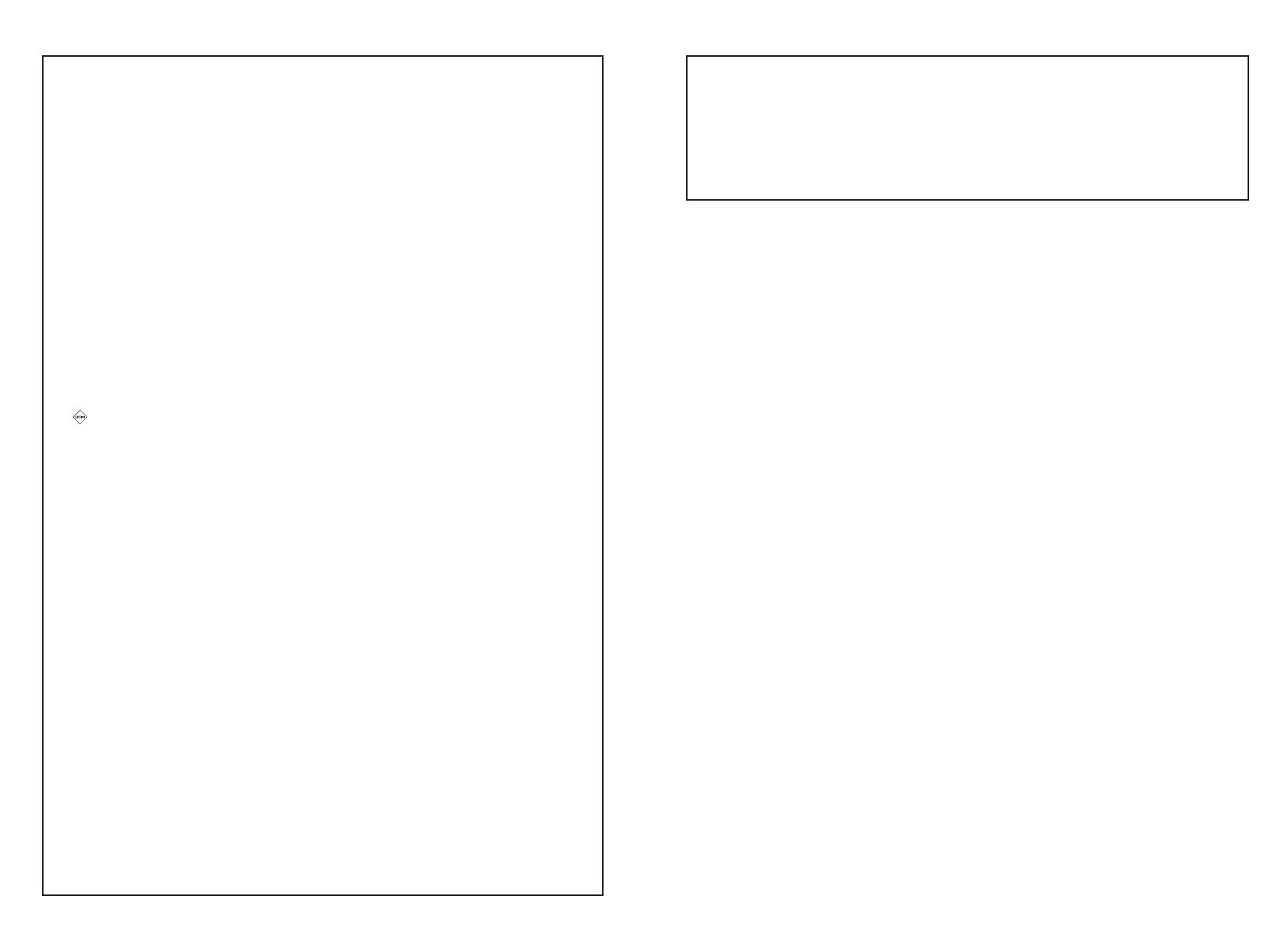6 7
• Do not leave long lengths of air tubing around the top of your bed. The tube could
twist around your head or neck while you are sleeping.
• Do not connect or insert any device, cable or articles into the Micro USB or Micro SD
ports of your Z2 except as described in this User Guide. Connecting other devices
could result in injury to you or damage to the Z2 and void the warranty.
• Do not locate your Z2 in an unapproved place or where the air intake can be blocked
during treatment. This will lead to overheating of the Z2. If a blocked intake should
occur during operation, the unit may stop supplying pressurized air and cause a fault
condition. Refer to “Troubleshooting” in this User Guide to interpret this fault and
instructions for corrective action.
• The Z2 is designed to deliver pressures from 4 to 20 cm H
2
O. In the unlikely event of
certain fault conditions, pressures of up to 30 cm H
2
O are possible.
• Blocking the CPAP Tube while in operation could lead to overheating of the Z2.
• In the clinical environment, any personal computer that is used with your CPAP
system must be at least 5 feet (1.5 m) away from, or at least 8 feet (2.5 m) above, the
patient. It must also comply with the relevant test standard. For personal computers
the international standard is IEC 60950 or equivalent.
CAUTIONS:
• Be careful not to place your Z2 where it can be bumped or where someone is likely to
trip over the power cord.
• Make sure your Z2, Power Supply, PowerShell and Battery are kept clean, dry, and free
of dust.
• Always make sure the power cord and plugs are in good condition and the
equipment is not damaged before use.
• Make sure the area around your Z2 and accessories is dry and clean.
• During partial (below rated minimum voltage) or total power failure, therapy
pressures will not be delivered. When power is restored, your Z2 will enter standby
mode and all prior settings will be retained in memory.
• Follow the storage and cleaning instructions provided with your CPAP Tube and mask.
• The air filter should be changed at intervals specified in this User Guide.
Accumulation of filtered particles over time can reduce the efficiency and shorten the
life of any CPAP device, including the Z2. Replacement filters are available at your retail
medical supplier or at www.smallcpap.com.
• Do not wash the air filter. The air filter is not washable or reusable.
• The End Cap protects the Z2 in the event of a minor collision. Always ensure that the
End Cap is securely fitted in accordance with instructions at all times. The Z2 may not
operate if the End Cap is not properly installed.
• The temperature of the airflow for breathing produced by CPAP devices can be higher than
the temperature of the room. This is true of all CPAP devices. Caution should be exercised
when using your Z2 at room temperatures warmer than 90˚F (32˚C).
• Only operate the Z2 and accessories within the operating temperature, humidity and
altitude conditions specified in the Technical Specifications section of this User Guide.
• Only store or transport the Z2 and accessories within the storage and transport
temperature, humidity and altitude conditions specified in the Technical Specifications
section of this User Guide.
• Damage to the CPAP Tube may result in air leaks. If this occurs, stop using the damaged
CPAP Tube and replace immediately.
Getting to Know Your Z2 CPAP System
Package Contents
Z2 CPAP Device
Power Supply (AC Adapter and Power Cord)
Custom USB A to Micro B Cable
Custom CPAP Tube Adapter
4 ft. Slim Style CPAP Tube
Filters (2- 1 installed in Z2, 1 in box)
Heat / Moisture Exchanger (HME)
Q-lite Muer
8 in. Slim Style CPAP Tube
Z2 CPAP Quick Start Guide
Z2 CPAP User Guide
Z2 CPAP Device
The Z2 supplies continuous positive airway pressure and can be programmed to fit the patient’s
prescriptive needs.
Power Supply (AC Adapter and Power Cord)
The Power Supply provides power to the Z2. It takes AC power (voltage ranging from 100-240
volts) from a wall outlet and converts it to DC voltage to power the Z2. The Power Supply can be
used with international power sources provided the appropriate plug adapter is used.
Tube Adapter
The Tube Adapter attaches the CPAP Tube to the Z2.
CPAP Tube
The Z2 System is provided with a 4 ft slim style CPAP Tube. The CPAP Tube connects the Z2 to your
mask. Always consult with your physician or health care provider regarding the selection of tubing
for your treatment. Follow the instructions provided with the tubing.
