
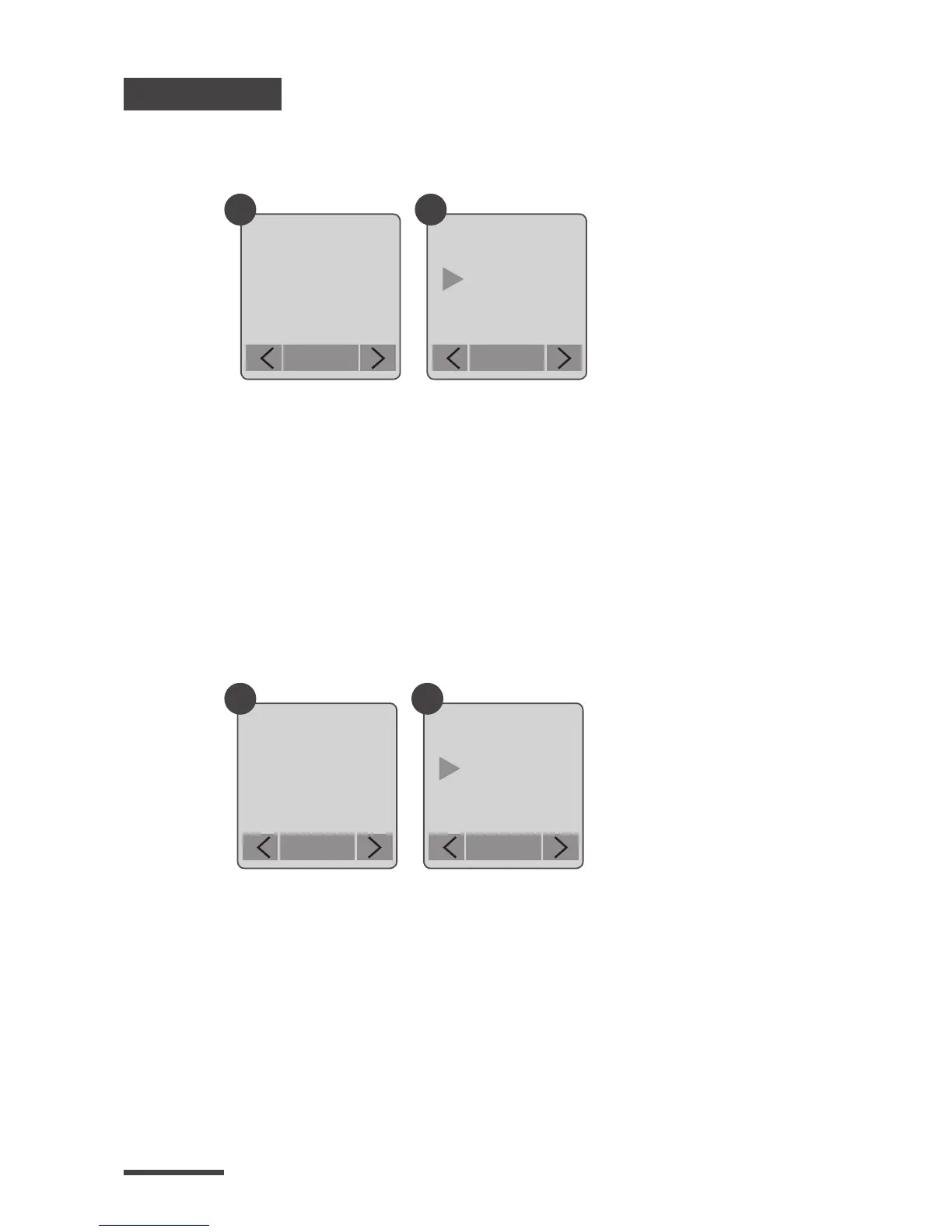 Loading...
Loading...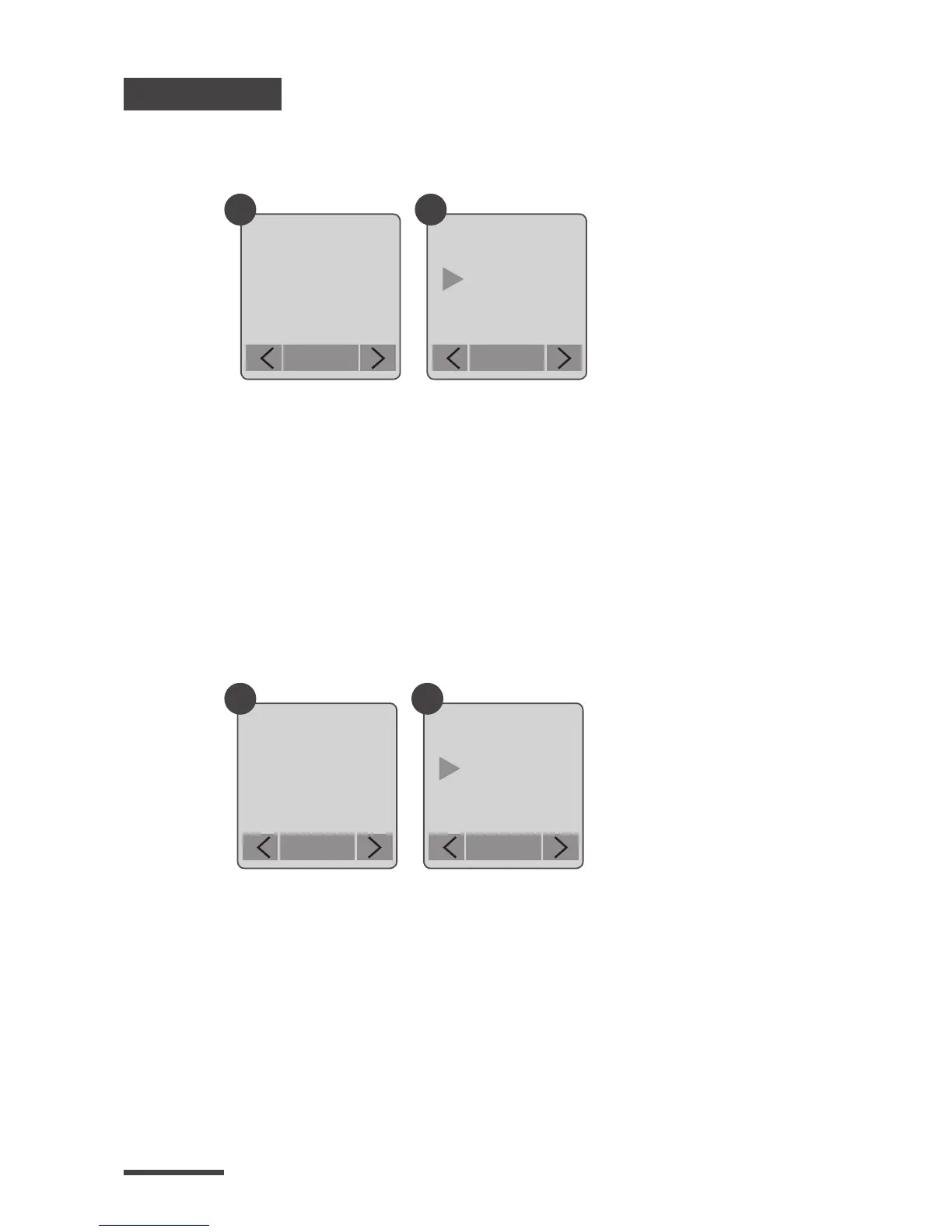
Do you have a question about the Brinno TLC200 Pro and is the answer not in the manual?
| Video formats supported | AVI |
|---|---|
| Maximum video resolution | 1280 x 720 pixels |
| Memory card slot(s) | Yes |
| Compatible memory cards | SD |
| Maximum memory card size | 32 GB |
| Battery type | AA |
| Power source type | Battery, DC |
| Number of batteries supported | 4 |
| Included memory card size | 4 GB |
| Fixed aperture | 2 mm |
| Angle of rotation | 120 ° |
| Rotating direction | Vertical |
| Lens mount interface | CS mount |
| Closest focusing distance | 0.4 m |
| Field of view (FOV) angle | 112 ° |
| Display type | LCD |
| Product color | Black |
| Display diagonal | 1.44 \ |
| Megapixel | 1.3 MP |
| Sensor type | CMOS |
| Time interval | ASAP, Custom |
| White balance | Auto, Cloudy, Daylight, Fluorescent, Shade, Tungsten |
| Optical sensor size | 1/3 \ |
| Image formats supported | JPG |
| Micro-USB 2.0 ports quantity | 1 |
| Depth | 64 mm |
|---|---|
| Width | 52 mm |
| Height | 107 mm |
| Weight | 140 g |