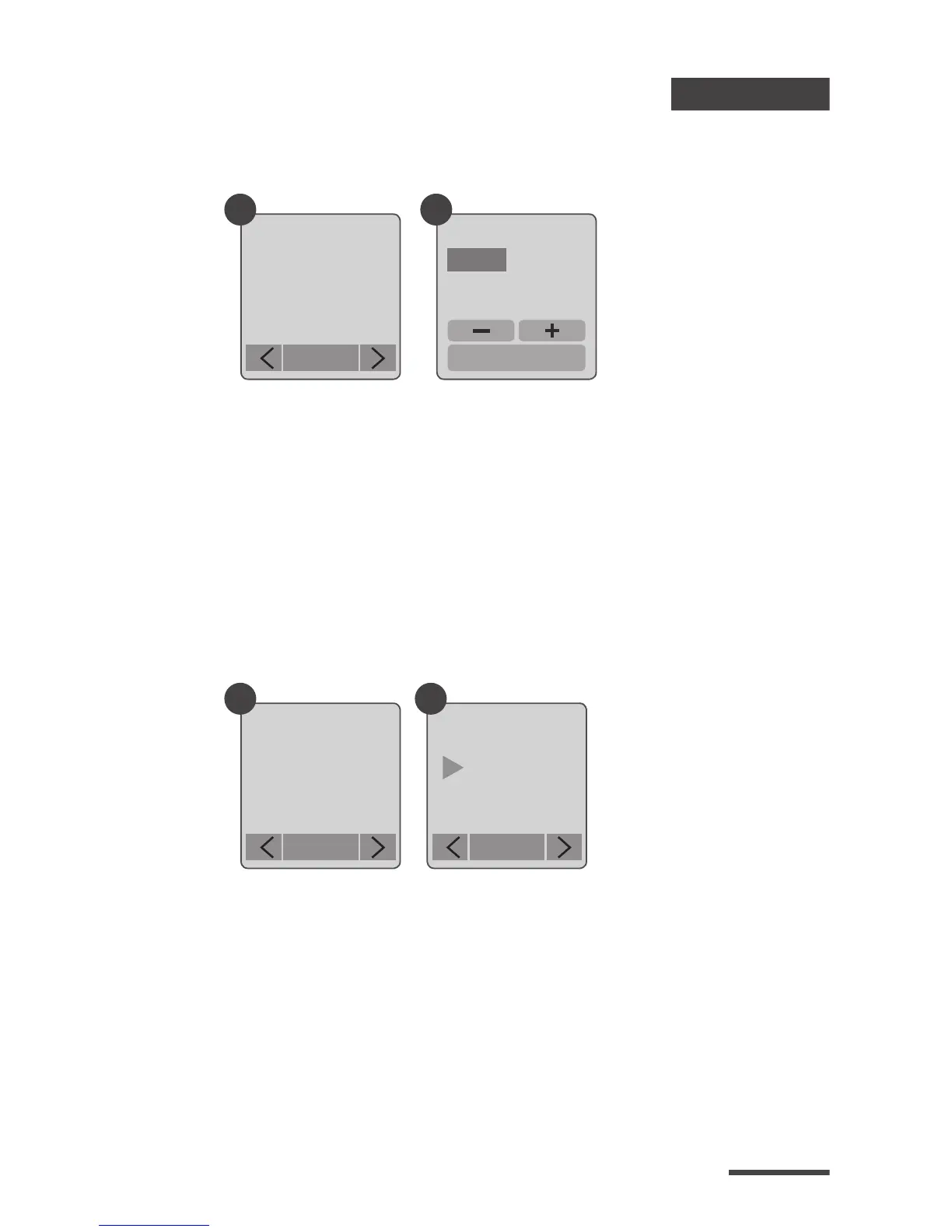23
Select Time Stamp.
Select ON or OFF.
Date & Time
OK : Next
2013/ 03 /01
22 : 58 : 32
More Setting
Set Date & Time
LED Indicator
Set the correct date and time for your camera.
You can choose whether or not the LED indicator will
ash while capturing each frame.
1.
2.
1.
2.
Select Set Date & Time.
In the highlight field, press MENU ( - ) to decrease
the number, press TIME ( + ) to increase the number,
press OK to conrm and go to the next eld. When
nished, press OK to exit set up.
Select LED Indicator.
ON: When the camera is capturing a frame, the LED
indicator will ash once.
OFF: During capture period the LED indicator will
not ash at all.
More
LED
Indicator
OK
More
Set Date
& Time
OK
LED Display
ON
OFF
OK
1
1
2
2
