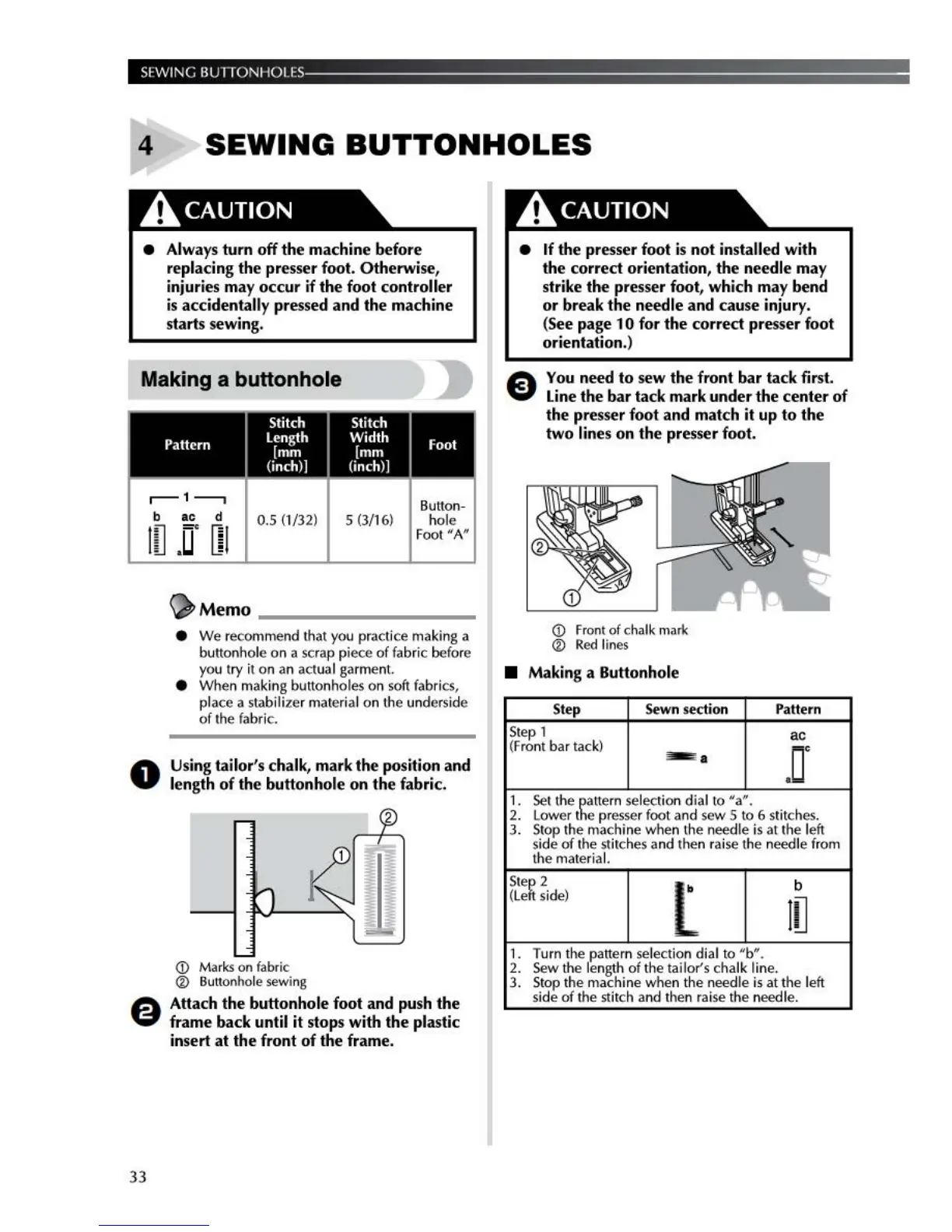S~WINC
B
UTfONHO
LES
4
SEWING
BUTTONHOLES
.4\.CAUTION
• Always
tum
off the machine before
replacing the presser foot. Otherwise,
injuries may occur
if
the foot controller
is
accidentally
pre
ssed and the machine
starts sewing.
Making a buttonhole
>
,-1--,
b ac d 0.5 (1/32)
m .
um
Button-
s (3/16) hole
Foot
"A"
<>
Memo
-----------
•
We
recommend that you practice making a
bu
tto
nhole on a scrap piece of fa
br
ic before
you
try
it on an actual garment.
•
When
ma
kin
g buttonholes on soft
fa
brics,
place
a stabilizer material on the underside
of the
fabric.
0
Us
in
g tailor's chalk, mark the position and
length
of
the buttonhole on
th
e fabric.
<D
Mar
ks
on fabric
® Buttonhole sewi
ng
A Attach the buttonhole foot and push the
~
frame back until
it
stops with the plastic
insert
at
the front
of
the frame.
33
.4\.CAUTION
•
If
the presser foot is not installed with
the correct orientation, the
needle may
strike the press
er
foot, which may bend
or
break the needle and cause injury.
(See page
10
for the correct presser foot
orientation.)
e
You
need
to
sew the front
bar
tack first.
line
the
bar
tack mark under the
center
of
the presser foot and match it
up
to
the
two
lines on the
pre
s
ser
foot.
<D
Front of chalk m
ark
®
Re
d l
ines
• Making a Buttonhole
Step Sewn section Pat1ern
Step 1
ac
(Fr
on
t bar tack)
-·
.DC
1.
Se
t the
~attern
se
lection d
ia
l to
•a•
.
2. Lower t e presser foot and sew 5 to 6 stitch
es.
3. Stop the machine when the needle is at the left
side
of
the stitches and then raise the needle from
the
material.
Ste~
2
[
b
(Le sid
e)
!
Li
1. Turn the pattern
se
lection dial to
"b".
2. Sew the length
of
the
tailo
r's chalk line.
3.
Sto
p the machine when the needle is at the left
side
of
the stitch and then raise the needle.
