
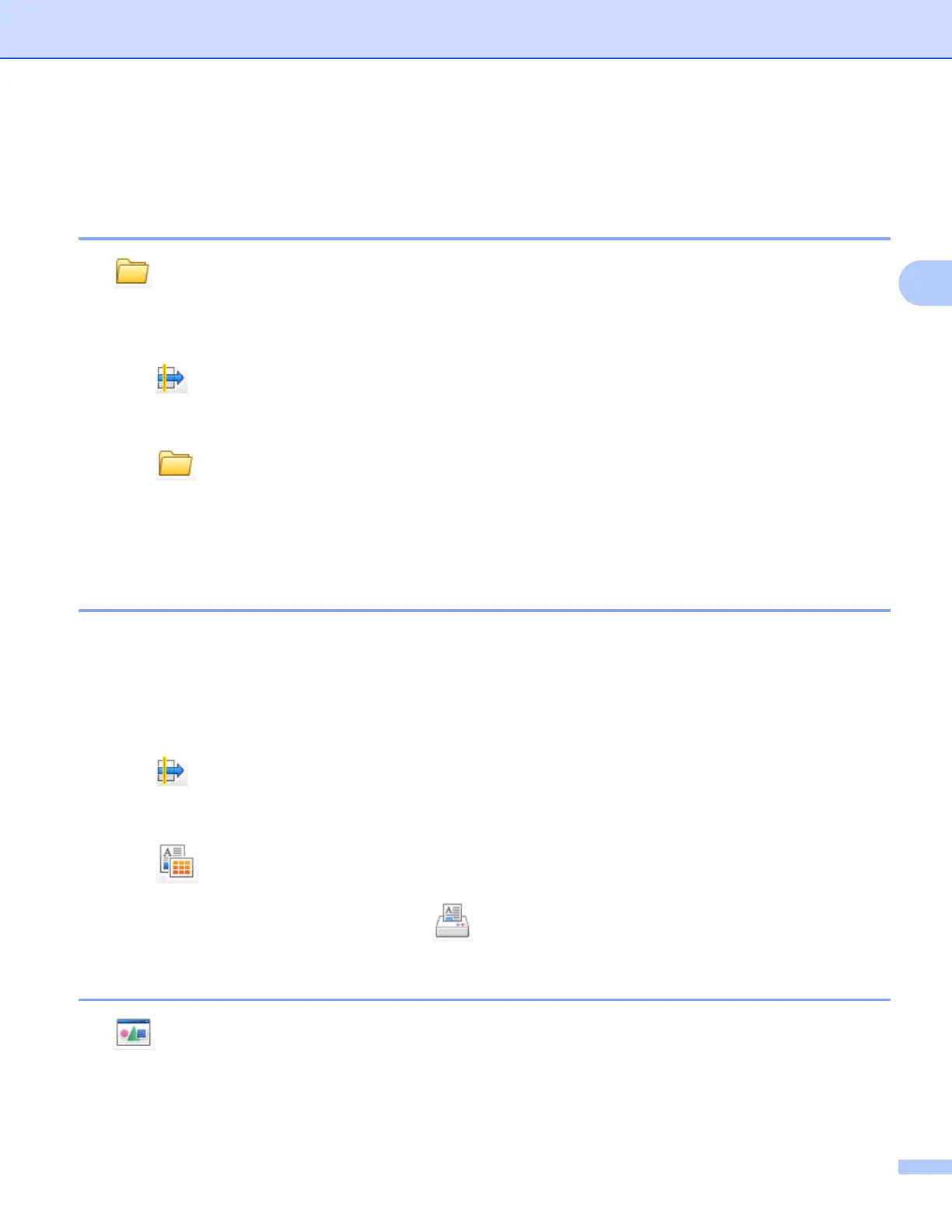 Loading...
Loading...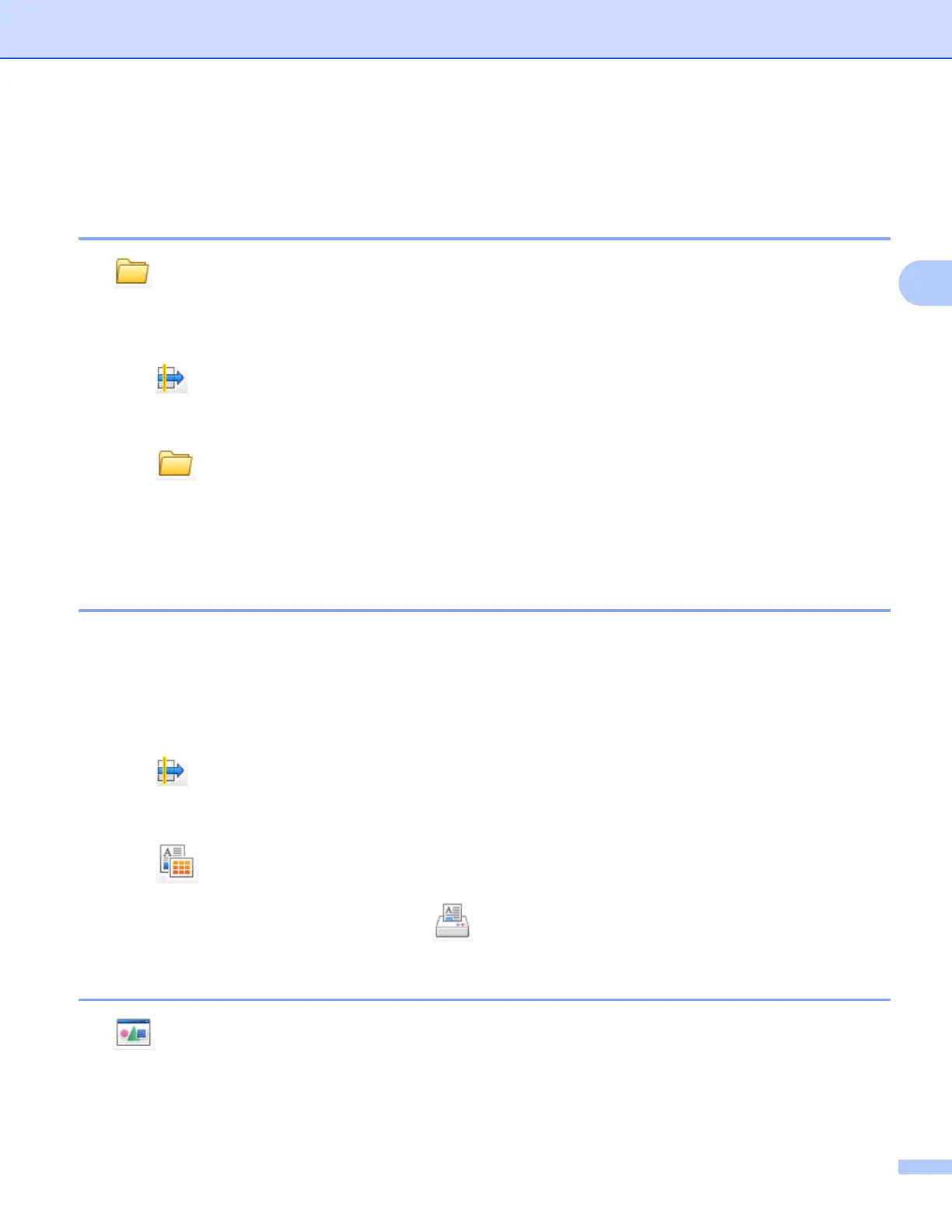









Do you have a question about the Brother DCP-J140W and is the answer not in the manual?
| Duplex printing | No |
|---|---|
| Print technology | Inkjet |
| Maximum resolution | 6000 x 1200 DPI |
| Economical printing | Yes |
| Print speed (black, normal quality, A4/US Letter) | 33 ppm |
| Print speed (color, normal quality, A4/US Letter) | 27 ppm |
| Scan speed | 3.44 sec/page |
| Dimensions (WxDxH) | 390 x 368 x 150 mm |
| All-in-one functions | Copy, Print, Scan |
| Color all-in-one functions | copy, print, scan |
| Maximum duty cycle | - pages per month |
| Number of print cartridges | 4 |
| Copier resize | 25 - 400 % |
| Maximum copy resolution | 1200 x 1200 DPI |
| Maximum number of copies | 99 copies |
| N-in-1 copy function (N=) | 2, 4 |
| Copy speed (black, normal quality, A4) | 22 cpm |
| Copy speed (color, normal quality, A4) | 20 cpm |
| Scan to | E-mail, File, Image |
| Scanner type | Flatbed scanner |
| Grayscale levels | 256 |
| Input color depth | 36 bit |
| Maximum scan area | A4 (210 x 297) mm |
| Output color depth | 24 bit |
| Image formats supported | BMP, JPG, PNG, TIF |
| Maximum scan resolution | 19200 x 19200 DPI |
| Document formats supported | |
| Optical scanning resolution | 1200 x 2400 DPI |
| Paper input type | Paper tray |
| Total input capacity | 100 sheets |
| Total output capacity | 50 sheets |
| Total number of input trays | 1 |
| Envelopes sizes | JE4 |
| Photo paper sizes | 10x15, 89x127 cm |
| Maximum print size | 216 x 356 mm |
| Paper tray media types | Glossy paper, Photo paper, Plain paper, Transparencies |
| Paper tray media weight | 64 - 220 g/m² |
| Non-ISO print media sizes | Legal |
| ISO A-series sizes (A0...A9) | A4, A5, A6 |
| JIS B-series sizes (B0...B9) | B5, B6 |
| Photo paper sizes (imperial) | 4x6, 5x7, 5x8 \ |
| Borderless printing media sizes | 4x6, 5x7, A4, A6 |
| Maximum ISO A-series paper size | A4 |
| Display | LCD |
| Product color | Black |
| Display diagonal | 1.9 \ |
| Market positioning | Home & office |
| Display number of lines | 1 lines |
| Display number of characters | 16 |
| Standard interfaces | USB 2.0, Wireless LAN |
| USB 2.0 ports quantity | USB 2.0 ports have a data transmission speed of 480 Mbps, and are backwards compatible with USB 1.1 ports. You can connect all kinds of peripheral devices to them. |
| Wi-Fi standards | 802.11b, 802.11g, Wi-Fi 4 (802.11n) |
| Security algorithms | 128-bit WEP, 64-bit WEP, WPA-AES, WPA-PSK, WPA-TKIP, WPA2-PSK |
| Mobile printing technologies | - |
| Processor family | RISC |
| Sound pressure level (copying) | 50 dB |
| AC input voltage | 220 - 240 V |
| AC input frequency | 50 - 60 Hz |
| Power consumption (standby) | 3.5 W |
| Power consumption (PowerSave) | 0.45 W |
| Power consumption (average operating) | 17 W |
| Package weight | 9.300 g |
| Sustainability certificates | ENERGY STAR |
| Bundled software | Brother MFL-Pro Suite\\r Brother ControlCentre 4 (Win)\\r Brother ControlCentre 2 (Mac) |
| Depth | 368 mm |
|---|---|
| Width | 390 mm |
| Height | 150 mm |











