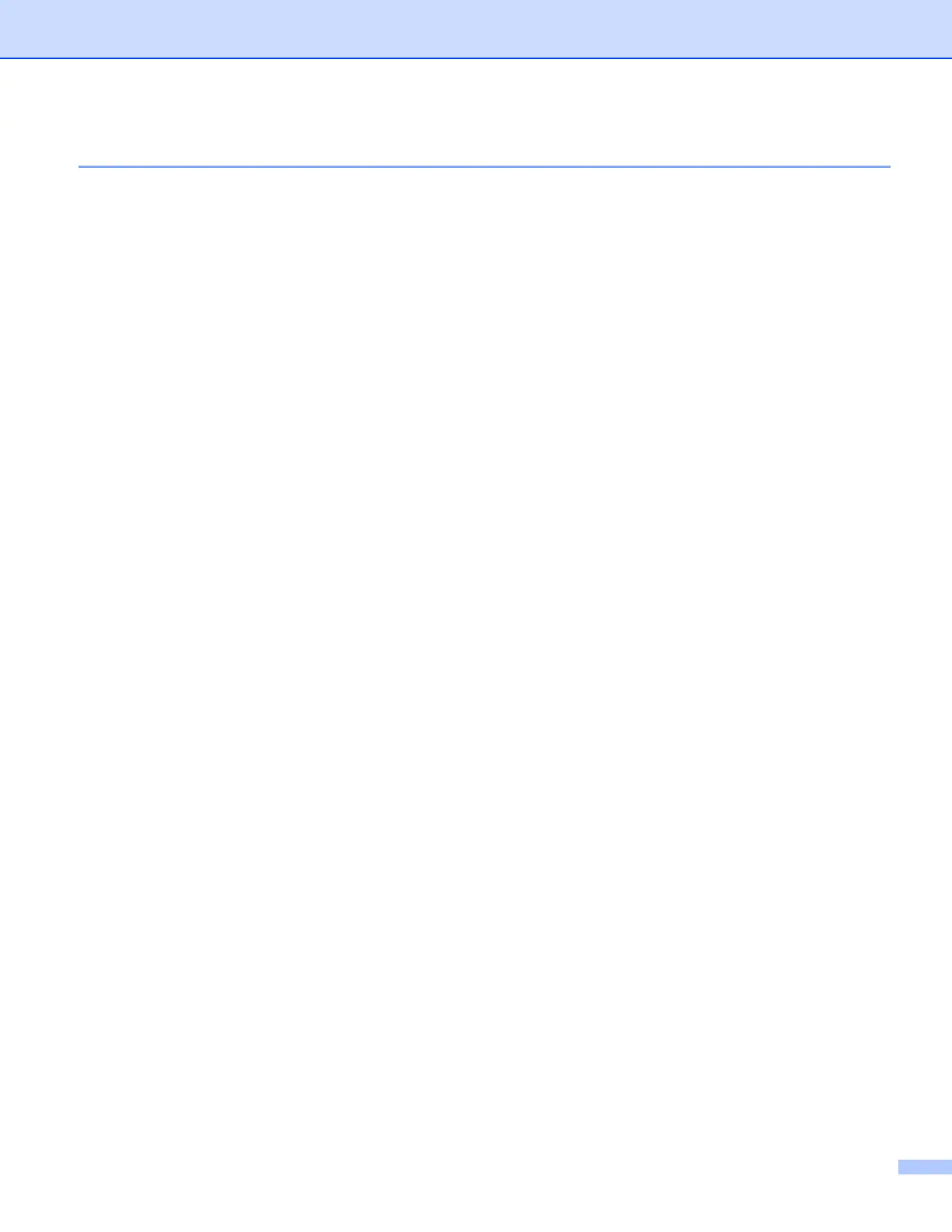B. Appendix (For Europe and Other Countries)
121
IMPORTANT - For Your Safety
To ensure safe operation, the supplied three-pin plug must be inserted only into a standard three-pin power
outlet that is properly grounded through the standard electrical wiring.
Extension cords used with this printer must be three-pin plug type and correctly wired to provide proper
grounding. Incorrectly wired extension cords may cause personal injury and equipment damage.
The fact that the equipment operates satisfactorily does not imply that the power is grounded and that the
installation is completely safe. For your safety, if in any doubt about the effective grounding of the power, call
a qualified electrician.
This product should be connected to an AC power source within the range indicated on the rating label. DO
NOT connect it to a DC power source. If you are not sure, contact a qualified electrician.
Disconnect device
You must install this printer near a power outlet that is easily accessible. In case of an emergency, you must
disconnect the power cord from the power outlet to shut off the power completely.
Caution for LAN connection (For model HL-5250DN)
Connect this product to a LAN connection that is not subjected to overvoltages.
IT power system (For Norway only)
This product is also designed for an IT power system with phase-to-phase voltage 230V.
Wiring information (for UK)
Important
If you need to replace the plug fuse, fit a fuse that is approved by ASTA to BS1362 with the same rating as
the original fuse.
Always replace the fuse cover. Never use a plug that does not have a cover.
Warning - This printer must be earthed.
The wires in the mains lead are coloured in line with the following code:
Green and Yellow: Earth
Blue: Neutral
Brown: Live
If in any doubt, call a qualified electrician.
