
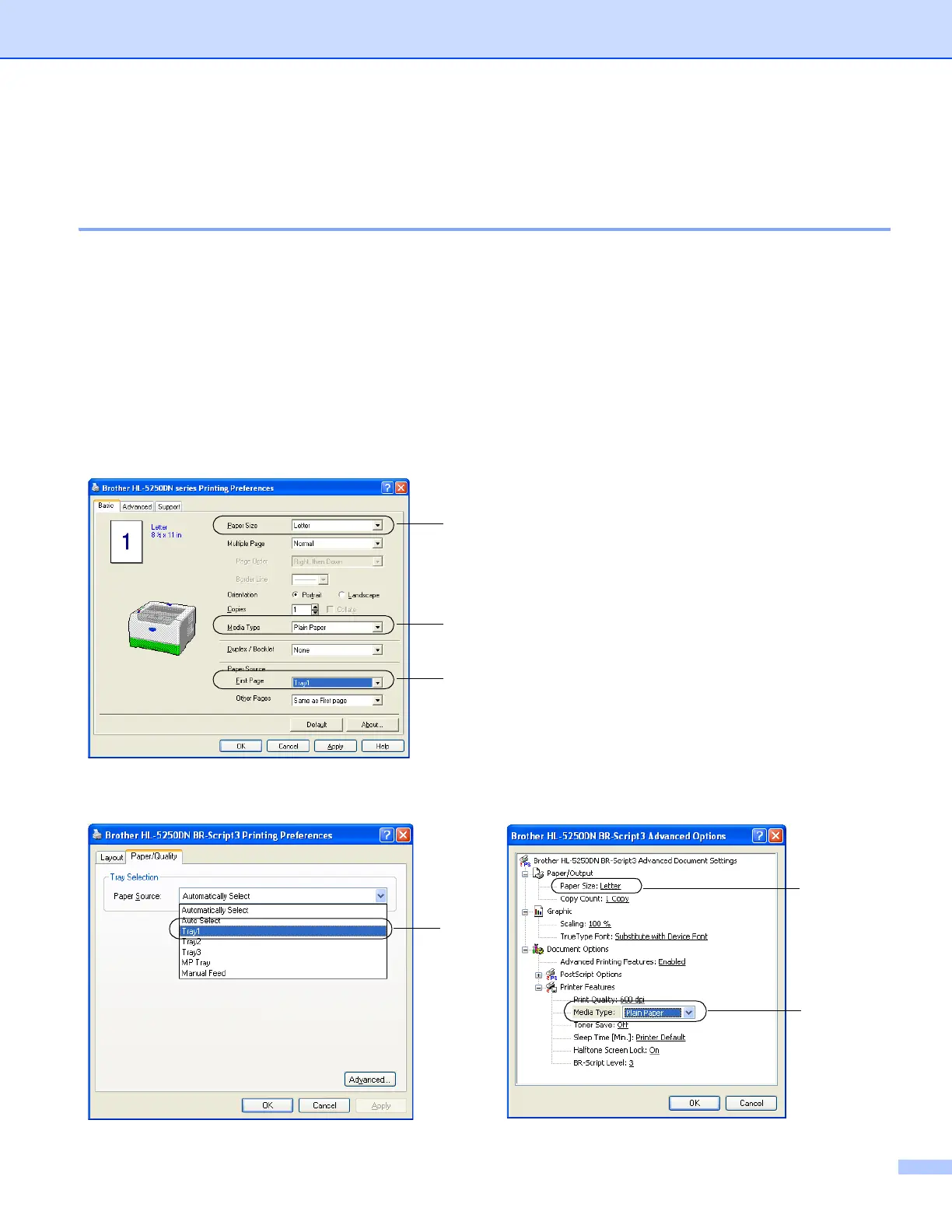 Loading...
Loading...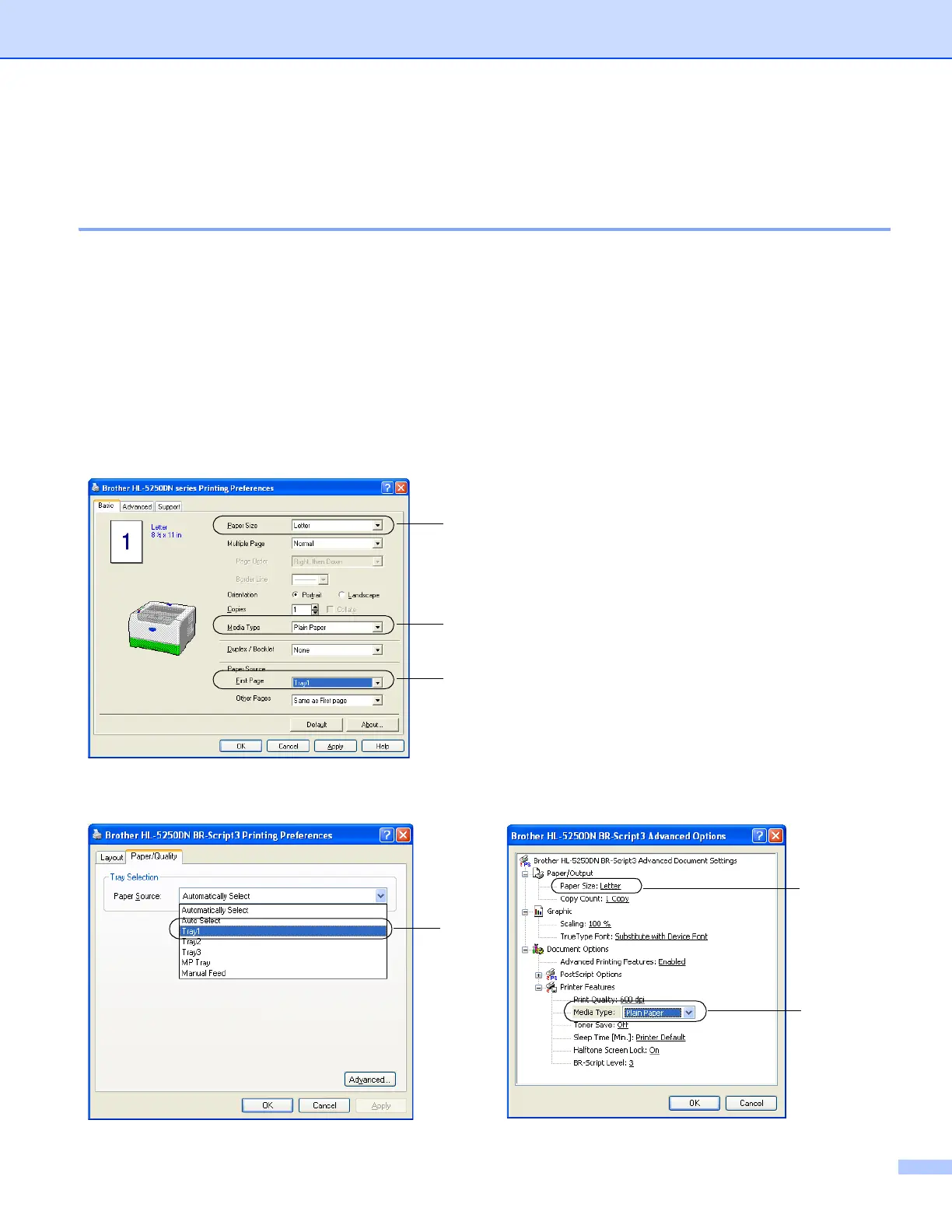
Do you have a question about the Brother HL-5240 and is the answer not in the manual?
| Color | No |
|---|---|
| Maximum resolution | 1200 x 1200 DPI |
| Time to first page (black, normal) | 8.5 s |
| Print speed (black, normal quality, A4/US Letter) | 28 ppm |
| Internal memory | 16 MB |
| Maximum internal memory | 512 MB |
| Sound power level (standby) | 30 dB |
| Sound pressure level (printing) | 50 dB |
| Mac compatibility | Yes |
| Networking features | NC-2100p |
| Compatible operating systems | Windows 95 / 98 /Me & NT4.0 / 2000 / XP Mac OS Linux DOS |
| Total input capacity | 250 sheets |
| Total output capacity | 150 sheets |
| Maximum input capacity | 500 sheets |
| Media weight (tray 1) | 60 - 105 g/m2 |
| Non-ISO print media sizes | Letter |
| ISO A-series sizes (A0...A9) | A4, A5, A6 |
| ISO B-series sizes (B0...B9) | B5, B6 |
| Maximum ISO A-series paper size | A4 |
| Supported network protocols (IPv4) | TCP/IP, ARP, RARP, BOOTP, DHCP, WINS/NetBIOS, LPR/LPD, Port9100, POP3/SMTP, SMBPrint, TELNET, SNMP, HTTP, TFTP |
| Display | - |
| Bundled software | - PCL Printer Driver & BR Script 3 (PPD file)~ Windows 95 / 98 / Me, & NT4.0 / 2000 / XP - Brother Laser Driver ~ Mac 9.1-9.2, Mac OS X 10.2.4 ~ - GDI Printer Driver - BR-Script 3 (PPD) - Interactive Help |
| Power consumption (standby) | 80 W |
| Power consumption (printing) | 610 W |
| Dimensions (WxDxH) | 371 x 383 x 246 mm |
|---|











