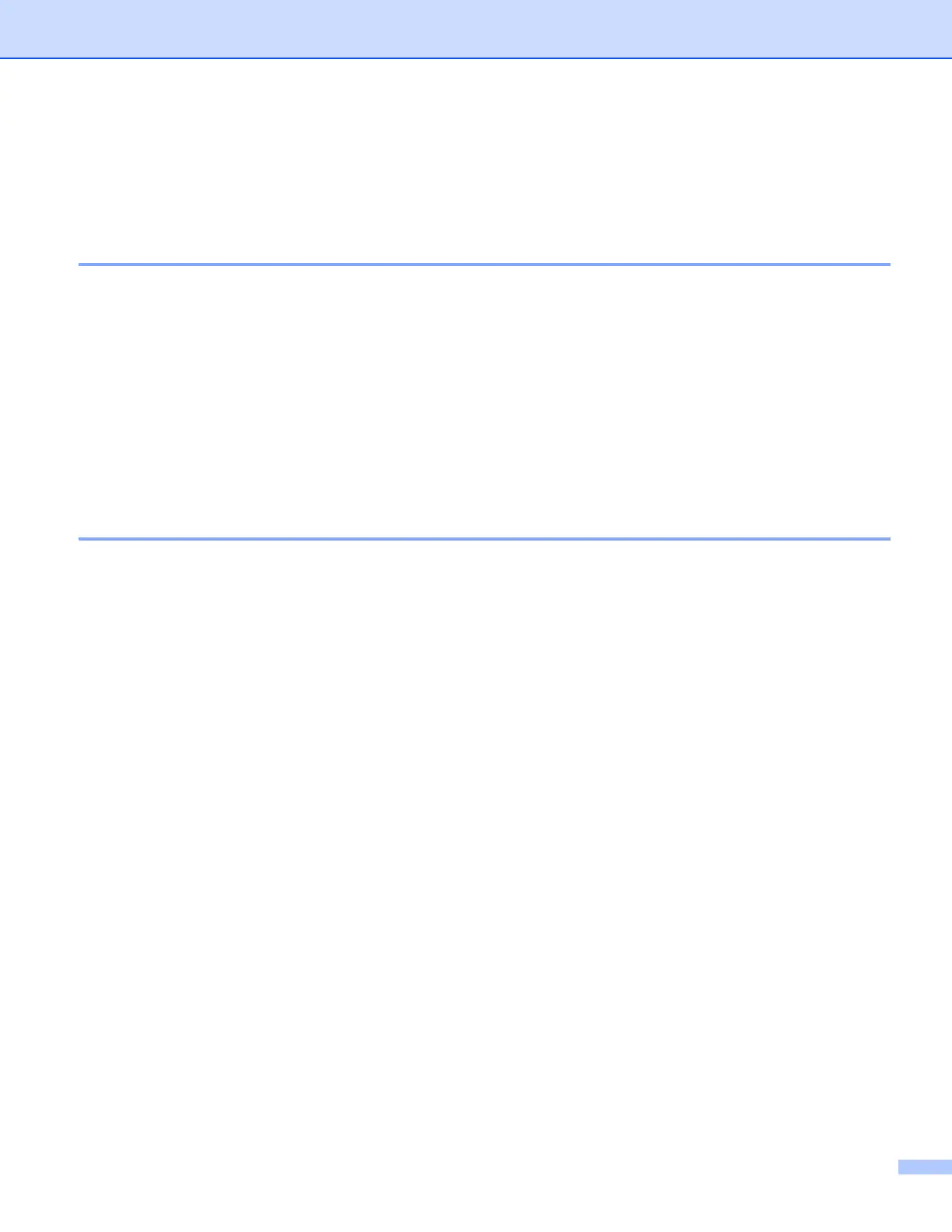1. About this Printer
4
Positioning the printer
Read the following before you use the printer.
Power supply
Use the printer within the recommended power range.
Power source: USA and Canada: AC 110 to 120 V, 50/60 Hz
Europe and Australia: AC 220 to 240 V, 50/60 Hz
The power cord, including extensions, should be no longer than 5 meters (16.5 feet).
Do not share the same power circuit with other high-power appliances, such as an air conditioner, copier,
shredder and so on. If you cannot avoid using the printer with these appliances, we recommend that you use
a voltage transformer or a high-frequency noise filter.
Use a voltage regulator if the power source is not stable.
Environment
Put your printer on a flat, stable surface such as a desk that is free of vibration and shocks.
Put the printer near an AC power outlet, so that it can be easily unplugged from the AC power outlet if there
is an emergency.
Only use the printer within the following ranges of temperature and humidity:
Temperature: 10 ° C to 32.5 ° C (50 ° F to 90.5 ° F)
Humidity: 20% to 80% (without condensation)
Use the printer in a well-ventilated room.
DO NOT put the printer where the ventilation hole of the printer is blocked. Keep a gap of roughly 100 mm
(4 in.) between the ventilation hole and the wall.
DO NOT expose the printer to direct sunlight, excessive heat, moisture, or dust.
DO NOT put the printer near devices that contain magnets or produce magnetic fields.
DO NOT expose the printer to open/naked flames or salty or corrosive gasses.
DO NOT put objects on top of the printer.
DO NOT put the printer near heaters, air conditioners, water, chemicals or refrigerators.
Keep the printer horizontal when you carry it.