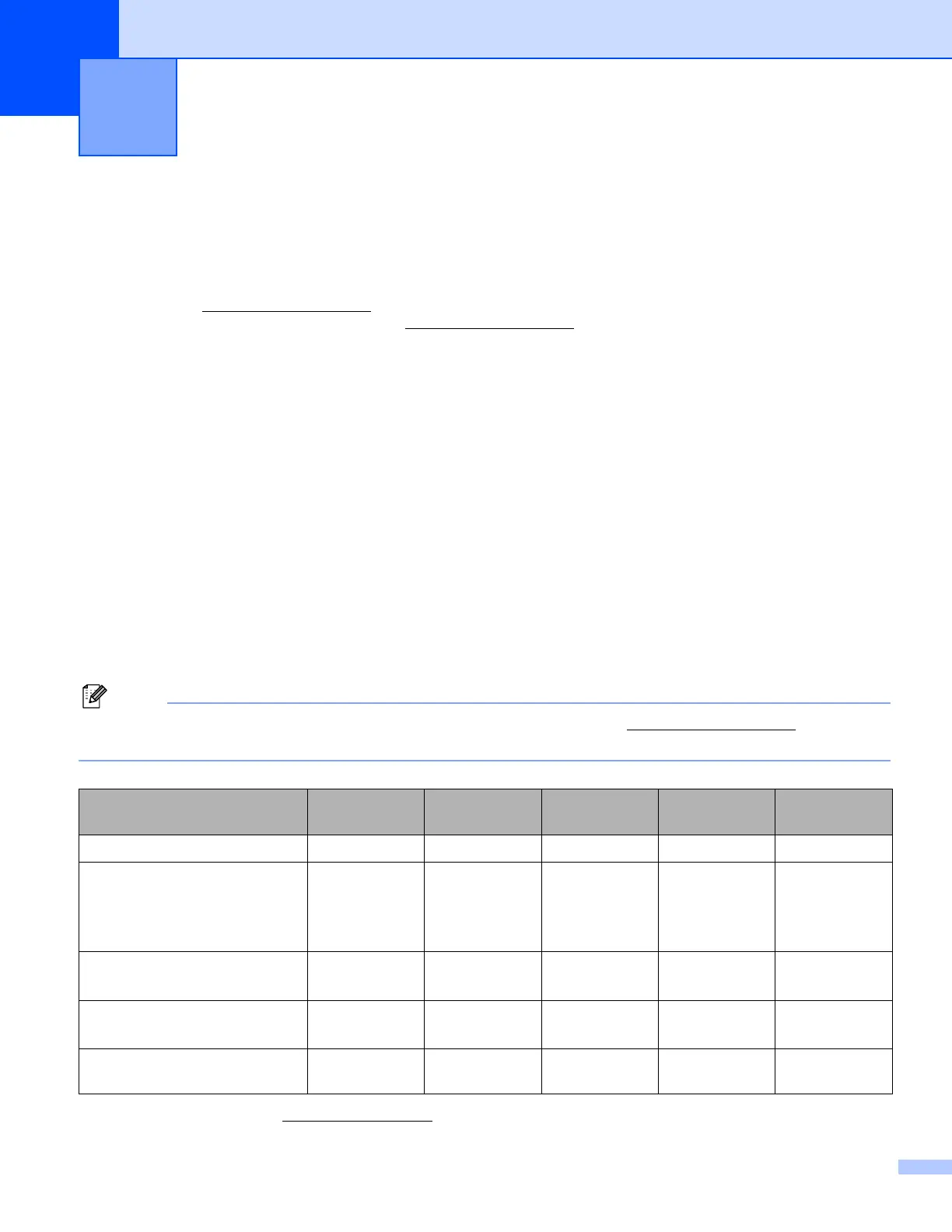26
3
Printer driver
A printer driver is software that translates data from the format used by a computer to the format that a particular printer needs.
Typically, this format is page description language (PDL).
The printer drivers for the following versions of Windows
®
and Macintosh
®
are on the CD-ROM we have supplied or on the Brother
Solutions Center at http://solutions.brother.com
. Install the drivers by following the Quick Setup Guide. The latest printer driver can
be downloaded from the Brother Solutions Center at http://solutions.brother.com
.
If you want to uninstall the printer driver, see Uninstalling the printer driver on page 42.
For Windows
®
Windows printer driver (the most suitable printer driver for this product)
BR-Script (PostScript
®
3™
language emulation) printer driver
Generic PCL Driver (For users of Citrix Presentation Server™ (Citrix
®
MetaFrame
®
), Windows
®
Terminal Server environments
and other Windows NT 4.0
®
and Windows
®
2000/XP network shared environments, we recommend the use of our generic PCL
Driver. This driver only supports basic printing functions.)
For Macintosh
®
Brother Laser driver for Macintosh
®
BR-Script (PostScript
®
3™
language emulation) printer driver
For Linux
LPR printer driver
CUPS printer driver
Note
• For more infomation about the generic PCL Driver and Linux printer driver, visit us at http://solutions.brother.com.
• The printer driver for Linux may be released after the initial release of this product.
1
Download the printer driver from http://solutions.brother.com.
Driver and Software
Windows
printer driver
BR-Script
printer driver
Generic PCL
Driver
1
Brother Laser
driver
LPR / CUPS
printer driver
Windows
®
95/98/Me
pp
Windows NT
®
4.0
Windows
®
2000 Professional
Windows
®
XP Home Edition
Windows
®
XP Professional
pp
p
Windows
®
XP Professional x64
Edition
1
pp
Mac OS
®
9.1 to 9.2
Mac OS
®
X 10.2.4 or greater
pp
Linux (Mandrake, Red Hat,
SuSE Linux, Debian)
1
p