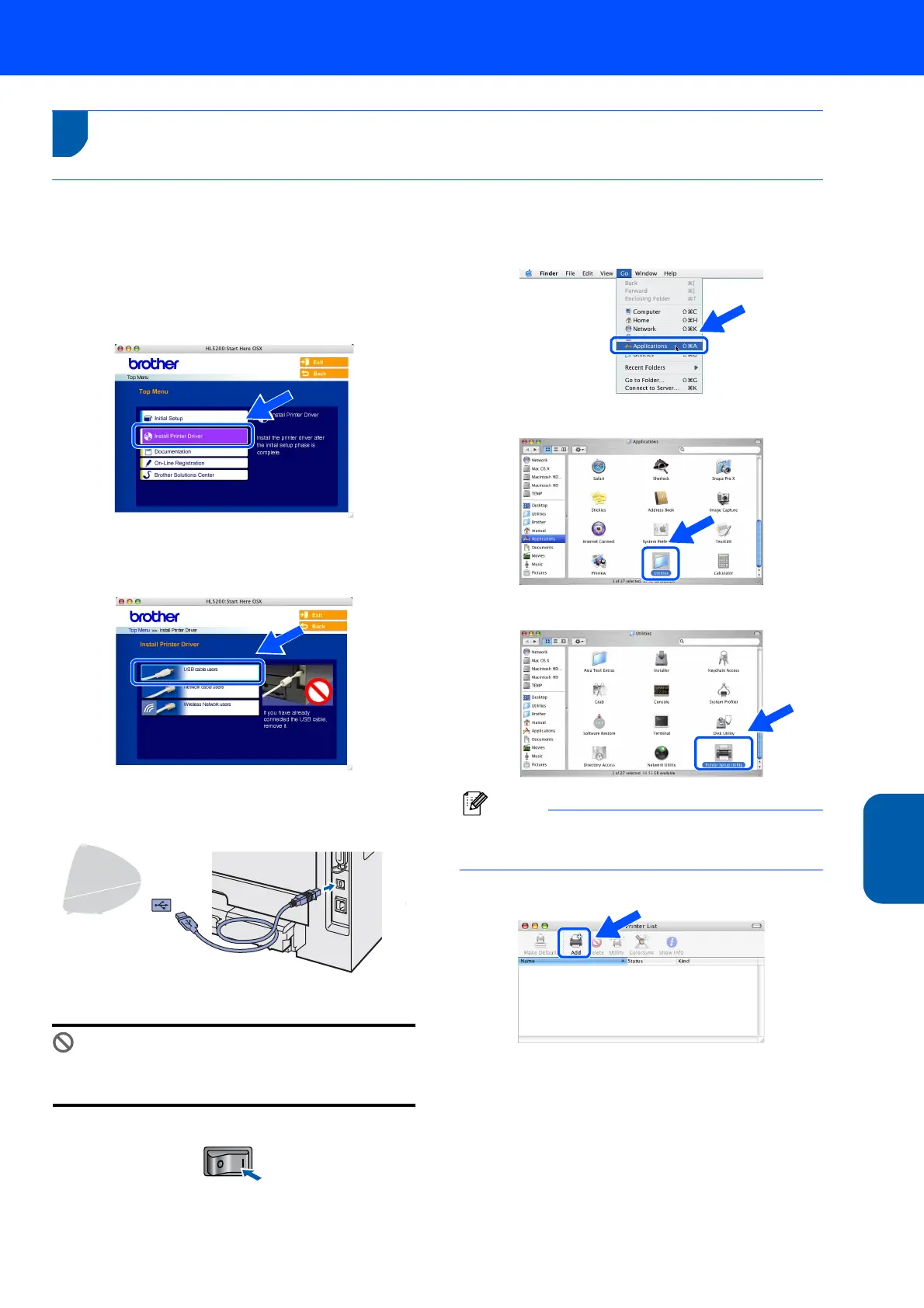Installing the Printer Driver
31
Macintosh
®
USB
Macintosh
®
5
For USB interface cable users
For Mac OS
®
X 10.2.4 or greater users
Connecting the printer to your Macintosh
®
and
installing the driver
1 Click Install Printer Driver on the menu
screen.
2 Click USB cable users and follow the
on-screen instructions. Then, restart your
Macintosh
®
.
3 Connect the USB interface cable to your
Macintosh
®
, and then connect it to the printer.
Improper Setup
DO NOT connect the printer to a USB port on a
keyboard or a non-powered USB hub.
4 Make sure the printer power switch is on.
5 Click Go, then Applications.
6 Double-click the Utilities folder.
7 Double-click the Printer Setup Utility icon.
Note
For Mac OS
®
X 10.2 users, open the Print Center
icon.
8 Click Add.
For Mac OS
®
10.2.4 to 10.3 users:
Go to the next step.
For Mac OS
®
10.4 or greater users:
Go to Step 10.