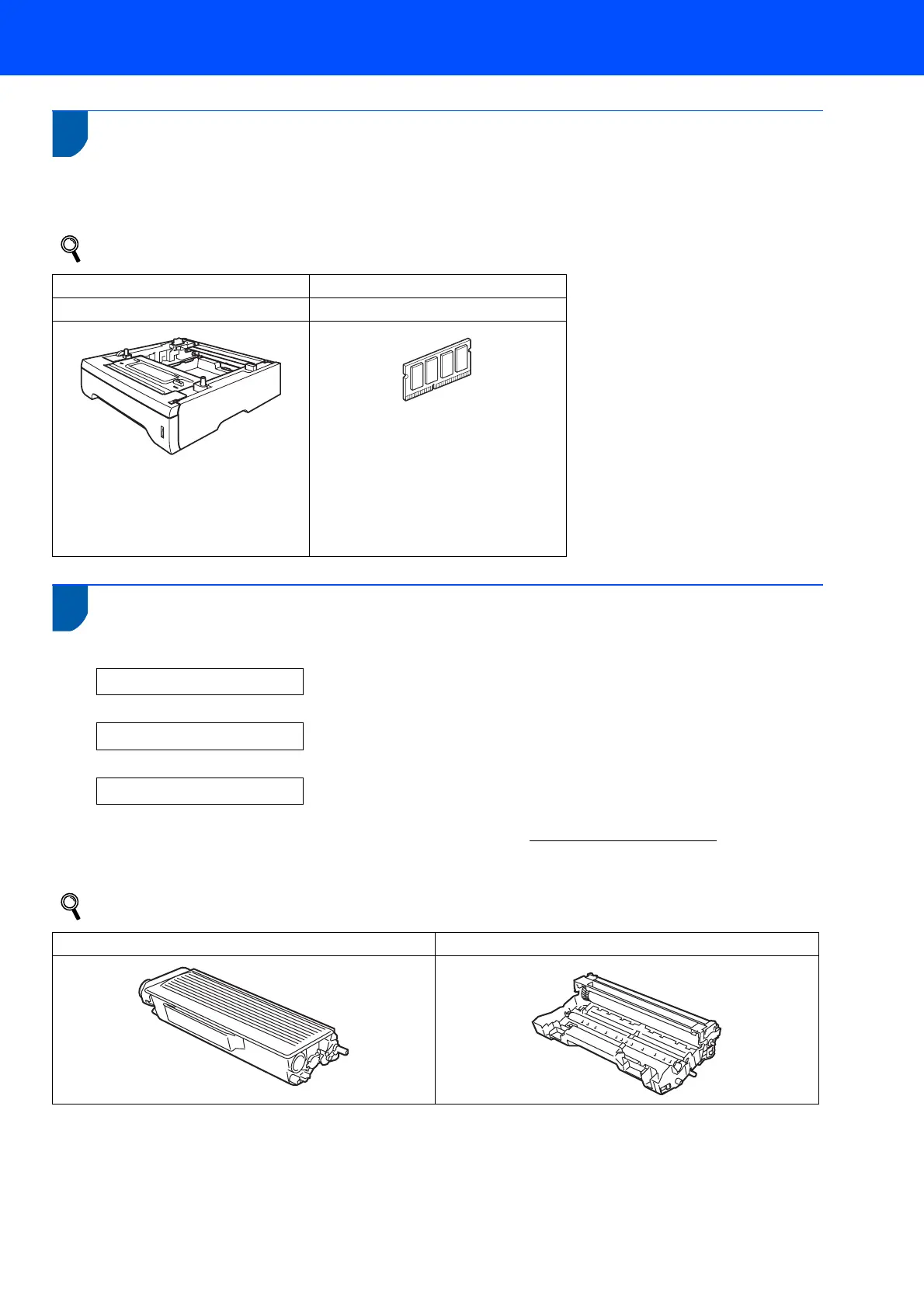Consumables and Options
51
1
1
Options
The printer has the following optional accessories. You can expand the capabilities of the printer by adding these
items.
See Chapter 5 of the User's Guide.
2
Consumables
When the time comes to replace consumable items, the following messages will appear on the LCD.
TONER LOW
TONER LIFE END
DRUM NEAR END
For more information about the consumables for your printer, visit us at http://solutions.brother.com or contact your
local Brother reseller.
See Chapter 6 of the User's Guide.
Lower Tray Unit DIMM Memory
LT-5300
Second or third lower paper tray unit
can hold up to 250 sheets of paper.
When both trays are installed, the
printer expands total input capacity up
to 800 sheets.
You can expand the memory by
installing the (144-pin DIMM) memory
module.
Toner Cartridge Drum Unit