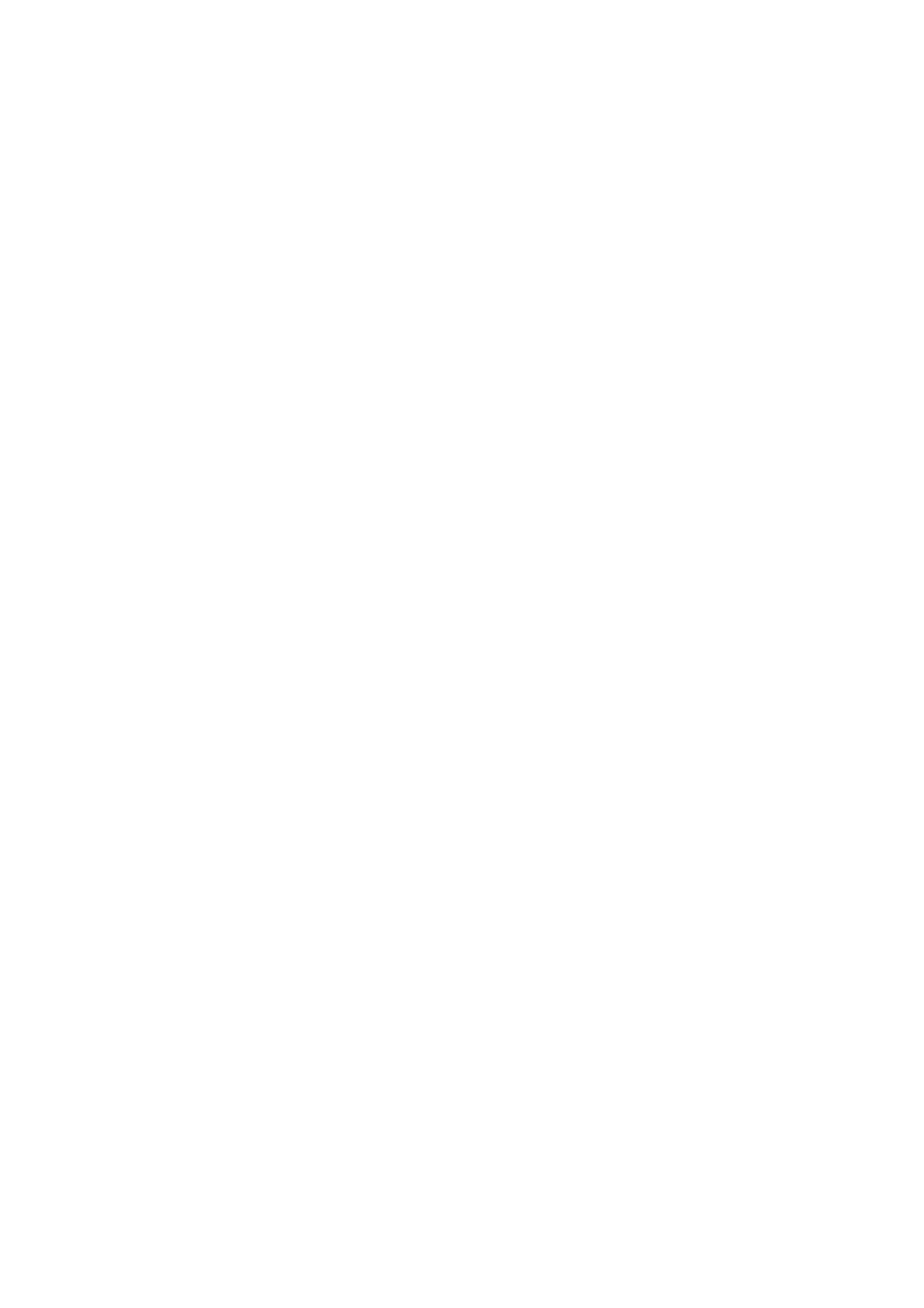CHAPTER 2 PCL - 100
6.5. The Picture Frame
The PCL picture frame is the rectangular area of the page on which you can print graphic images. You can
position and size the picture frame to suit your requirements and achieve effects such as scaling or distortion of
vector graphics images.
6.5.1. The default picture frame
The default picture frame size and position is determined by the default logical page size and text length for
each given paper size.
6.5.2. Set picture frame anchor point
Esc*c0T (27)(42)(99)(48)(84) <1Bh><2Ah><63h><30h><54h>
This command sets the anchor point (top left hand corner) of the picture frame to the current cursor position.
6.5.3. Set picture frame vertical size
Esc*c#Y (27)(42)(99)#(89) <1Bh><2Ah><63h>#<59h>
This command sets the vertical size of the picture frame.
# is the height of the picture frame in decipoints.
6.5.4. Set picture frame horizontal size
Esc*c#X (27)(42)(99)#(88) <1Bh><2Ah><63h>#<58h>
This command sets the horizontal size of the picture frame.
# is the width of the picture frame in decipoints.
6.5.5. Specify vertical plot size
Esc*c#L (27)(42)(99)#(76) <1Bh><2Ah><63h>#<4Ch>
This command specifies the height in inches of an imported image.
# is the height of the image in inches.
# can be in the range 0 to 32767 and can have up to four places of decimals.
This command is only applicable to existing graphic images which are being imported from an application.
The imported graphic will be scaled so that its height matches that of the HP-GL/2 graphics window.
6.5.6. Specify horizontal plot size
Esc*c#K (27)(42)(99)#(75) <1Bh><2Ah><63h>#<4Bh>
This command specifies the width in inches of the image being imported.
# is the width of the image in inches.
# can be in the range 0 to 32767 and can have up to four places of decimals.
This command is only applicable to existing graphic images which are being imported from an application.
The imported graphic will be scaled so that its width matches that of the HP-GL/2 graphics window.