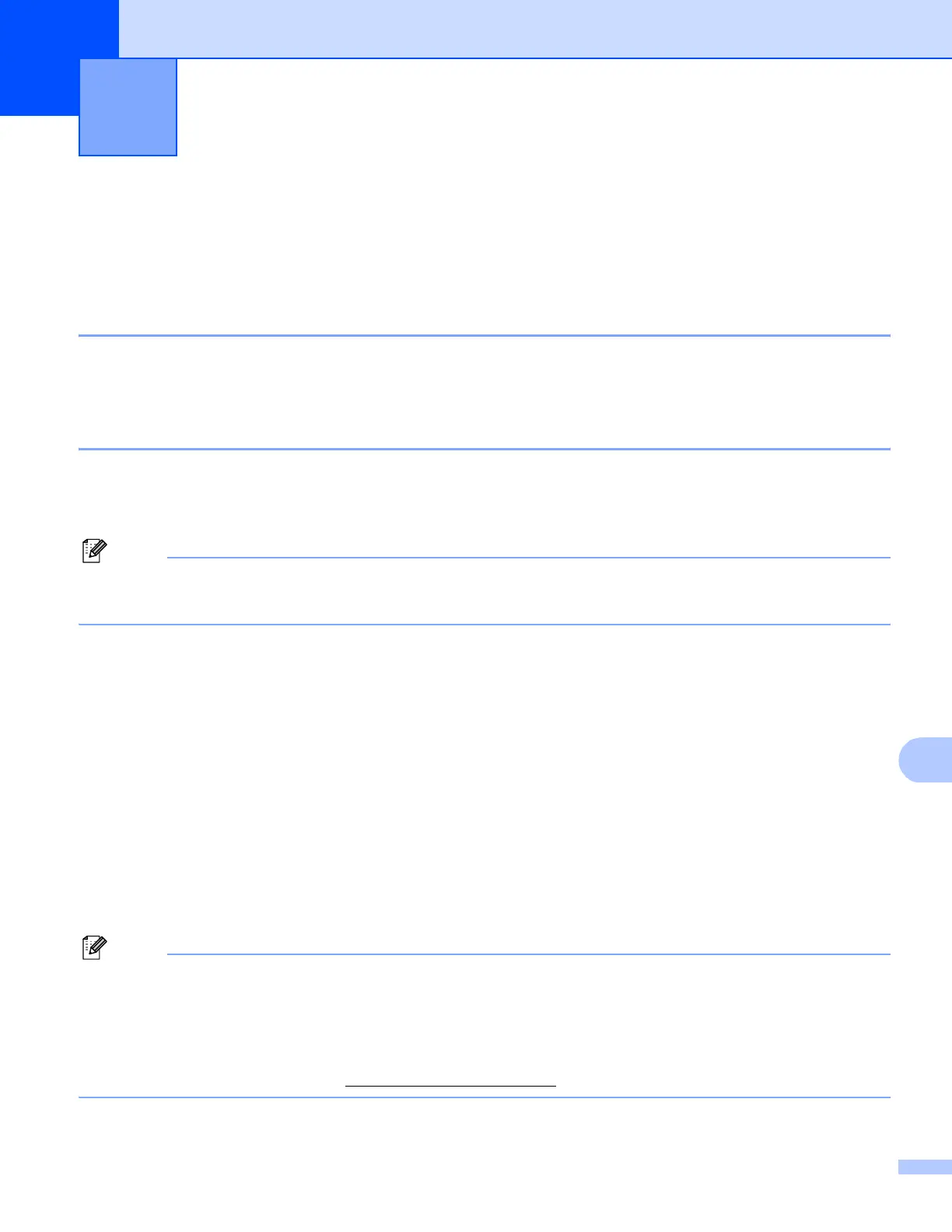153
12
12
Overview 12
The LDAP protocol allows you to search for information such as fax numbers and E-mail addresses from your
server. You can configure LDAP settings using a web browser.
Changing the LDAP configuration using a Browser 12
You can configure and change LDAP settings using a web browser. (For more information, see Changing the
LDAP configuration using a web browser (For MFC-8880DN and MFC-8890DW) on page 152.)
LDAP operation using the control panel 12
a Press Search/Speed Dial.
b Enter initial characters for your search by using the dial pad.
Note
• You can enter up to 15 characters.
• For more information on using the dial pad, see Entering Text on page 225.
c Press Search/Speed Dial or OK.
The LDAP search result will be shown on LCD before the local address book search result with c. If there
is no match on the server and the local address book, the LCD will show No Contact Found for 2
seconds.
d Press a or b to scroll until you find the name you are looking for.
To confirm details of the result information, highlight the result and press c.
e Press OK.
If the result includes both a fax number and an E-mail address, the machine will prompt you to press a
or b to choose either a fax number or an E-mail address.
f Press OK.
g Load your document and press Start.
Note
• The LDAP function of this machine supports LDAPv3.
• You need to use Kerberos Authentication or Simple Authentication to communicate with your LDAP
server.
• SSL/TLS is not supported.
• For more information, visit us at http://solutions.brother.com/
.
LDAP operation
(For MFC-8880DN and MFC-8890DW)
12
