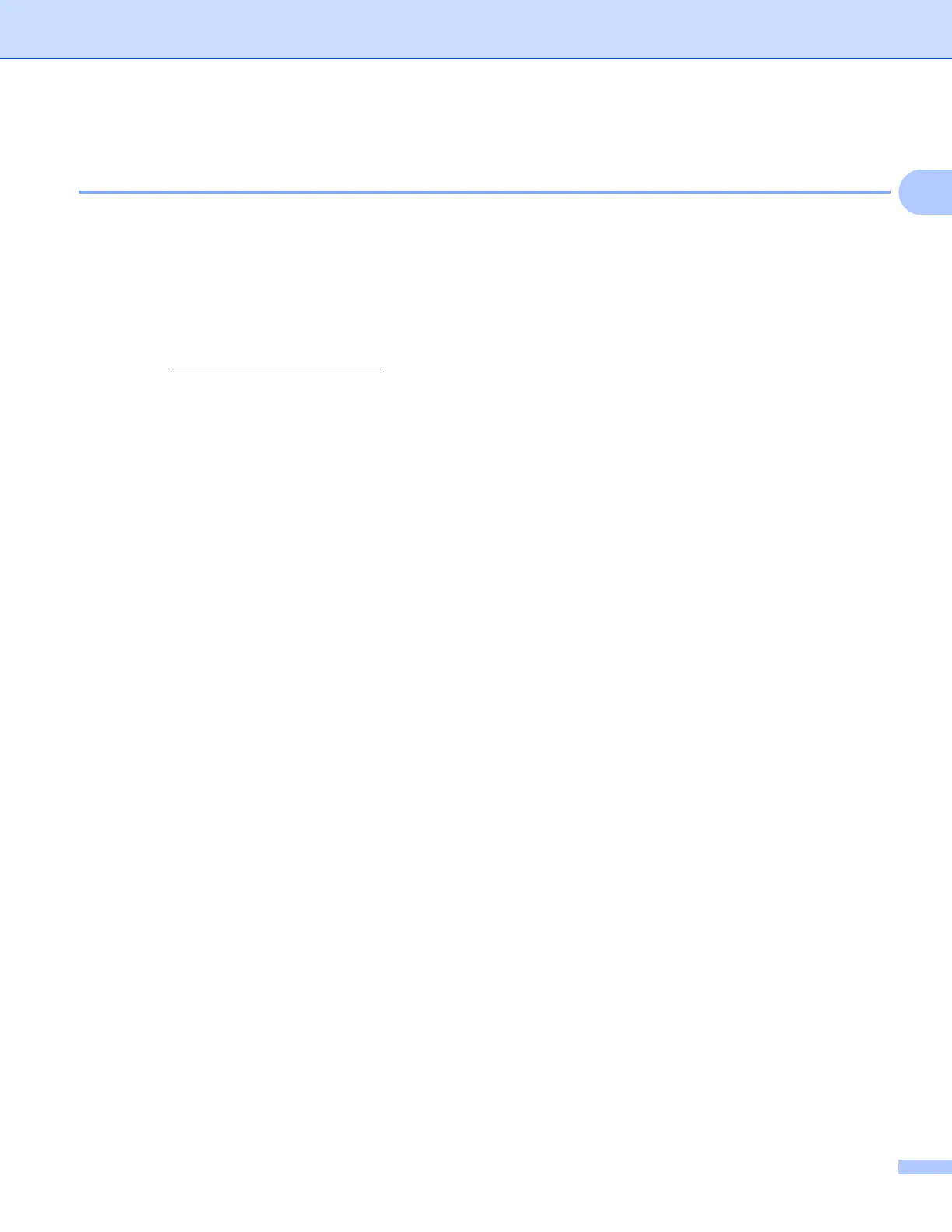Appendix A
206
A
Using the Brother Web BRAdmin server software for IIS to configure the IP
address A
The Web BRAdmin server software is designed to manage all LAN/WAN Brother network connected devices.
By installing the Web BRAdmin server software on a computer running IIS
1
, administrators with a web
browser can connect to the Web BRAdmin server, which then communicates with the device itself. Unlike the
BRAdmin Professional utility, which is designed for Windows
®
systems only, the Web BRAdmin server
software can be accessed from any client computer with a web browser that supports Java.
Please note this software is not included on the CD-ROM that was supplied with your Brother product.
Please visit http://solutions.brother.com/
to learn more about this software and to download it.
1
Internet Information Server 4.0 or Internet Information Services 5.0/5.1/6.0/7.0
