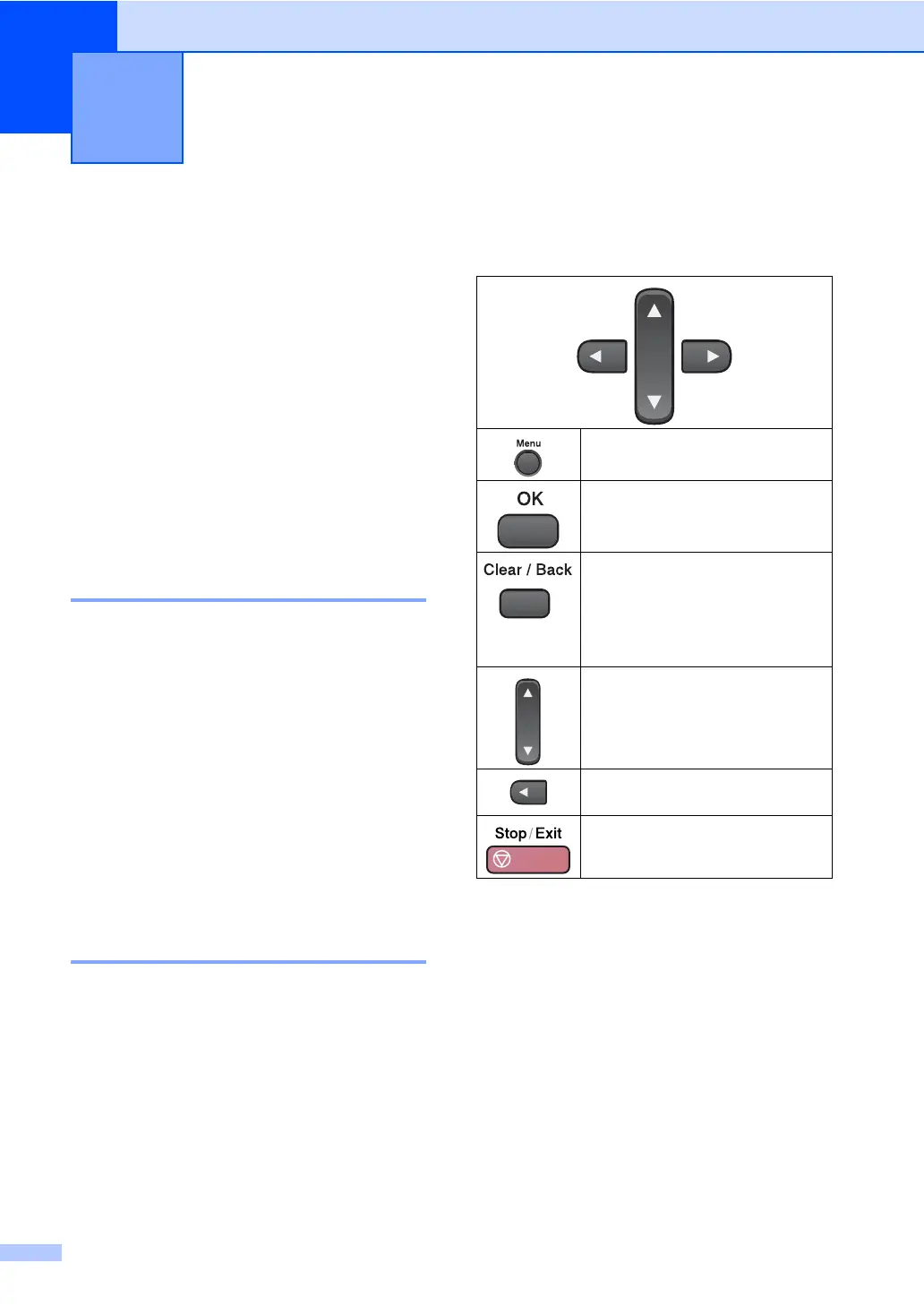122
C
On-screen
programming
C
Your machine is designed to be easy to use
with LCD on-screen programming using the
menu keys. User-friendly programming helps
you take full advantage of all the menu
selections your machine has to offer.
Since your programming is done on the LCD,
we have created step-by-step on-screen
instructions to help you program your
machine. All you need to do is follow the
instructions as they guide you through the
menu selections and programming options.
Menu table C
You can program your machine without the
User’s Guide by using the Menu table that
begins on page 124. These pages list the
menu selections and options.
Press Menu followed by the menu numbers
to program your machine.
For example, to set beeper volume to Low.
a Press Menu, 1, 4, 2.
b Press a or b to choose Low.
c Press OK.
Memory storage C
Even if there is a power failure, you will not
lose your menu settings because they are
stored permanently. Temporary settings
(such as Contrast, Overseas mode, and so
on) will be lost. You may have to reset the
date and time.
Menu keys C
Menu and Features C
Access the menu.
Go to the next menu level.
Accept an option.
Go back to the previous menu
level.
Delete an incorrect letter when
you need to enter text into the
machine.
Scroll through the current menu
level.
Go back to the previous menu
level.
Exit the menu.
