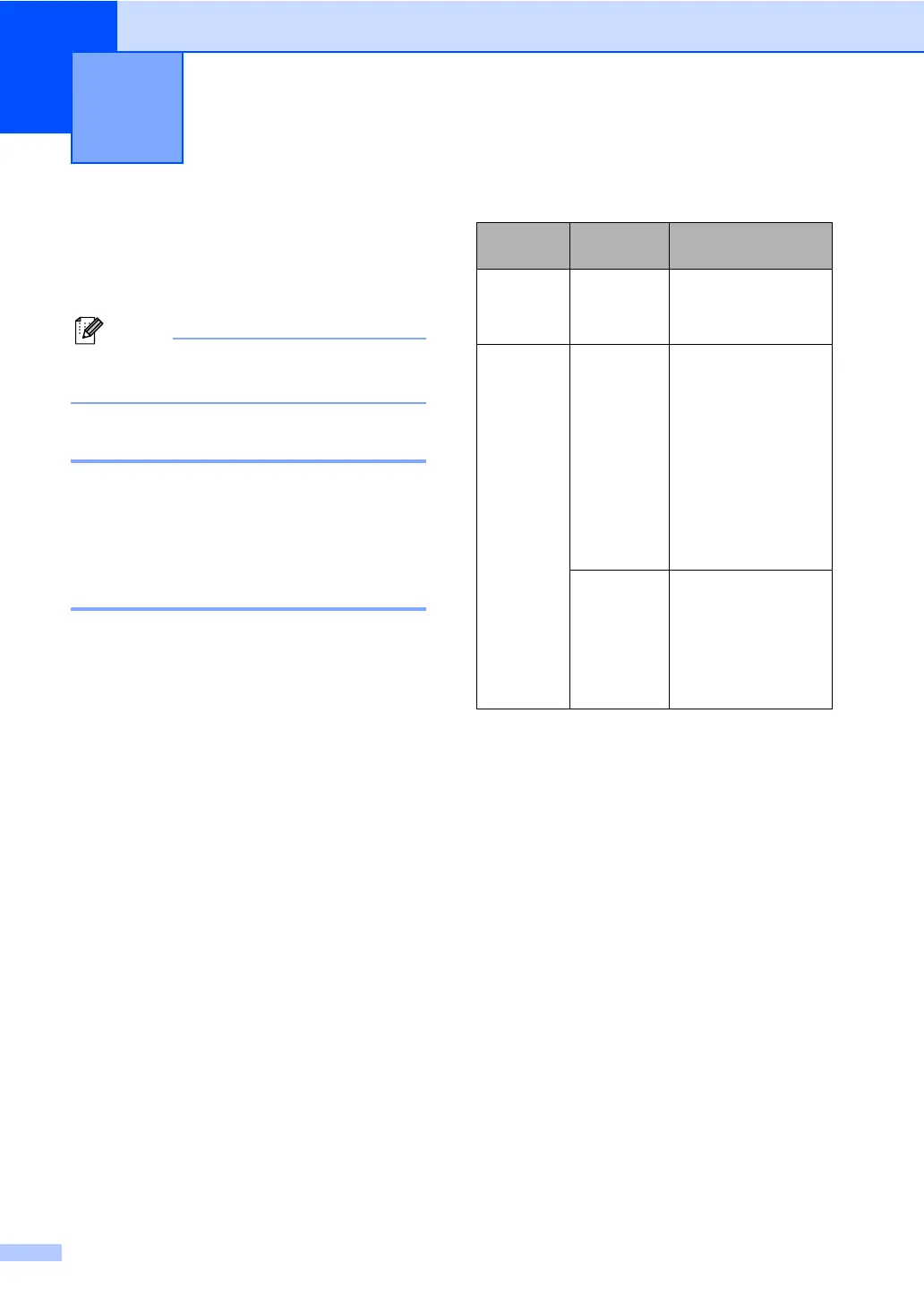22
3
On/Off key 3
When the machine is idle, you can turn it on
and off by pressing the On/Off key.
Note
If you have connected an external
telephone or TAD, it is always available.
Turning the machine off 3
a Press and hold down the On/Off key
until the LCD shows Shutting Down.
The LCD light goes off.
Turning the machine on 3
a Press and hold down the On/Off key
until the LCD shows Please Wait.
The LCD shows the date and time.
On/Off setting 3
You can customize the machine's On/Off
key. The default setting is
Fax Receive:Off. Your machine will not
work when it is switched off, but it will clean
the print head periodically. If you turn this
setting to Fax Receive:On, you can
receive faxes or calls even when the machine
is switched off. (See On/Off key on page 22.)
a Press Menu, 1, 6.
b Press a or b to choose
Fax Receive:On, or
Fax Receive:Off.
Press OK.
c Press Stop/Exit.
1
Should be set before you switch off the machine.
2
You cannot receive a fax automatically even if you
have set the receive mode to Fax/Tel.
General setup 3
On/Off
setting
Receive
mode
Available
operations
Fax Receive:
Off
(default)
— No machine
operations will be
available.
Fax Receive:
On
Fax Only
External
TAD
Fax Receive
Easy Receive
Delayed Fax
1
Remote Fax
Options
1
Remote Retrieval
1
You cannot
receive a fax with
Black Start or
Color Start.
Manual
Fax/Tel
2
Easy Receive
Delayed Fax
1
You cannot
receive a fax with
Black Start or
Color Start.
