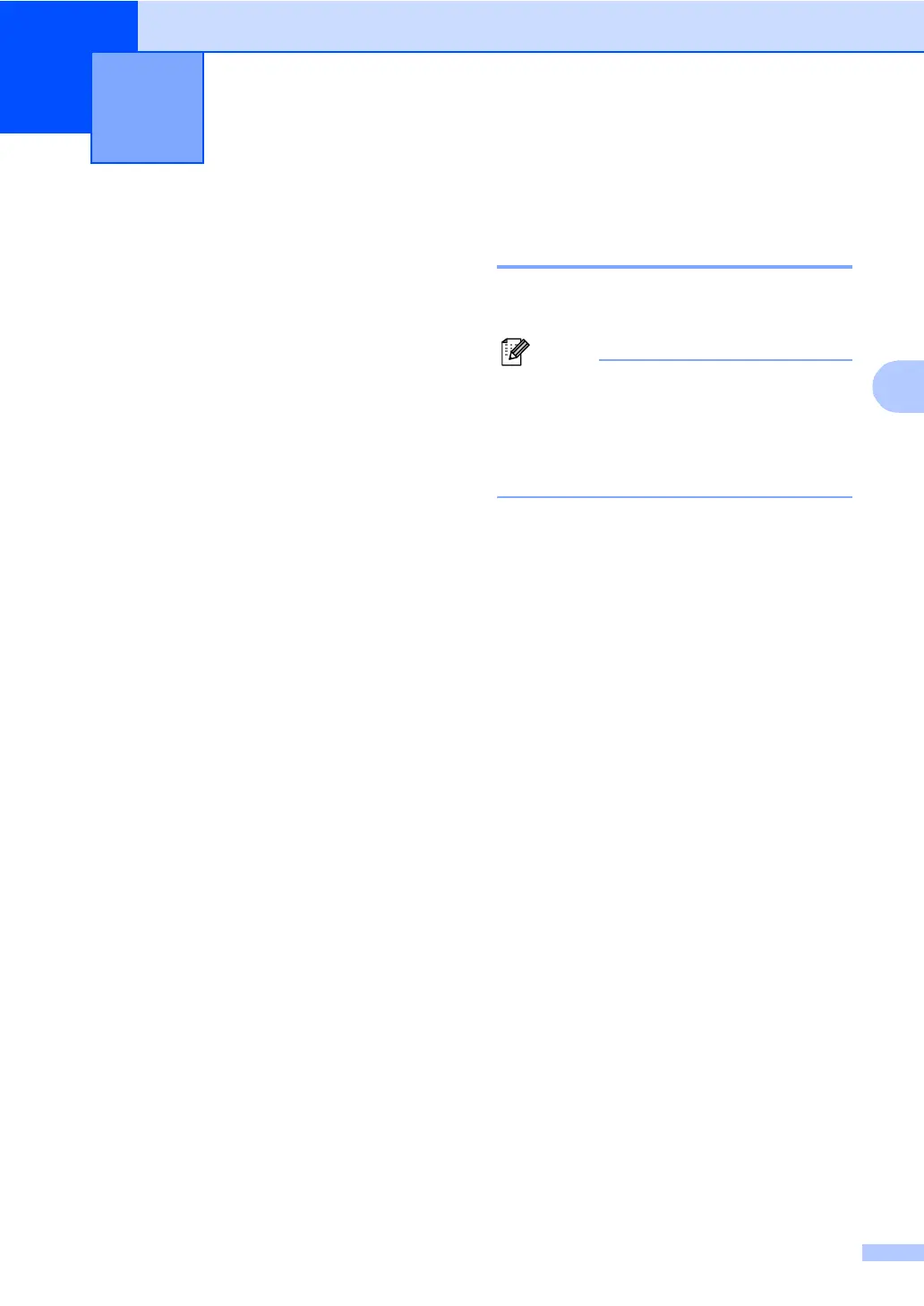27
4
4
TX Lock 4
TX Lock lets you prevent unauthorized
access to the machine.
While TX Lock is On, the following operations
are available:
Receiving faxes
Fax Forwarding (If Fax Forwarding was
already On)
Remote retrieval (If Fax Storage was
already On)
While TX Lock is On, the following operations
are NOT available:
Sending faxes
Copying
PC printing
Scanning
PhotoCapture
Setting and changing the
TX Lock password 4
Setting up the password 4
Note
• If you forget the TX Lock password,
please call your Brother Customer
Service.
• If you have already set the password, you
will not need to set it again.
a Press Menu, 2, 0, 1.
b Enter a 4-digit number for the password.
Press OK.
c When the LCD shows Verify:,
re-enter the password.
Press OK.
d Press Stop/Exit.
Security features 4
