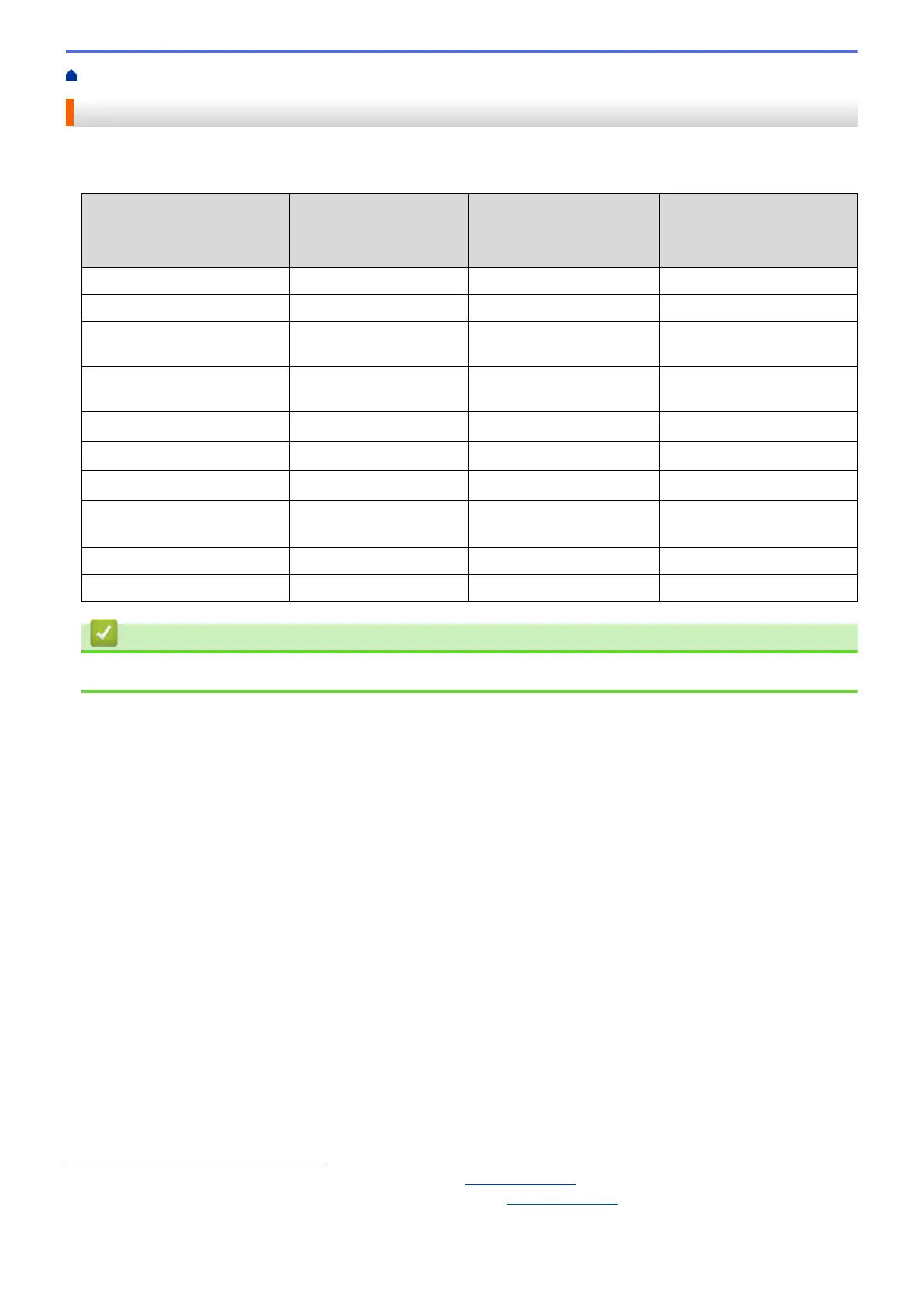| Copier resize | 25 - 400 % |
|---|
| N-in-1 copy function | Yes |
|---|
| Maximum copy resolution | 600 x 600 DPI |
|---|
| Maximum number of copies | 999 copies |
|---|
| N-in-1 copy function (N=) | 2, 4 |
|---|
| Copy speed (black, normal quality, A3) | 15 cpm |
|---|
| Copy speed (color, normal quality, A3) | 11 cpm |
|---|
| Faxing | Mono faxing |
|---|
| Fax memory | 180 pages |
|---|
| Modem speed | 33.6 Kbit/s |
|---|
| Fax transmission speed | 3 sec/page |
|---|
| Fax speed dialing (max numbers) | 2 |
|---|
| Standard interfaces | Ethernet, USB, Wireless LAN |
|---|
| Scan to | E-mail, FTP, File, HTTP, Image, OCR, USB |
|---|
| Scanner type | Flatbed scanner |
|---|
| Maximum scan resolution | 19200 x 19200 DPI |
|---|
| Optical scanning resolution | 1200 x 2400 DPI |
|---|
| Display | TFT |
|---|
| Product color | Black |
|---|
| Display diagonal | 2.7 \ |
|---|
| Market positioning | Home & office |
|---|
| Print technology | Inkjet |
|---|
| Maximum resolution | 1200 x 4800 DPI |
|---|
| Print speed (black, normal quality, A3) | 22 ppm |
|---|
| Print speed (color, normal quality, A3) | 20 ppm |
|---|
| Print speed (black, normal quality, A4/US Letter) | 35 ppm |
|---|
| Print speed (color, normal quality, A4/US Letter) | 27 ppm |
|---|
| Digital sender | - |
|---|
| Printing colors | Black, Cyan, Magenta, Yellow |
|---|
| Maximum duty cycle | - pages per month |
|---|
| Wi-Fi standards | 802.11b, 802.11g, Wi-Fi 4 (802.11n) |
|---|
| Cabling technology | 10/100Base-T(X) |
|---|
| Security algorithms | SMTP-AUTH, SNMPv3, SSL/TLS |
|---|
| Ethernet LAN data rates | 10, 100 Mbit/s |
|---|
| Mobile printing technologies | Apple AirPrint, Brother iPrint & Scan, Google Cloud Print, Mopria Print Service |
|---|
| Supported network protocols (IPv4) | ARP, RARP, BOOTP, DHCP, APIPA(Auto IP), WINS/NetBIOS name resolution, DNS Resolver, mDNS, LLMNR responder, LPR/LPD, Custom Raw Port/Port9100, IPP, FTP Server, SNMPv1/v2c/v3, TFTP server, SMTP Client, ICMP, Web Services (Print/Scan), CIFS Client, SNTP Client, LDAP, HTTP Server |
|---|
| Supported network protocols (IPv6) | NDP, RA, mDNS, LLMNR Responder, DNS Resolver, LPR/LPD, Custom Raw Port/Port9100, IPP, FTP Server, SNMPv1/v2c/v3 , TFTP server, Web Services (Print/Scan), SMTP Client, CIFS Client, SNTP Client, LDAP, ICMPv6, HTTP Server |
|---|
| Printer management | BRAdmin Light |
|---|
| Internal memory | 128 MB |
|---|
| Card reader integrated | No |
|---|
| Sound pressure level (printing) | 50 dB |
|---|
| Power consumption (off) | 0.04 W |
|---|
| Power consumption (ready) | 6 W |
|---|
| Power consumption (sleep) | 1.5 W |
|---|
| Power consumption (copying) | 28 W |
|---|
| Power consumption (average operating) | - W |
|---|
| Sustainability certificates | ENERGY STAR |
|---|
| Mac operating systems supported | Mac OS X 10.11 El Capitan, Mac OS X 10.12 Sierra, Mac OS X 10.13 High Sierra |
|---|
| Windows operating systems supported | Windows 10, Windows 7, Windows 8, Windows 8.1 |
|---|
| Envelopes sizes | Com-10, DL, Monarch |
|---|
| Photo paper sizes | 9x13 cm |
|---|
| Non-ISO print media sizes | Folio (media size), Index card, Legal (media size) |
|---|
| ISO A-series sizes (A0...A9) | A3, A5 |
|---|
| ISO C-series sizes (C0...C9) | C5 |
|---|
| JIS B-series sizes (B0...B9) | B5, B6 |
|---|
| Photo paper sizes (imperial) | 3.5x5, 4x6, 5x7 \ |
|---|
| Maximum ISO A-series paper size | A3 |
|---|
| Paper input type | Paper tray |
|---|
| Total output capacity | 250 sheets |
|---|
| Multi-Purpose tray input capacity | 100 sheets |
|---|
| Auto document feeder (ADF) input capacity | 50 sheets |
|---|