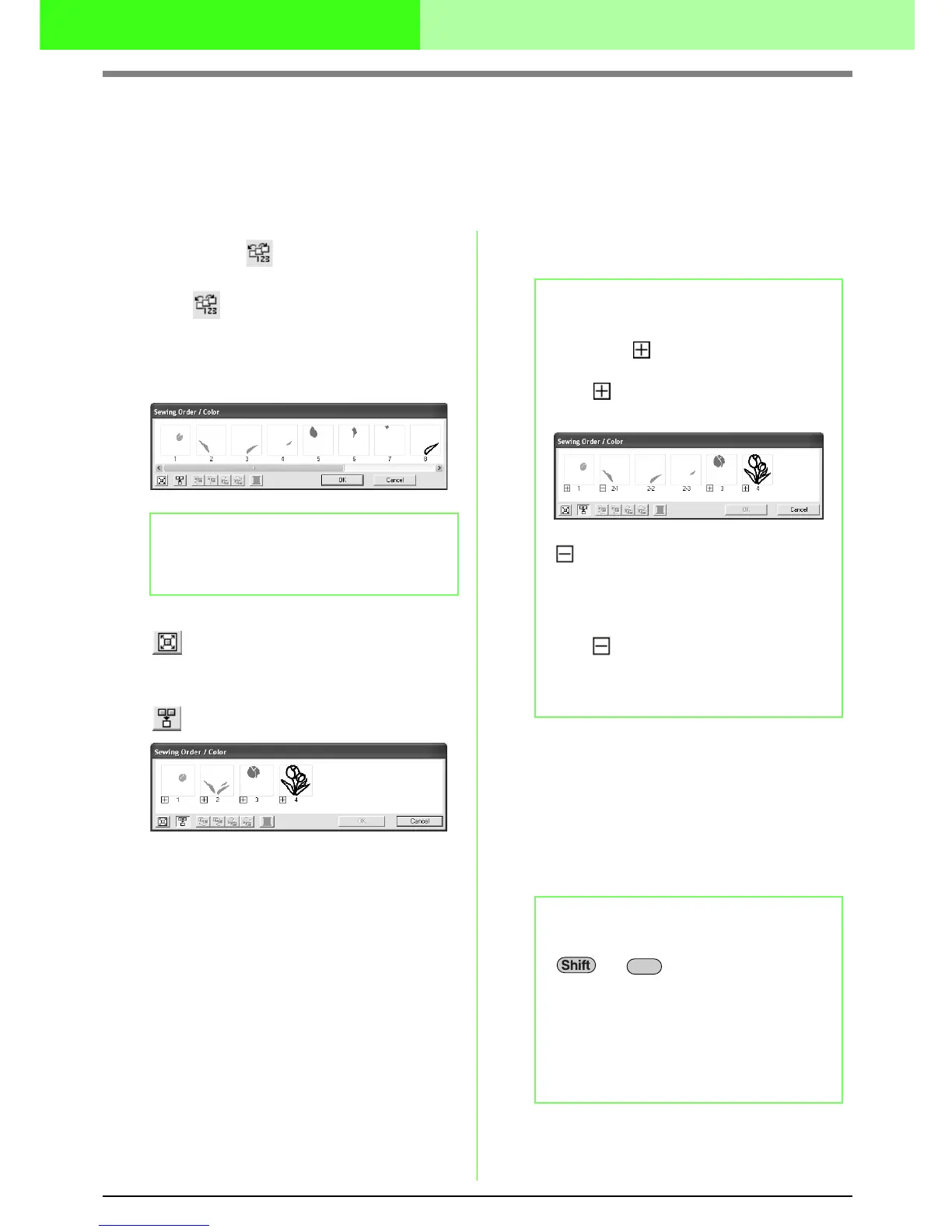44
Arranging Embroidery Designs
Checking and editing the sewing order/
color
The sewing order of pattern colors as well as the sewing order of the patterns within a combination of patterns
of the same color can be checked and modified as necessary.
Toolbar button:
1. Click , or click Sew, then Sewing Order/
Color.
→ A Sewing Order/Color dialog box similar
to the one shown below appears.
To enlarge each pattern to fill its frame, click
.
To display in one frame all patterns of the
same color that will be sewn together, click
.
2. Click OK to apply the settings and to close the
dialog box.
Selecting a pattern
1. Select a pattern in the Sewing Order/Color
dialog box.
→ The selected pattern has a pink line
around it, and “marching lines” appear
around the corresponding pattern in the
Design Page.
b Memo:
The dialog box can be made longer so that
all parts of the pattern can be viewed.
b Memo:
• When multiple patterns are combined into
one frame, appears to the left of the
number of that frame.
Click to display the combined
patterns in separate frames.
appears under the first frame, and
each frame is displayed with a
subnumber following the first, to indicate
its sewing order within the patterns of the
same color.
Click to recombine all of the patterns
back into one frame.
• To close the dialog box without applying
the changes to the settings, click Cancel.
b Memo:
• To select multiple patterns, hold down the
or key while clicking the
frames for the desired patterns. In
addition, multiple frames can be selected
by dragging the pointer over them.
• When the Sewing Order/Color dialog
box is closed, the pattern that was
selected in the dialog box remains
selected in the Design Page.
Ctrl