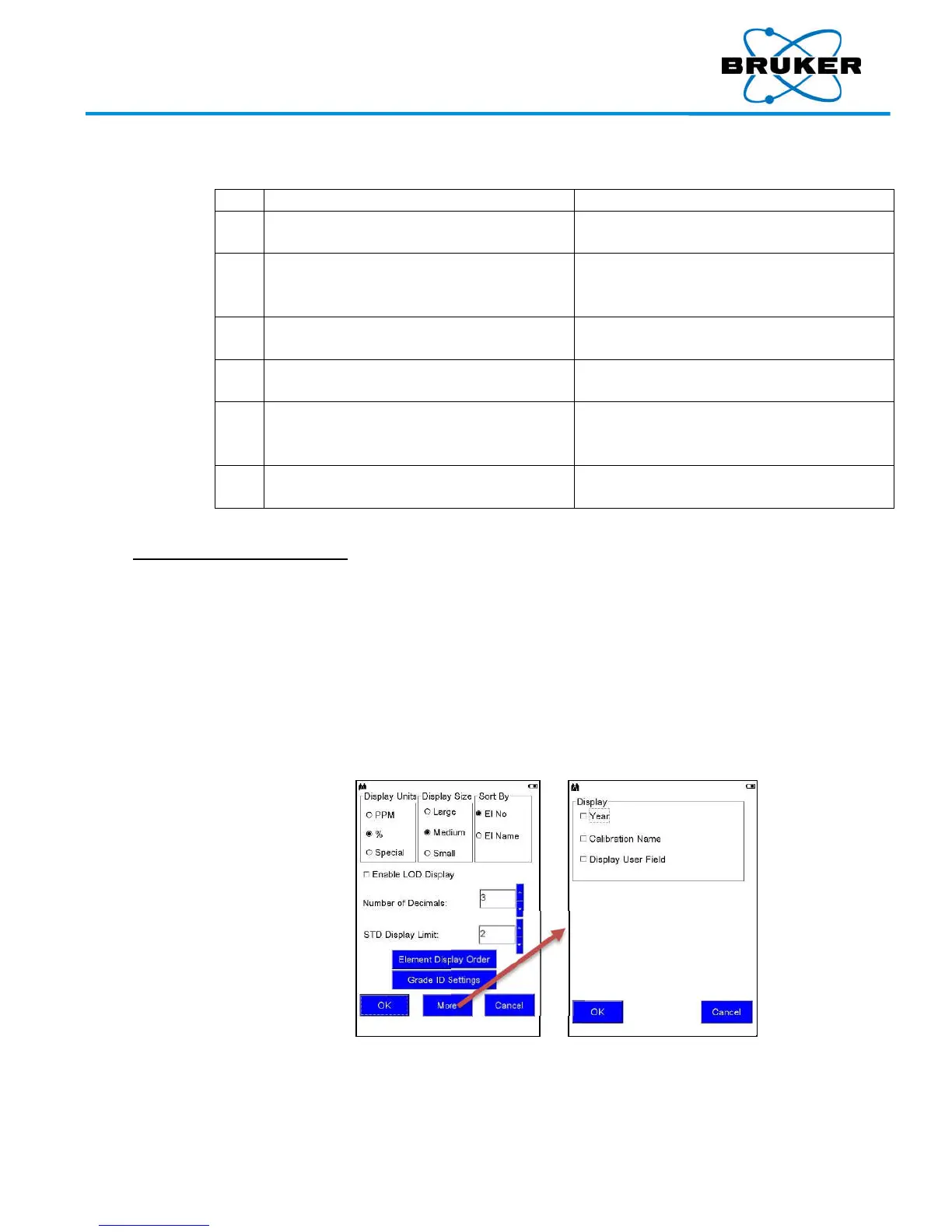S1 TITAN, T
RACER
5, and CTX User Manual
030.0
112.04.0
48 of 67
multiple a
t a
time
To custo
mize the element order on the Results screen
multi
ple
elements
at a time
–
Under
DISPLAY and th
en
Displa
y Settings
,
tap Ele
ment Display Order.
The Eleme
nt Sort Page
is disp
layed.
Under
the
Elemen
t List
, ta
p
multiple
element
names to be displayed in a result
list.
Selected ele
ment names are highlighted.
Tap the rig
ht
pointing
arrow.
The select
ed element names are moved to
the So
rt Order list in alphabetical order.
To cha
nge the order of elements in the
Sort Order column, tap an element name.
The elem
ent name is highlighted.
To move the element name up or down in
the list, tap th
e up pointing or down
pointing carat on the right.
The selected element name moves up or
down accordin
gly.
To sa
ve the modified sort order, tap
OK.
When ass
ays are taken, results are listed in
this o
rder.
8.3. Grade ID Settings and More
Settings
Options
on the
Grad
e ID Settings
screen aff
ect how measurement results are displayed. S
ee the
Alloy Module, Bruker document 030.0114.
To disp
lay
additi
onal
optio
ns to customize for the
Resul
ts
scree
n
– from th
e
Displa
y Settings
screen,
tap More.
Year – In addition to the date, displays the year of the measurement.
Calibration Name – Displays the name of the method.
Display User Field – Displays the value of the first user field. See Edit Info Button, page 52.
Your Complete Source for
Testing Equipment
www.BergEng.com
Berg Engineering & Sales Company, Inc.
1-847-577-3980
Info@BergEng.com
