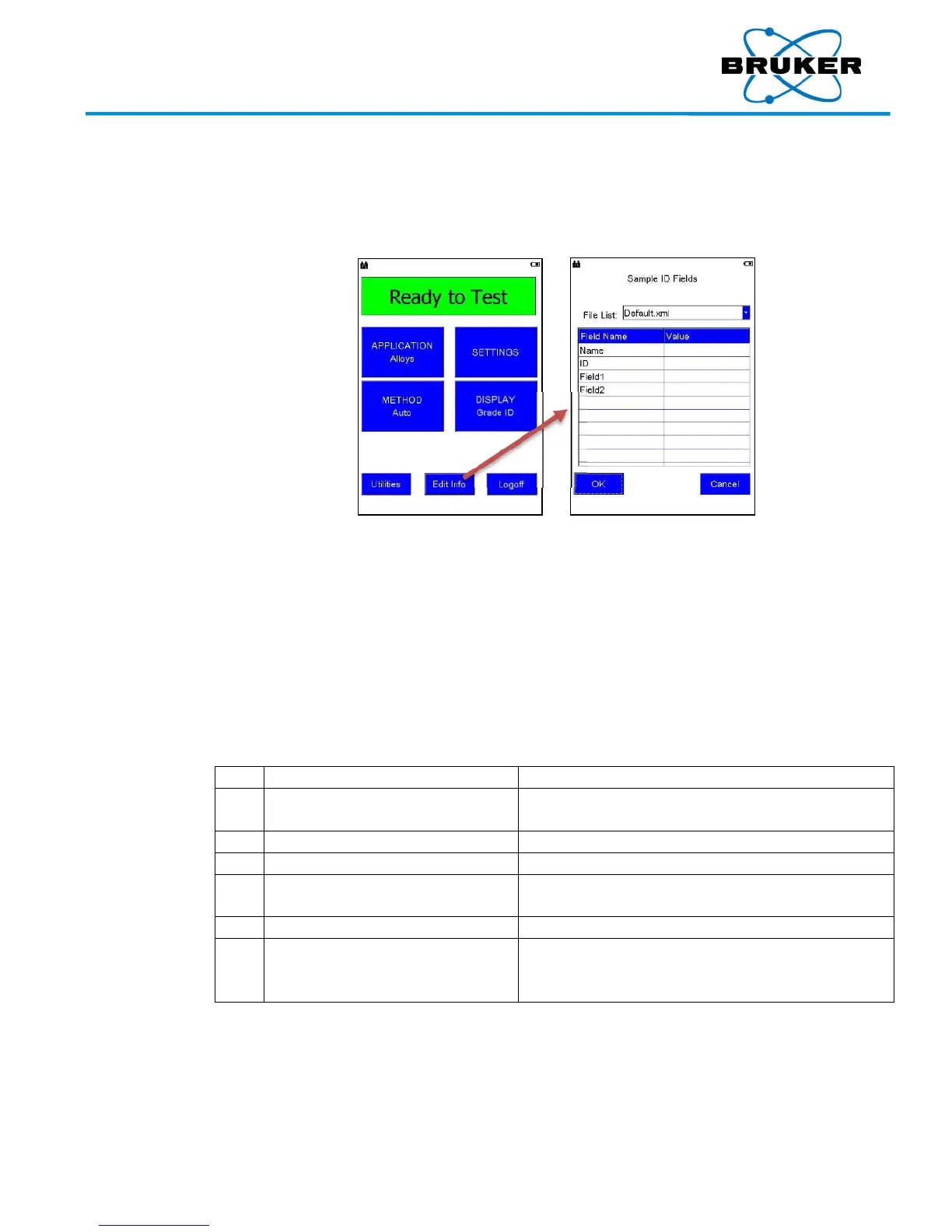S1 TITAN, T
RACER
5, and CTX User Manual
030.0
112.04.0
52 of 67
10. Edit I
nfo Button
Before a
measurement is taken
, an as
say can be named and described. This information is saved
to the Results.csv file and the <index>-<Application>.pdz (e.g., 00456-Alloys.pdz) spectrum file.
Whate
ver is entered in the first field under
Va
lue
is w
hat is displayed in the
Sa
mple
ID field
in
Results (
and the Name field in Report Generator in Bruker Instrument Tools). If Operator is the
first value, then the second value is used for Sample ID.
Mor
e than one source file may be available with different or additional
Field
Names
.
To acces
s additional source files, tap the downward pointing arrow to the right of the File List
field. A dropdown list is displayed. Tap a selection.
assay
To label sub
sequent
assays –
From the Ready to Test screen,
tap the Ed
it Info button.
The Sample ID Fields screen is displayed.
Doub
le tap a field under
Va
lue
.*
Enter appropriate information.
The field reflects the change.
The keyboard is removed and information is saved
in the field
.
Repeat
steps 2
- 4 as nec
essary.
To save changes to the Sample ID
Fields
screen, tap OK.
The Ready to Test screen is displayed and
subs
equent assays are labeled accordingly until
these settings are changed.
If the List checkbox
, available in Supervisor Mode, is checked for the applicable
Field Name, when
a field un
der Value is tapped once, a dropdown list is displayed, rather than a keyboard. Select
from the list or <Add New>, as described below.
Your Complete Source for
Testing Equipment
www.BergEng.com
Berg Engineering & Sales Company, Inc.
1-847-577-3980
Info@BergEng.com
