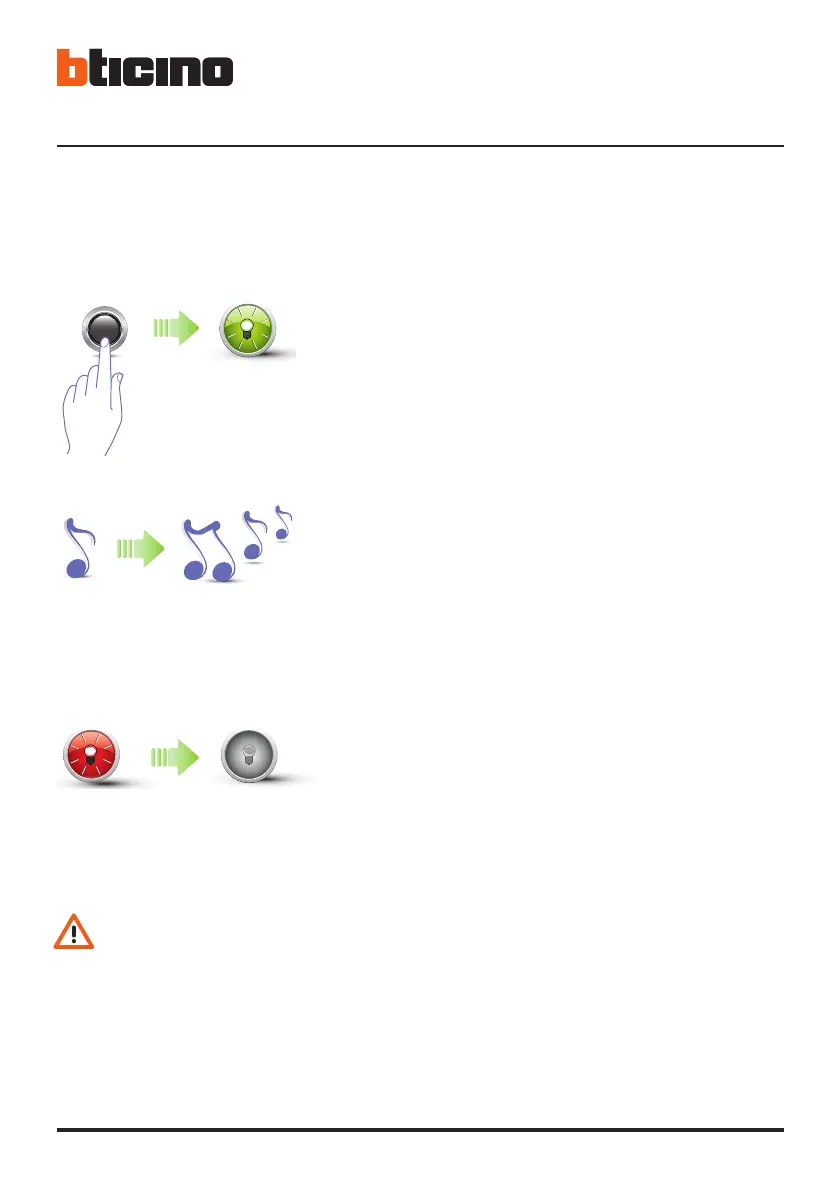10
3 Configuration
3.1.2 Deleting master codes
1 Press and hold down the programming pushbutton;
the green LED flashes.
- The procedure will delete all the stored Master codes.
- During the procedure press the programming pushbutton.
- To stop the deletion procedure release the programming pushbutton.
- To only delete a specific code use the TiSferaDesign software.
2 Continue holding down the pushbutton;
the device emits 1 beep per second, and a long beep
after ten seconds
3 The red LED flashes and then switches off to confirm
that the deletion has been performed.
