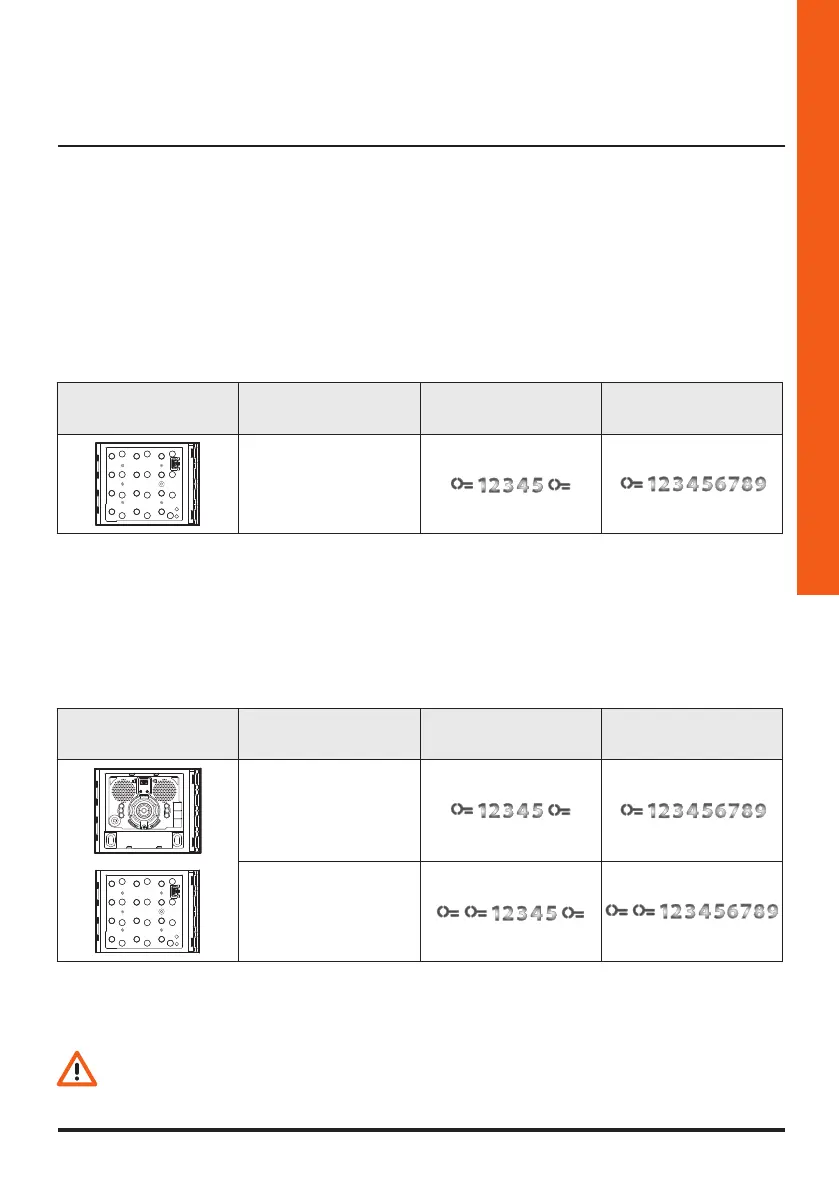Sfera Keypad Module
Installer manual
23
4.2 Door lock control
The TiSferaDesign software may be used to set the maximum number of digits to use when com-
posing the code (4 to 9 digits).
Entering the codes to open the door lock varies depending on the code length (if it is shorter
than or the same as the maximum set) and the type of installation.
The correct form to use in the specific cases is shown in the tables below.
4.2.1 Door lock control with stand-alone Keypad module 353000
4.2.2 Door lock control with Sfera Speaker Module 351100/351200/351300 and Keypad
module 353000
*
To use this function, make sure that the keypad module is configured with M=3
Stand-alone keypad
module
Door lock Short opening code Max. opening code
Door lock connected
to the C/NO/NC local
relay of the keypad
module
Speaker module +
Keypad module
Door lock Short opening code Max. opening code
Door lock connected
to the S+ S- contact of
the speaker module
Door lock connected
to the C/NO/NC local
relay of the keypad
module
*
The local relay closing time of the Keypad module is 4” and cannot be modified.
The link between a Sfera Speaker Module and the Keypad Module allows the management of
two door locks. The table below shows how to use the codes correctly.
