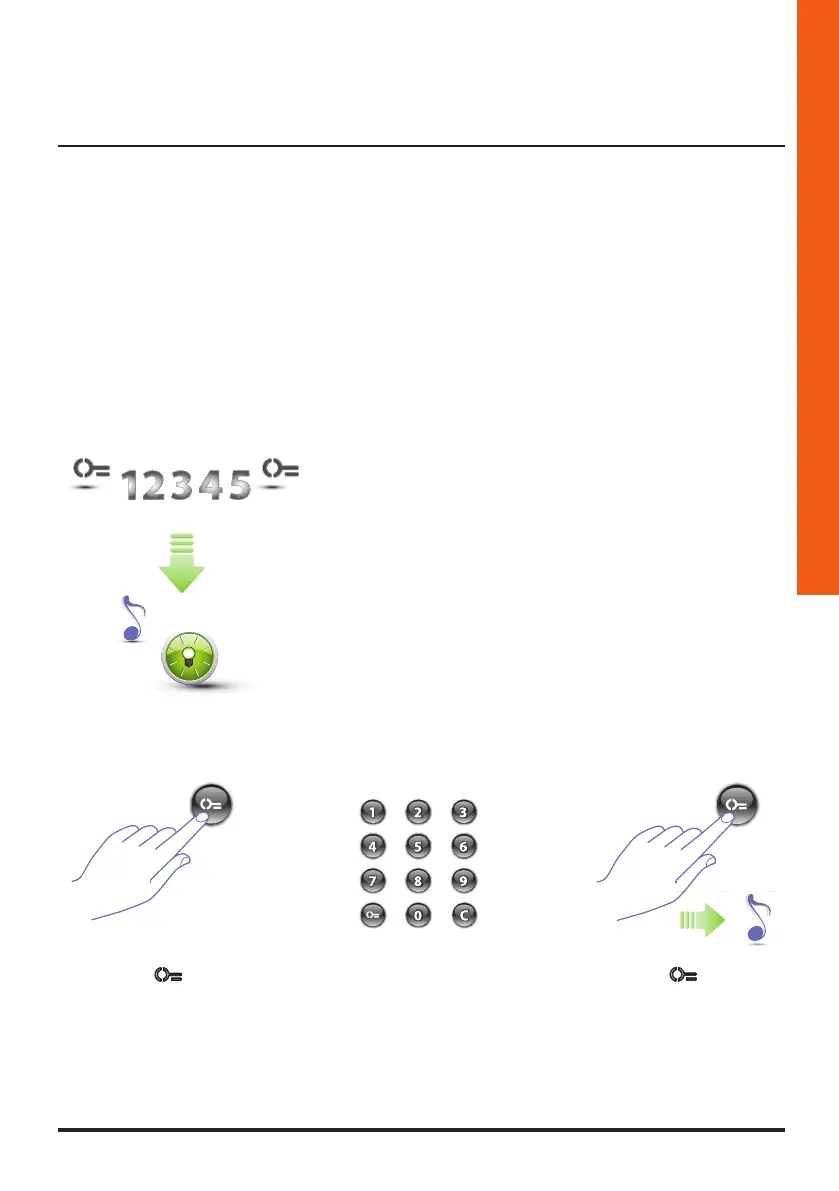Sfera Keypad Module
Installer manual
11
3.2 Passepartout code
(only with Sfera Speaker Module 351100/351200/351300 and the associated Sfera Pushbutton
Modules 352000/352100 or only with the Sfera Keypad Module)
To access the programming of a “Passepartout” code, a master code is necessary. up to 20
passepartout codes may be saved.
The keypad module will indicate that the code has been accepted or deleted by means of audible
signals and the switching on of the green LED. If an unrecognised code is entered, programming
will stop. This interruption is confirmed by a long beep, and the red LED coming on.
2 Press the key.
4 Press the key;
a short beep confirms
the programming of the
new passepartout code.
3 Enter the
passepartout
code (4 to 9 digits).
3.2.1 New passepartout code
1 Enter the master code.
The device emits a beep, and the green LED
starts flashing.
The programming procedure starts.
