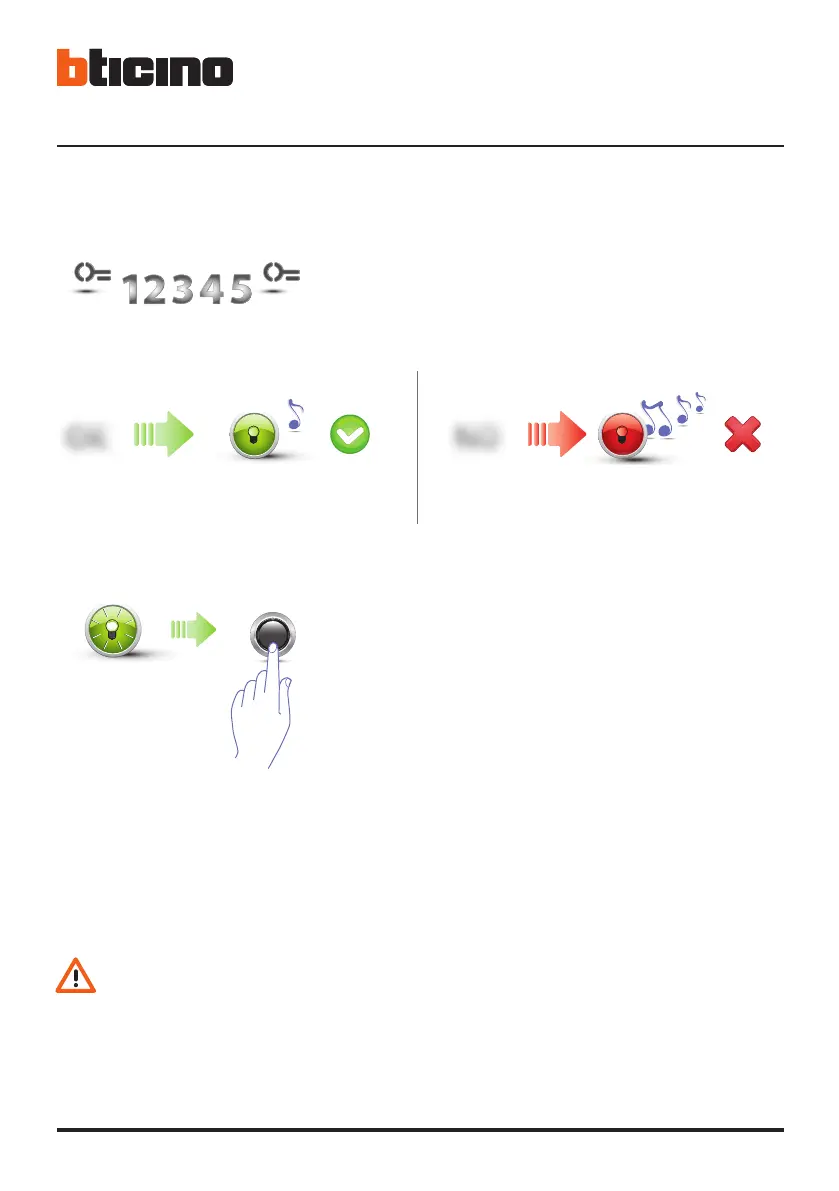12
3 Configuration
If the procedure has been successful the green
LED stays on for approximately 1 second, before
starting to flash again. Enter another code, or
finish.
6 Press the pushbutton, or wait 30 seconds to exit
the procedure.
A short beep and the LEDs switching off indicate that the programming procedure has been ter-
minated. The Sfera Keypad Module is now ready for normal operation.
During programming, some rules must be followed:
- keys must be pressed consecutively (maximum 2 seconds between pressures);
- the programming sequence must be started within 30 seconds from the moment the
programming pushbutton has been pressed and must be completed in one stage.
5 Re-enter the code to confirm.
Wrong code:
Red LED on and long beep.
NO
Correct code:
green LED on and short beep.
OK
