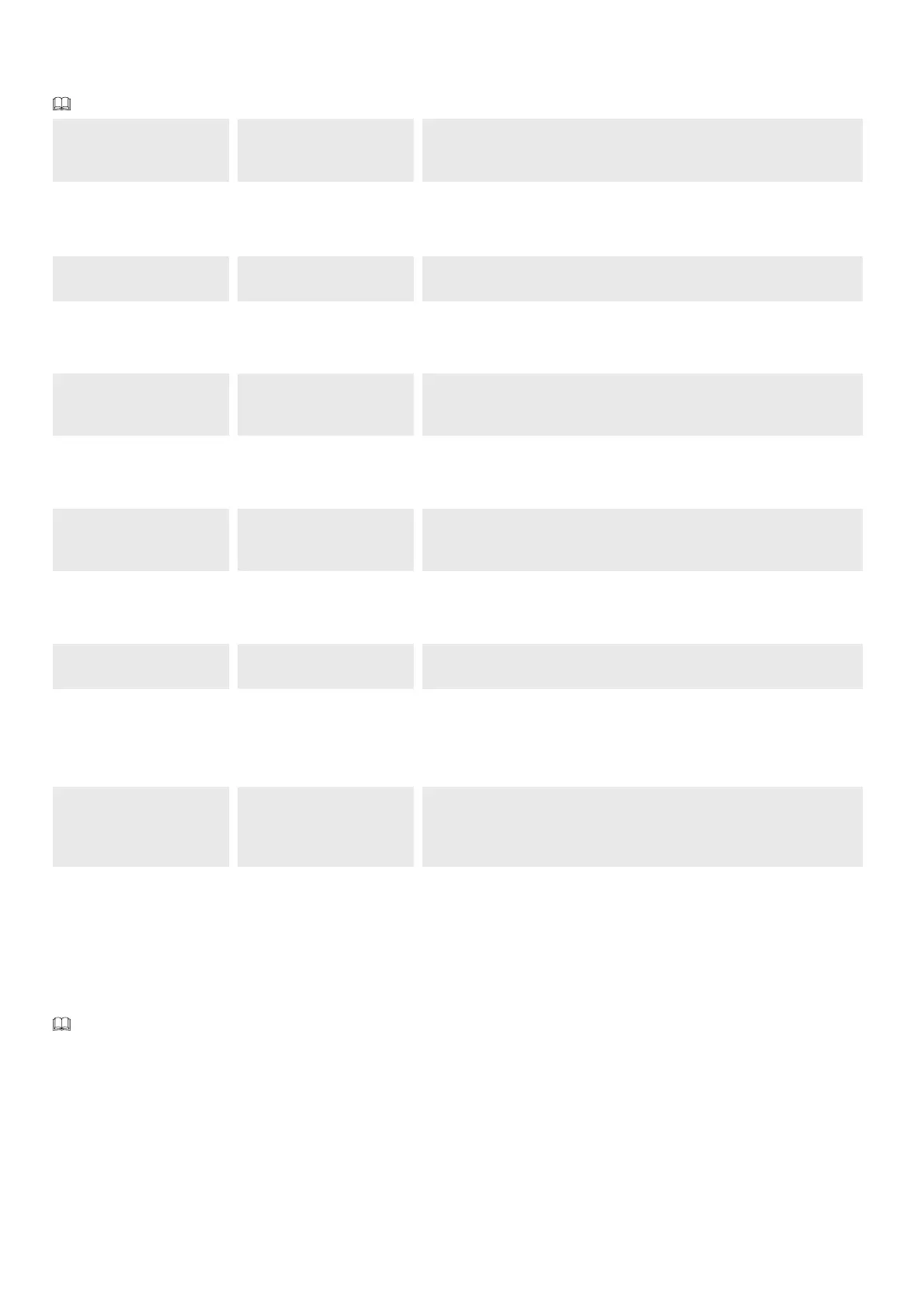Page 30 - Manual FA01383-EN - 04/2021 - © CAME S.p.A. - The contents of this manual may be changed at any time and without notice. - Translation of the original instructions
Motor test
Check the boom opens in the correct direction.
If the keys do not execute the commands correctly, invert the boom opening direction.
A2 Motor test The button > makes the motor turn in clockwise direction.
The button < makes the motor turn in an anticlockwise direction.
Travel calibration
Start the travel self-learning.
A3 Travel calibration ON = To start calibration
Parameter reset
Restore factory settings except for the functions: [Radio decoding], [Boom length] and the settings related to travel calibration.
A4 Parameter reset OFF (Default)
ON
Manoeuvre counter
View the number of manoeuvres performed by the operator (1 = 1000 manoeuvres).
A5 Manoeuvre counter tot = total manoeuvres
PAr = partial manoeuvres
FW version
Display the firmware version number.
H1 FW version
Enable password
Set a 3-digit password. The password will be requested to anyone who wants to access the main menu.
Remove the password that protects access to the main menu.
H3 ON
OFF
ON
Use the arrows and the Enter button to dial
the desired code.
OFF
Press ENTER to confirm deletion.
Forgotten password
If you forget your password, follow the procedure below.
Disconnect the control board from the power supply.
Press and hold the < and > buttons, then reconnect the control board to the power supply.
Continue to press and hold the < > buttons until [ON/OFF] is displayed.
Select [ON].
Press ENTER to confirm.
When you reset the control board, all saved users, set times and calibration operations are deleted.
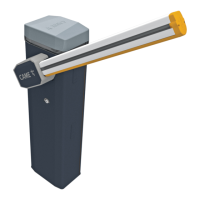